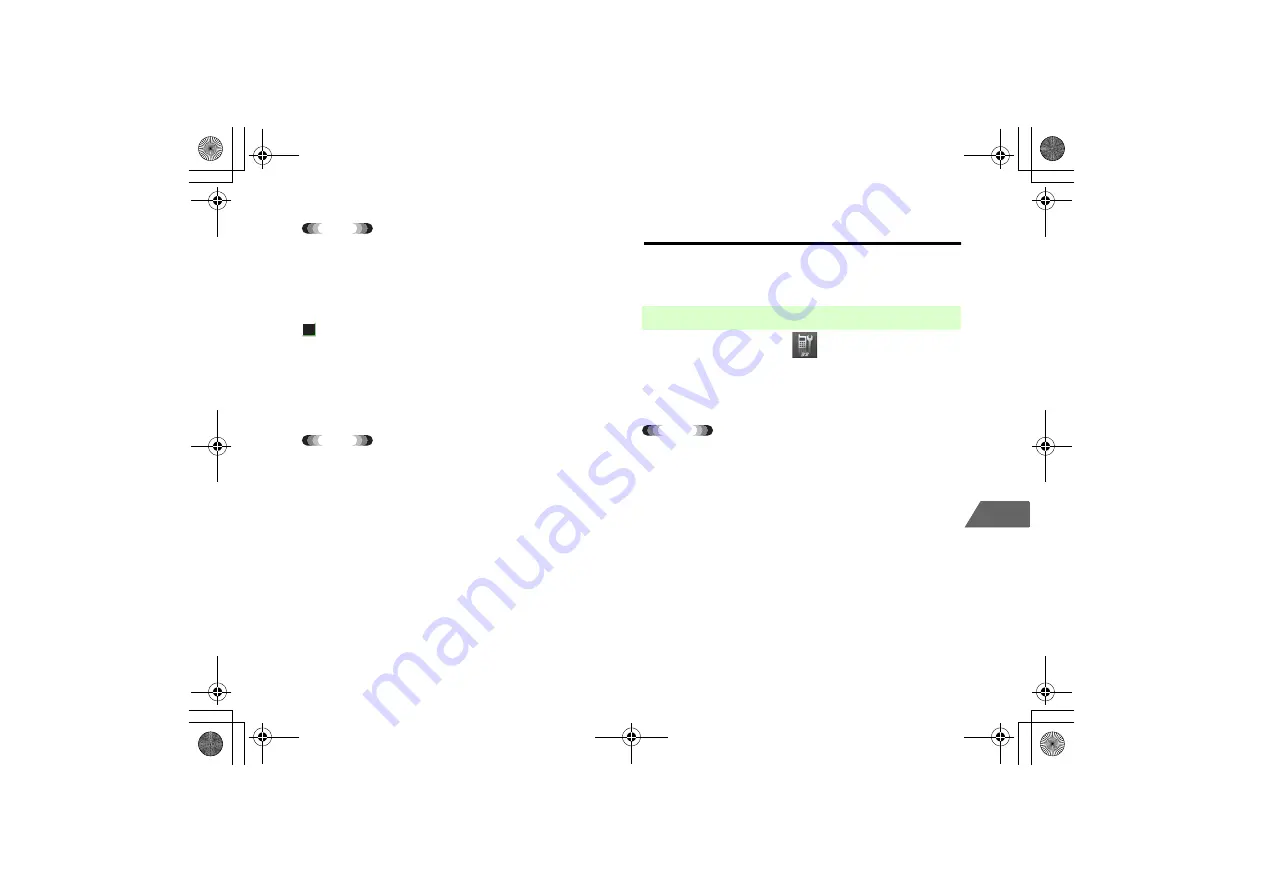
15-7
15
O
p
tional
S
e
rvic
es
Tip
• The Missed Call Notification becomes available when the Missed Call
Notification is activated and
Condition
of the Voice Mail service is set
to
All Calls
or
If Unreachable
.
• Also receive notifications on voice messages left during a call.
Setting Missed Call Notification
A
Press
1414
and then
n
B
Follow voice instructions to activate or deactivate
the service
Tip
• To set from a landline
Dial 090-665-1414
• To set from overseas
Dial +81-90-665-14191
Call Waiting
Use Call Waiting to answer an incoming call during another call. A fee-
based subscription is required to use the service.
A
Press
c
and select
(Settings)
→
Call
Settings
→
All Calls
→
Call Waiting
B
Select
Activate
or
Deactivate
Tip
• To check the settings
a
Perform Step 1
b
Press
M
(CHECK)
• While Call Waiting is set, even though a call comes in during a call,
the ringtone does not sound and the handset does not vibrate. A
dedicated alert tone is heard.
• When you did not receive a call that came in during a call while Voice
Mail or Call Forwarding is set, the missed call is forwarded to the
Voice Mail Service Center or the forwarding number for Call
Forwarding. Also, when setting Voice Mail or Call Forwarding with
All
Calls
, the missed call is forwarded to the Voice Mail Service Center or
the forwarding number for Call Forwarding and the call cannot be
answered.
■
Activating/Deactivating Call Waiting
_706N_manual_E.book 7 ページ 2007年2月23日 金曜日 午後5時21分
Содержание 706N
Страница 33: ...Getting Started _706N_manual_E book 1...
Страница 62: ...Basic Handset Operations _706N_manual_E book 1...
Страница 80: ...Entering Characters _706N_manual_E book 1...
Страница 100: ...Phone Book _706N_manual_E book 1...
Страница 111: ...Video Call _706N_manual_E book 1...
Страница 117: ...Camera _706N_manual_E book 1...
Страница 126: ...Display Lighting _706N_manual_E book 1...
Страница 135: ...Sounds _706N_manual_E book 1...
Страница 141: ...Entertainment _706N_manual_E book 1...
Страница 159: ...Data Management _706N_manual_E book 1...
Страница 171: ...External Connection _706N_manual_E book 1...
Страница 180: ...Handset Security _706N_manual_E book 1...
Страница 190: ...Organiser Tools _706N_manual_E book 1...
Страница 206: ...Advanced Settings _706N_manual_E book 1...
Страница 212: ...Optional Services _706N_manual_E book 1...
Страница 224: ...Messaging _706N_manual_E book 1...
Страница 256: ...Web _706N_manual_E book 1...
Страница 273: ...S Appli _706N_manual_E book 1...
Страница 281: ...Appendix _706N_manual_E book 1...
Страница 308: ...19 28 19 Appendix _706N_manual_E book 28...
Страница 310: ...19 30 19 Appendix Emoticons Enter Emoticon Enter Emoticon Enter Emoticon _706N_manual_E book 30...
Страница 311: ...19 19 31 Appendix Enter Emoticon Enter Emoticon Enter Emoticon _706N_manual_E book 31...
















































