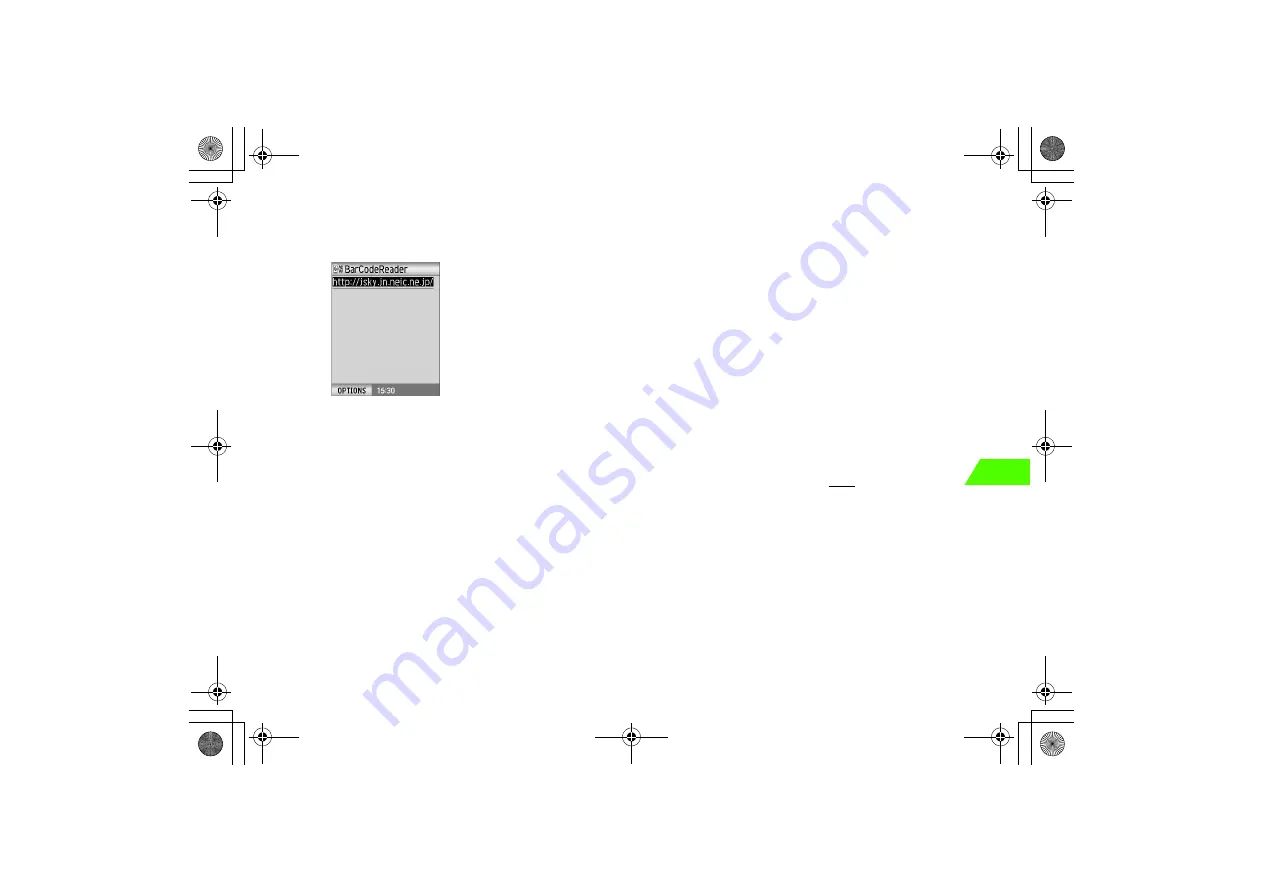
6-9
Camer
a
6
C
Press
c
to capture the code and view the
information
* The information on the left is the URL of NEC SUPER TOWN.
To rescan a code
a
Press
C
and
M
(YES)
b
Repeat the above procedure from step 1
D
Use or save the scanned information
To save scanned data
Press
M
(OPTIONS) and select
Save
.
To add a URL to bookmark
Press
M
(OPTIONS) and select
Add Bookmark
.
To add information to Phone Book
Select
Create Phone Book
from the OPTIONS item
(
z
p.4-2).
To save an image
Move cursor to an image icon, press
M
(OPTIONS) and select
Save File
.
To save a melody
Move cursor to a melody icon, press
M
(OPTIONS) and select
Save File
.
To copy text on the scan result window
Press
M
(OPTIONS), select
Copy
and select the start and end
points.
Other available operations
Make a voice call: Select a phone number
Make a video call: Highlight a phone number and press
y
(Video Call)
Create a message: Select a mail address (
z
p.16-5)
Access web: Select the URL with http://
Display an image/playback a melody: Select image/melody
Scan Result
_706N_manual_E.book 9 ページ 2007年2月23日 金曜日 午後5時21分
Содержание 706N
Страница 33: ...Getting Started _706N_manual_E book 1...
Страница 62: ...Basic Handset Operations _706N_manual_E book 1...
Страница 80: ...Entering Characters _706N_manual_E book 1...
Страница 100: ...Phone Book _706N_manual_E book 1...
Страница 111: ...Video Call _706N_manual_E book 1...
Страница 117: ...Camera _706N_manual_E book 1...
Страница 126: ...Display Lighting _706N_manual_E book 1...
Страница 135: ...Sounds _706N_manual_E book 1...
Страница 141: ...Entertainment _706N_manual_E book 1...
Страница 159: ...Data Management _706N_manual_E book 1...
Страница 171: ...External Connection _706N_manual_E book 1...
Страница 180: ...Handset Security _706N_manual_E book 1...
Страница 190: ...Organiser Tools _706N_manual_E book 1...
Страница 206: ...Advanced Settings _706N_manual_E book 1...
Страница 212: ...Optional Services _706N_manual_E book 1...
Страница 224: ...Messaging _706N_manual_E book 1...
Страница 256: ...Web _706N_manual_E book 1...
Страница 273: ...S Appli _706N_manual_E book 1...
Страница 281: ...Appendix _706N_manual_E book 1...
Страница 308: ...19 28 19 Appendix _706N_manual_E book 28...
Страница 310: ...19 30 19 Appendix Emoticons Enter Emoticon Enter Emoticon Enter Emoticon _706N_manual_E book 30...
Страница 311: ...19 19 31 Appendix Enter Emoticon Enter Emoticon Enter Emoticon _706N_manual_E book 31...






























