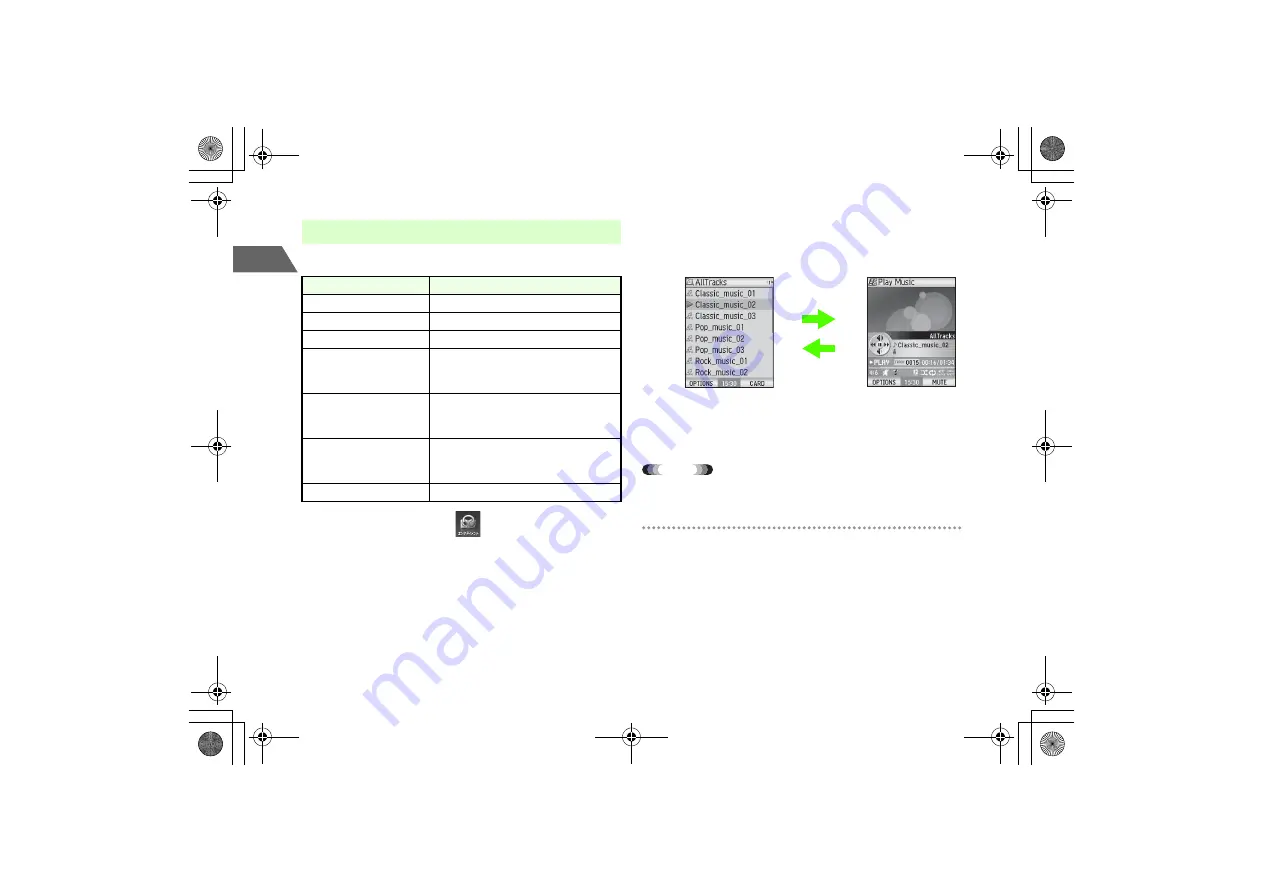
9-4
9
Ente
rtai
n
ment
Play sounds on Music Player. Select a playlist from the following:
A
Press
c
and select
(Entertainment)
→
Music Player
B
Select a type of list to play
C
If
Playlists
or
MyMusic
is selected, select a folder
containing a file to play
D
Select a file
To reselect a file
Press
o
(
C
when Ringtone is played) to return to the
list window, and select another file
To return from the list window to the player
Press
o
to return to the list window then press
o
Tip
• To select a file stored on the microSD memory card, press
y
(CARD)
after Step 1.
!
Operations during playback
In the player window, the following operations are available using keys or options:
u
/Side key
<
: Turn up the volume
d
/Side key
>
: Turn down the volume
s
: Play the previous or next track (or find the beginning of the track)
l
for 1+ seconds: Rewind
r
for 1+ seconds: Fast-forward
c
/Earphone switch: Pause/Play
■
Playback
List
Description
AllTracks
Displays all files.
Playlists
Displays playlists containing your favorite files.
MyMusic
Displays a list of folders containing sound files.
Recent.Played
Displays recently-listened files. There is no
difference between the handset and the
memory card.
Most Played
Displays often-listened files. There is no
difference between the handset and the
memory card.
Download
Music Search
searches for music on websites.
Music DL
displays websites providing
downloadable sound files.
Ringtones
Displays melodies.
List
Player
c
o
_706N_manual_E.book 4 ページ 2007年2月23日 金曜日 午後5時21分
Содержание 706N
Страница 33: ...Getting Started _706N_manual_E book 1...
Страница 62: ...Basic Handset Operations _706N_manual_E book 1...
Страница 80: ...Entering Characters _706N_manual_E book 1...
Страница 100: ...Phone Book _706N_manual_E book 1...
Страница 111: ...Video Call _706N_manual_E book 1...
Страница 117: ...Camera _706N_manual_E book 1...
Страница 126: ...Display Lighting _706N_manual_E book 1...
Страница 135: ...Sounds _706N_manual_E book 1...
Страница 141: ...Entertainment _706N_manual_E book 1...
Страница 159: ...Data Management _706N_manual_E book 1...
Страница 171: ...External Connection _706N_manual_E book 1...
Страница 180: ...Handset Security _706N_manual_E book 1...
Страница 190: ...Organiser Tools _706N_manual_E book 1...
Страница 206: ...Advanced Settings _706N_manual_E book 1...
Страница 212: ...Optional Services _706N_manual_E book 1...
Страница 224: ...Messaging _706N_manual_E book 1...
Страница 256: ...Web _706N_manual_E book 1...
Страница 273: ...S Appli _706N_manual_E book 1...
Страница 281: ...Appendix _706N_manual_E book 1...
Страница 308: ...19 28 19 Appendix _706N_manual_E book 28...
Страница 310: ...19 30 19 Appendix Emoticons Enter Emoticon Enter Emoticon Enter Emoticon _706N_manual_E book 30...
Страница 311: ...19 19 31 Appendix Enter Emoticon Enter Emoticon Enter Emoticon _706N_manual_E book 31...
















































