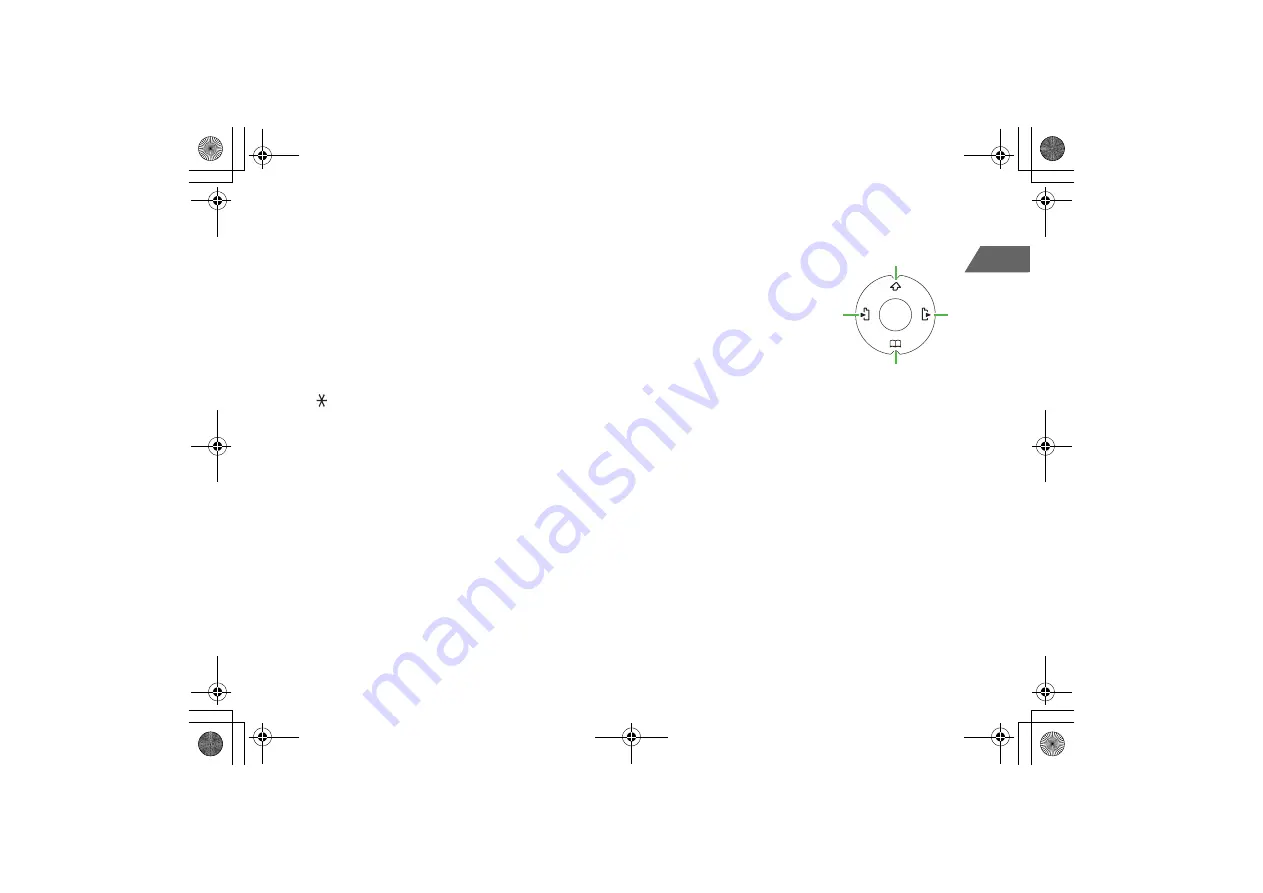
1-9
1
Getti
n
g
S
tarte
d
a
Earpiece
b
Display
c
Menu/Task Menu Key
Open Main Menu or Task Menu.
d
Clear/Back Key
Return to the previous window or delete characters. Press for 1+ seconds in
Standby to set or cancel Answer Phone.
e
Start/Call Log Key
Initiate/answer voice calls. Access Dialed Calls from Standby mode and toggle
between upper and lower case letters while entering text.
f
Key
Access Pictographs/Symbols list from a text entry window. Press for 1+ seconds
to select a Sound/Mode settings (Normal, Meeting, Outdoor, Drive or Manner).
g
Microphone
h
Internal Camera
Used for capturing self-portraits in photo/video modes or sending your image
during a video call.
i
Left Softkey/Message Key
Activate the function indicated at the lower left of Display.
j
Right Softkey/Yahoo! Keitai Key
Activate the function indicated at the lower right of Display.
k
Multi Selector
Scroll through menus or Phone Book entries, move cursor or adjust the volume.
a Left/Received Calls Key
Move cursor left or access Received Calls.
b Up/Shortcut Key
Move cursor up or select a desktop
shortcut.
c
Right/Call Log Key
Move cursor right or access Dialed Calls.
d Down/Phone Book Key
Move cursor down or access Phone Book.
l
Center Key
Select an item/option.
m
Music Key
Start Music Player.
n
Power/End Key
Turn the handset on/off or end a call.
o
#/Manner Mode Key
Enter symbols. Press for 1+ seconds to set or cancel manner mode.
p
Keypad
Enter phone numbers or characters.
q
Speaker
r
External Display
View operation status.
a
b
c
d
_706N_manual_E.book 9 ページ 2007年2月23日 金曜日 午後5時21分
Содержание 706N
Страница 33: ...Getting Started _706N_manual_E book 1...
Страница 62: ...Basic Handset Operations _706N_manual_E book 1...
Страница 80: ...Entering Characters _706N_manual_E book 1...
Страница 100: ...Phone Book _706N_manual_E book 1...
Страница 111: ...Video Call _706N_manual_E book 1...
Страница 117: ...Camera _706N_manual_E book 1...
Страница 126: ...Display Lighting _706N_manual_E book 1...
Страница 135: ...Sounds _706N_manual_E book 1...
Страница 141: ...Entertainment _706N_manual_E book 1...
Страница 159: ...Data Management _706N_manual_E book 1...
Страница 171: ...External Connection _706N_manual_E book 1...
Страница 180: ...Handset Security _706N_manual_E book 1...
Страница 190: ...Organiser Tools _706N_manual_E book 1...
Страница 206: ...Advanced Settings _706N_manual_E book 1...
Страница 212: ...Optional Services _706N_manual_E book 1...
Страница 224: ...Messaging _706N_manual_E book 1...
Страница 256: ...Web _706N_manual_E book 1...
Страница 273: ...S Appli _706N_manual_E book 1...
Страница 281: ...Appendix _706N_manual_E book 1...
Страница 308: ...19 28 19 Appendix _706N_manual_E book 28...
Страница 310: ...19 30 19 Appendix Emoticons Enter Emoticon Enter Emoticon Enter Emoticon _706N_manual_E book 30...
Страница 311: ...19 19 31 Appendix Enter Emoticon Enter Emoticon Enter Emoticon _706N_manual_E book 31...















































