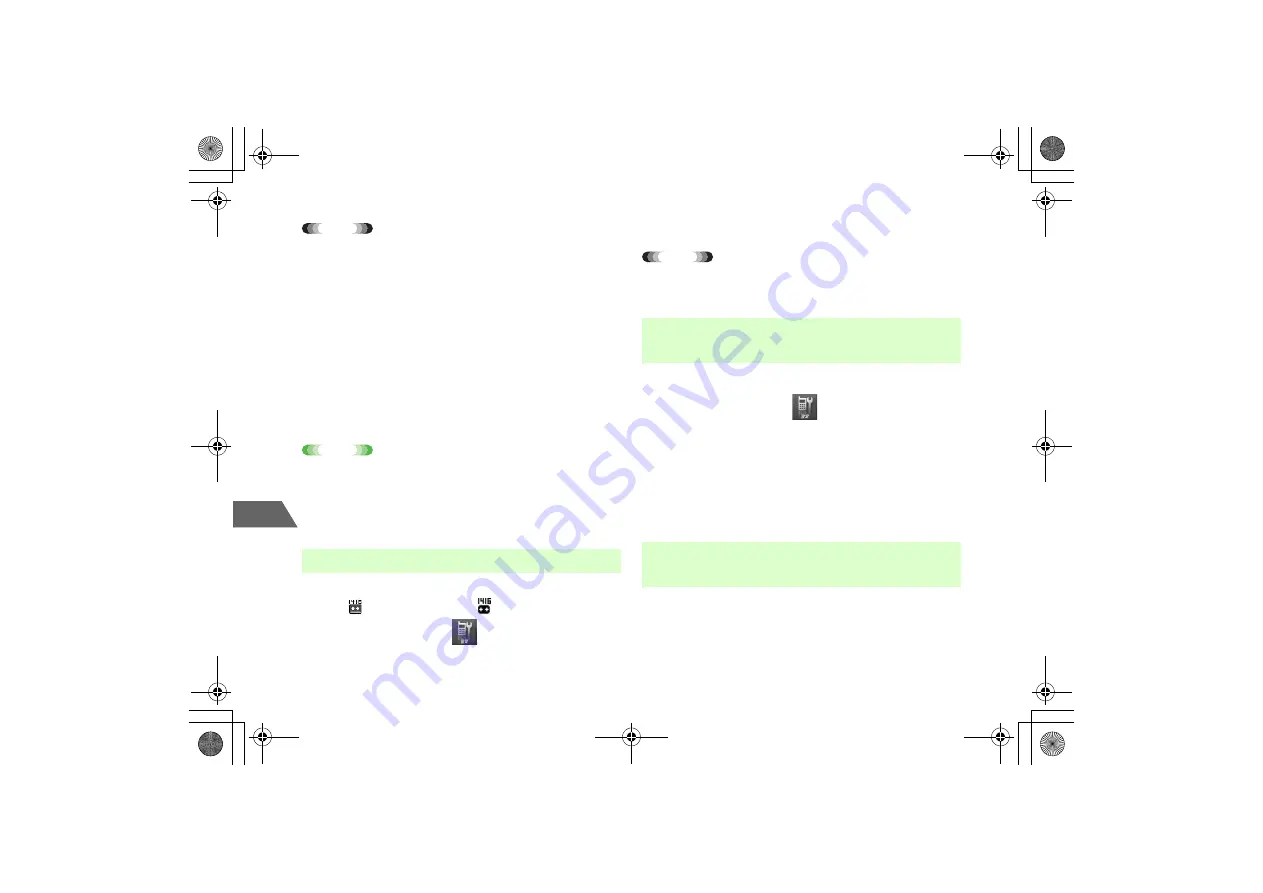
15-6
15
O
p
tional
S
e
rvic
es
Tip
• When
Voicemail Centre
is selected, 09066517000 (the Voice Mail
Service Center phone number) appears as the forwarding number.
• When a call comes in while Voice Mail is set
Press
n
to answer the call. When setting Voice Mail with
All Calls
, the
ringtone does not sound and the call will be forwarded to the Voice Mail Service
Center.
• When you use Voice Mail with Answer Phone (
z
p.13-12), the
function set for the shorter answer time takes priority.
• Received calls that could not be answered because the handset was
out of the service area or turned off can be notified by SMS
(
z
p.15-6).
Note
•
Video calls cannot be forwarded to the Voice Mail Service Center
phone number.
•
While
All Calls
of Call Barring is set, it takes priority and Voice Mail is
not available.
Play messages stored at the Voice Mail Service Center. When you have a
message,
appears on Display, and
on External Display.
A
Press
c
and select
(Settings)
→
Call
Settings
→
All Calls
→
Play Voicemail
B
Select
ListenVoMail
and press
M
(YES)
Tip
• While roaming, the Voice Mail Service Center number is automatically
set to
Abroad
.
A
Press
c
and select
(Settings)
→
Call
Settings
→
All Calls
→
Play Voicemail
B
Select
VoMailCentre#
C
Select
Home
or
Abroad
D
Enter a phone number and press
M
(OK)
Receive SMS notifications on calls you receive while the handset is turned
off or out of service area.
■
Playing Voice Mail Messages
■
Changing Voice Mail Service Center
Number
[Default]
■
1416
■
Activating/Deactivating Missed Call
Notification
_706N_manual_E.book 6 ページ 2007年2月23日 金曜日 午後5時21分
Содержание 706N
Страница 33: ...Getting Started _706N_manual_E book 1...
Страница 62: ...Basic Handset Operations _706N_manual_E book 1...
Страница 80: ...Entering Characters _706N_manual_E book 1...
Страница 100: ...Phone Book _706N_manual_E book 1...
Страница 111: ...Video Call _706N_manual_E book 1...
Страница 117: ...Camera _706N_manual_E book 1...
Страница 126: ...Display Lighting _706N_manual_E book 1...
Страница 135: ...Sounds _706N_manual_E book 1...
Страница 141: ...Entertainment _706N_manual_E book 1...
Страница 159: ...Data Management _706N_manual_E book 1...
Страница 171: ...External Connection _706N_manual_E book 1...
Страница 180: ...Handset Security _706N_manual_E book 1...
Страница 190: ...Organiser Tools _706N_manual_E book 1...
Страница 206: ...Advanced Settings _706N_manual_E book 1...
Страница 212: ...Optional Services _706N_manual_E book 1...
Страница 224: ...Messaging _706N_manual_E book 1...
Страница 256: ...Web _706N_manual_E book 1...
Страница 273: ...S Appli _706N_manual_E book 1...
Страница 281: ...Appendix _706N_manual_E book 1...
Страница 308: ...19 28 19 Appendix _706N_manual_E book 28...
Страница 310: ...19 30 19 Appendix Emoticons Enter Emoticon Enter Emoticon Enter Emoticon _706N_manual_E book 30...
Страница 311: ...19 19 31 Appendix Enter Emoticon Enter Emoticon Enter Emoticon _706N_manual_E book 31...
















































