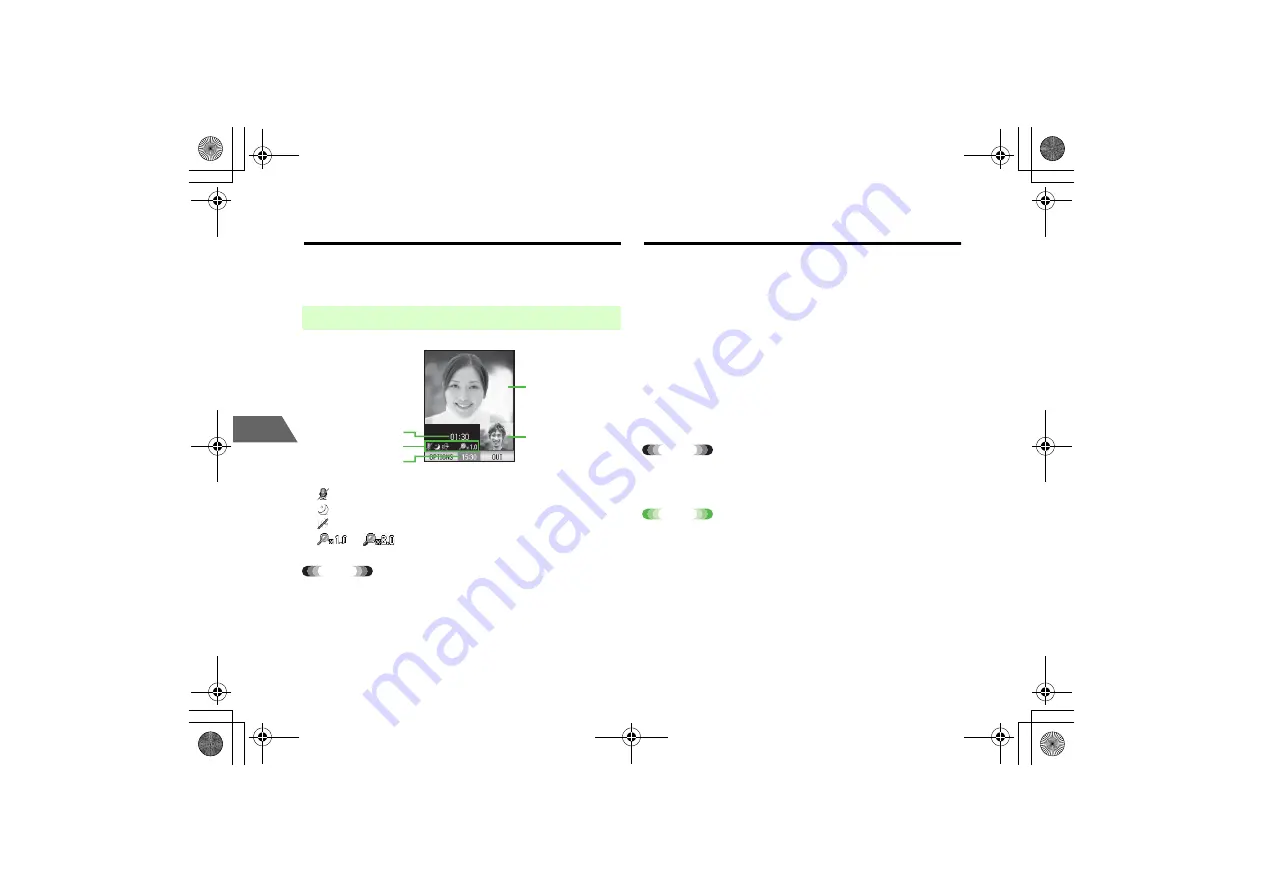
5-2
5
Vi
d
e
o
C
a
ll
Before Using Video Calls
Use video call-compatible SoftBank handsets and talk while viewing each
other's image.
e
Indicators
: Mute on (Does not appear when Mute off)
: Night Mode On (Does not appear when Off)
: Handsfree Off (Does not appear when On)
to
: Zoom
Tip
• Handsfree
Handsfree is on when the call starts. To switch Handsfree off, press
M
(OPTIONS) and select
Other Settings
→
Handsfree Off
.
In manner mode, set Handsfree on to output sound from speaker.
Making a Video Call
A phone number stored or logged in Phone Book, Dialed Calls or
Received Calls can be used to make a video call. After the call starts, each
other's image appears in the window. To talk while viewing the other
party's image, switch
Handsfree
On
or use the stereo microphone.
A
Enter a phone number
Include the area code for landline.
B
Check the phone number and press
y
(VID. CALL)
C
Press
p
to end the call
Tip
• When a video call cannot be made
A message appears, e.g.
Unable to connect. Dialled number is busy
.
Note
•
When Handsfree is switched on, sound is emitted from the speaker.
Be mindful not to disturb others.
•
When the handset is closed during a video call, the call ends. If it is
closed during a video call using a stereo microphone and the camera
image, a substitute image is sent to the other party.
■
Video Call Window
a
b
c
e
d
a
Main image
b
Sub image
c
Call time
d
Current time
_706N_manual_E.book 2 ページ 2007年2月23日 金曜日 午後5時21分
Содержание 706N
Страница 33: ...Getting Started _706N_manual_E book 1...
Страница 62: ...Basic Handset Operations _706N_manual_E book 1...
Страница 80: ...Entering Characters _706N_manual_E book 1...
Страница 100: ...Phone Book _706N_manual_E book 1...
Страница 111: ...Video Call _706N_manual_E book 1...
Страница 117: ...Camera _706N_manual_E book 1...
Страница 126: ...Display Lighting _706N_manual_E book 1...
Страница 135: ...Sounds _706N_manual_E book 1...
Страница 141: ...Entertainment _706N_manual_E book 1...
Страница 159: ...Data Management _706N_manual_E book 1...
Страница 171: ...External Connection _706N_manual_E book 1...
Страница 180: ...Handset Security _706N_manual_E book 1...
Страница 190: ...Organiser Tools _706N_manual_E book 1...
Страница 206: ...Advanced Settings _706N_manual_E book 1...
Страница 212: ...Optional Services _706N_manual_E book 1...
Страница 224: ...Messaging _706N_manual_E book 1...
Страница 256: ...Web _706N_manual_E book 1...
Страница 273: ...S Appli _706N_manual_E book 1...
Страница 281: ...Appendix _706N_manual_E book 1...
Страница 308: ...19 28 19 Appendix _706N_manual_E book 28...
Страница 310: ...19 30 19 Appendix Emoticons Enter Emoticon Enter Emoticon Enter Emoticon _706N_manual_E book 30...
Страница 311: ...19 19 31 Appendix Enter Emoticon Enter Emoticon Enter Emoticon _706N_manual_E book 31...
















































