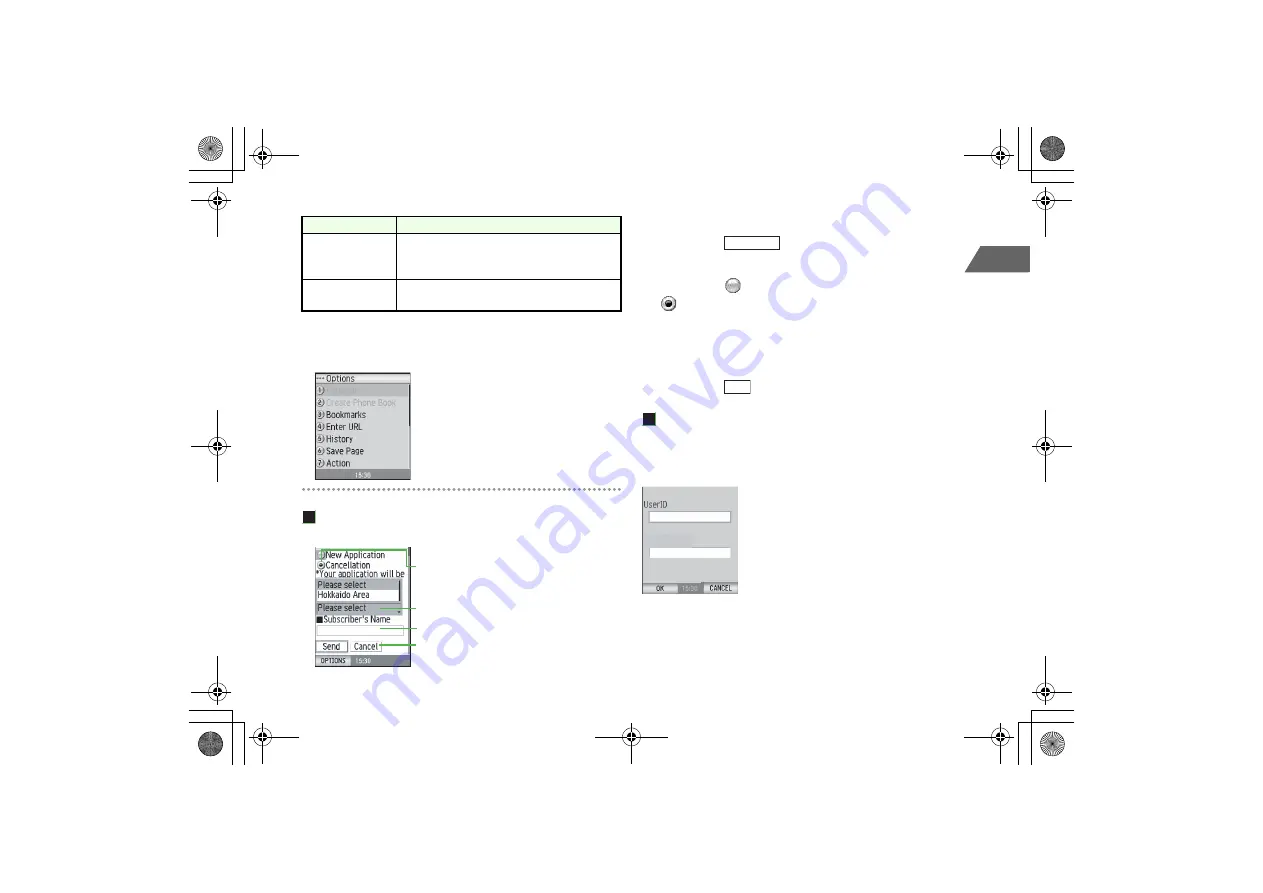
17-5
17
We
b
In the OPTION menu of a Web page, select items by performing either of following:
• Use
j
to highlight an item and press
c
.
• Press a dial key corresponding to the number set to an item.
Entering Text/Selecting Items
a
Text entry field
Move cursor to
and press
c
to enter text.
b
Selection button
Move cursor to
(radio button) and press
c
to select the button
(
).
c
Menu
Move cursor to a menu item and press
c
to select the item.
d
Command button
Move cursor to
and press
c
to send data or cancel.
Authentication
Some Web pages require authentication. If authentication is required,
select text entry fields to enter your user ID and password.
Page Setting
Set the character encoding, scrolling or font size. In
addition, view the certificate authenticated in the
displayed Web page or the page information.
Browser Set.
Perform Browser settings such as security and
downloading image and sound.
Menu item
Description
b
Selection button
c
Menu
d
Command button
a
Text entry field
Password
_706N_manual_E.book 5 ページ 2007年2月23日 金曜日 午後5時21分
Содержание 706N
Страница 33: ...Getting Started _706N_manual_E book 1...
Страница 62: ...Basic Handset Operations _706N_manual_E book 1...
Страница 80: ...Entering Characters _706N_manual_E book 1...
Страница 100: ...Phone Book _706N_manual_E book 1...
Страница 111: ...Video Call _706N_manual_E book 1...
Страница 117: ...Camera _706N_manual_E book 1...
Страница 126: ...Display Lighting _706N_manual_E book 1...
Страница 135: ...Sounds _706N_manual_E book 1...
Страница 141: ...Entertainment _706N_manual_E book 1...
Страница 159: ...Data Management _706N_manual_E book 1...
Страница 171: ...External Connection _706N_manual_E book 1...
Страница 180: ...Handset Security _706N_manual_E book 1...
Страница 190: ...Organiser Tools _706N_manual_E book 1...
Страница 206: ...Advanced Settings _706N_manual_E book 1...
Страница 212: ...Optional Services _706N_manual_E book 1...
Страница 224: ...Messaging _706N_manual_E book 1...
Страница 256: ...Web _706N_manual_E book 1...
Страница 273: ...S Appli _706N_manual_E book 1...
Страница 281: ...Appendix _706N_manual_E book 1...
Страница 308: ...19 28 19 Appendix _706N_manual_E book 28...
Страница 310: ...19 30 19 Appendix Emoticons Enter Emoticon Enter Emoticon Enter Emoticon _706N_manual_E book 30...
Страница 311: ...19 19 31 Appendix Enter Emoticon Enter Emoticon Enter Emoticon _706N_manual_E book 31...
















































