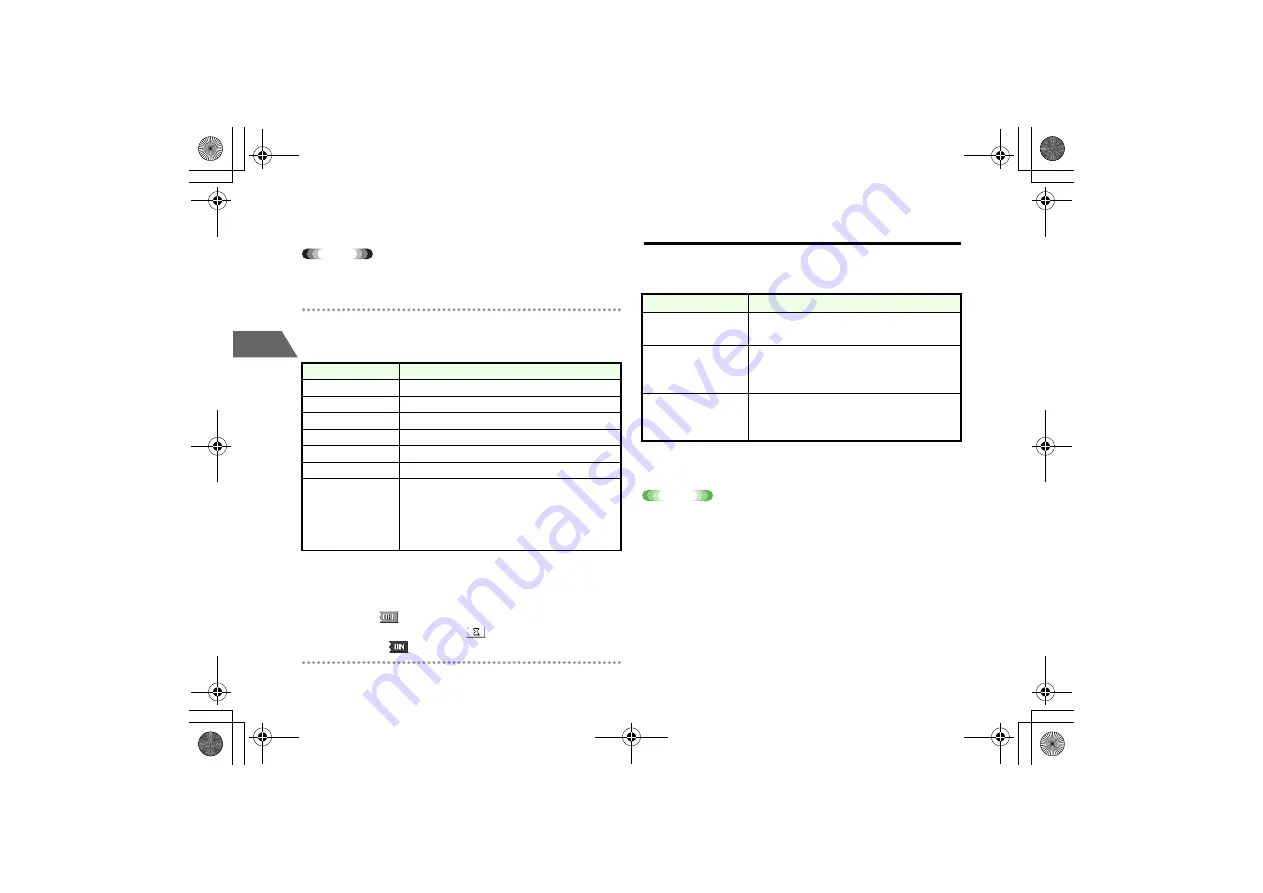
11-6
11
Ex
te
rn
al
Con
n
ec
tion
F
Press
p
to exit the Bluetooth window
Tip
• For information on the modem settings or operations of a Bluetooth
device, see the User Guide.
!
Bluetooth options
The following options are available for Bluetooth. Displayed options may vary
depending on the registration status.
• A device name can be edited if the connection standby mode is set to
OFF and the handset is not connected to other device.
!
Indicators
Bluetooth inactive:
Bluetooth activated (connection standby):
Bluetooth connected:
Connecting to a PC
Connecting the handset to a PC via a USB cable allows the following
functions:
* Use the bundled
ユーティリティーソフトウェア
(Utilities) CD-ROM to
install the USB driver beforehand.
Note
•
While connecting the handset and PC to a USB cable, the PC battery
runs down even if data communication or transfer is not made
(
z
p.11-7).
Option
Description
Information
Display information on the registered device.
Search
Search for Bluetooth-compatible devices in the vicinity.
Pairing Standby
Set the handset to pairing standby.
Terminal Info.
Display Bluetooth information on the handset.
Remove Device
Delete devices from the list.
Stop All
Disconnect all Bluetooth devices.
Timeout Settings
Set the timeout time. Not to time out and keep the
connection standby mode, set 0 in Standby Timer.
The default is as follows:
Standby Timer: 0 (min.)
Pairing Timer: 3 (min.)
Function
Description
Data communication*
Use the handset as an external modem to establish a
packet data communication (
z
p.11-8).
Data transfer*
Exchange data, e.g. back up the handset Phone Book
to a PC, transfer music files stored on a PC to the
handset (
z
p.11-8).
USB memory*
Use the handset as an external drive with the
microSD memory card inserted, and read/write files
on the microSD memory card (
z
p.11-9).
_706N_manual_E.book 6 ページ 2007年2月23日 金曜日 午後5時21分
Содержание 706N
Страница 33: ...Getting Started _706N_manual_E book 1...
Страница 62: ...Basic Handset Operations _706N_manual_E book 1...
Страница 80: ...Entering Characters _706N_manual_E book 1...
Страница 100: ...Phone Book _706N_manual_E book 1...
Страница 111: ...Video Call _706N_manual_E book 1...
Страница 117: ...Camera _706N_manual_E book 1...
Страница 126: ...Display Lighting _706N_manual_E book 1...
Страница 135: ...Sounds _706N_manual_E book 1...
Страница 141: ...Entertainment _706N_manual_E book 1...
Страница 159: ...Data Management _706N_manual_E book 1...
Страница 171: ...External Connection _706N_manual_E book 1...
Страница 180: ...Handset Security _706N_manual_E book 1...
Страница 190: ...Organiser Tools _706N_manual_E book 1...
Страница 206: ...Advanced Settings _706N_manual_E book 1...
Страница 212: ...Optional Services _706N_manual_E book 1...
Страница 224: ...Messaging _706N_manual_E book 1...
Страница 256: ...Web _706N_manual_E book 1...
Страница 273: ...S Appli _706N_manual_E book 1...
Страница 281: ...Appendix _706N_manual_E book 1...
Страница 308: ...19 28 19 Appendix _706N_manual_E book 28...
Страница 310: ...19 30 19 Appendix Emoticons Enter Emoticon Enter Emoticon Enter Emoticon _706N_manual_E book 30...
Страница 311: ...19 19 31 Appendix Enter Emoticon Enter Emoticon Enter Emoticon _706N_manual_E book 31...
















































