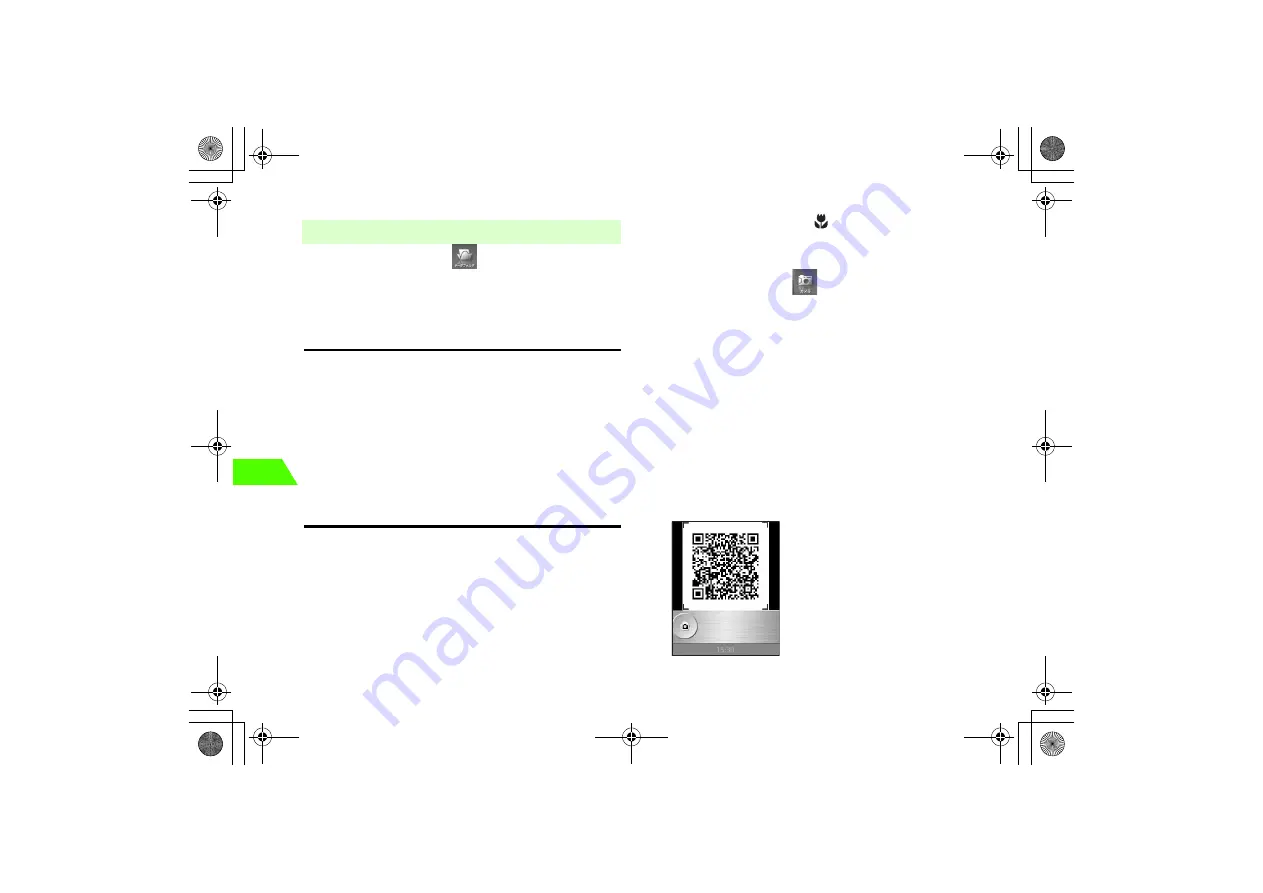
6
6-8
Camer
a
A
Press
c
and select
(Data Folder)
→
Videos
B
Select a file on the list or from a folder
Sending Images or Videos
Attach a captured image or video to a message to send it.
A
After shooting, press
y
(SEND)
A large video file may not be attached to a message.
B
Enter an address, subject and message on the New
Message window to send the message
Bar Code Reader
Use Bar Code Reader to scan bar codes (QR codes)* including
information such as phone numbers, mail addresses, images and
melodies. Scanned information data can be saved in the handset.
* QR code is two-dimensional code type that contains information in the vertical
and horizontal directions.
The handset does not support multiple QR codes sharing the same information,
or bar codes or two-dimensional codes other than QR code. If a code not
supported in the handset is scanned, a blank appears.
Turn the macro switch to macro mode (
) before scanning codes. Hold
the handset still while scanning codes. Scanned data can be viewed or
saved in the handset (up to five data files).
A
Press
c
and select
(Camera)
→
BarCodeReader
If no data file is saved
Go to Step 2.
If data files are saved
Select
<NEW>
and go to Step 2.
If five data files are saved
Select
<NEW>
and press
M
(YES), or:
a
Highlight an unnecessary file, press
M
(OPTIONS), select
Delete
and press
M
(YES)
b
Select
<NEW>
and go to step 2
B
Frame a bar code on the scanning area
■
Playing Videos
Focus on the code to display it as large as
possible.
_706N_manual_E.book 8 ページ 2007年2月23日 金曜日 午後5時21分
Содержание 706N
Страница 33: ...Getting Started _706N_manual_E book 1...
Страница 62: ...Basic Handset Operations _706N_manual_E book 1...
Страница 80: ...Entering Characters _706N_manual_E book 1...
Страница 100: ...Phone Book _706N_manual_E book 1...
Страница 111: ...Video Call _706N_manual_E book 1...
Страница 117: ...Camera _706N_manual_E book 1...
Страница 126: ...Display Lighting _706N_manual_E book 1...
Страница 135: ...Sounds _706N_manual_E book 1...
Страница 141: ...Entertainment _706N_manual_E book 1...
Страница 159: ...Data Management _706N_manual_E book 1...
Страница 171: ...External Connection _706N_manual_E book 1...
Страница 180: ...Handset Security _706N_manual_E book 1...
Страница 190: ...Organiser Tools _706N_manual_E book 1...
Страница 206: ...Advanced Settings _706N_manual_E book 1...
Страница 212: ...Optional Services _706N_manual_E book 1...
Страница 224: ...Messaging _706N_manual_E book 1...
Страница 256: ...Web _706N_manual_E book 1...
Страница 273: ...S Appli _706N_manual_E book 1...
Страница 281: ...Appendix _706N_manual_E book 1...
Страница 308: ...19 28 19 Appendix _706N_manual_E book 28...
Страница 310: ...19 30 19 Appendix Emoticons Enter Emoticon Enter Emoticon Enter Emoticon _706N_manual_E book 30...
Страница 311: ...19 19 31 Appendix Enter Emoticon Enter Emoticon Enter Emoticon _706N_manual_E book 31...
















































