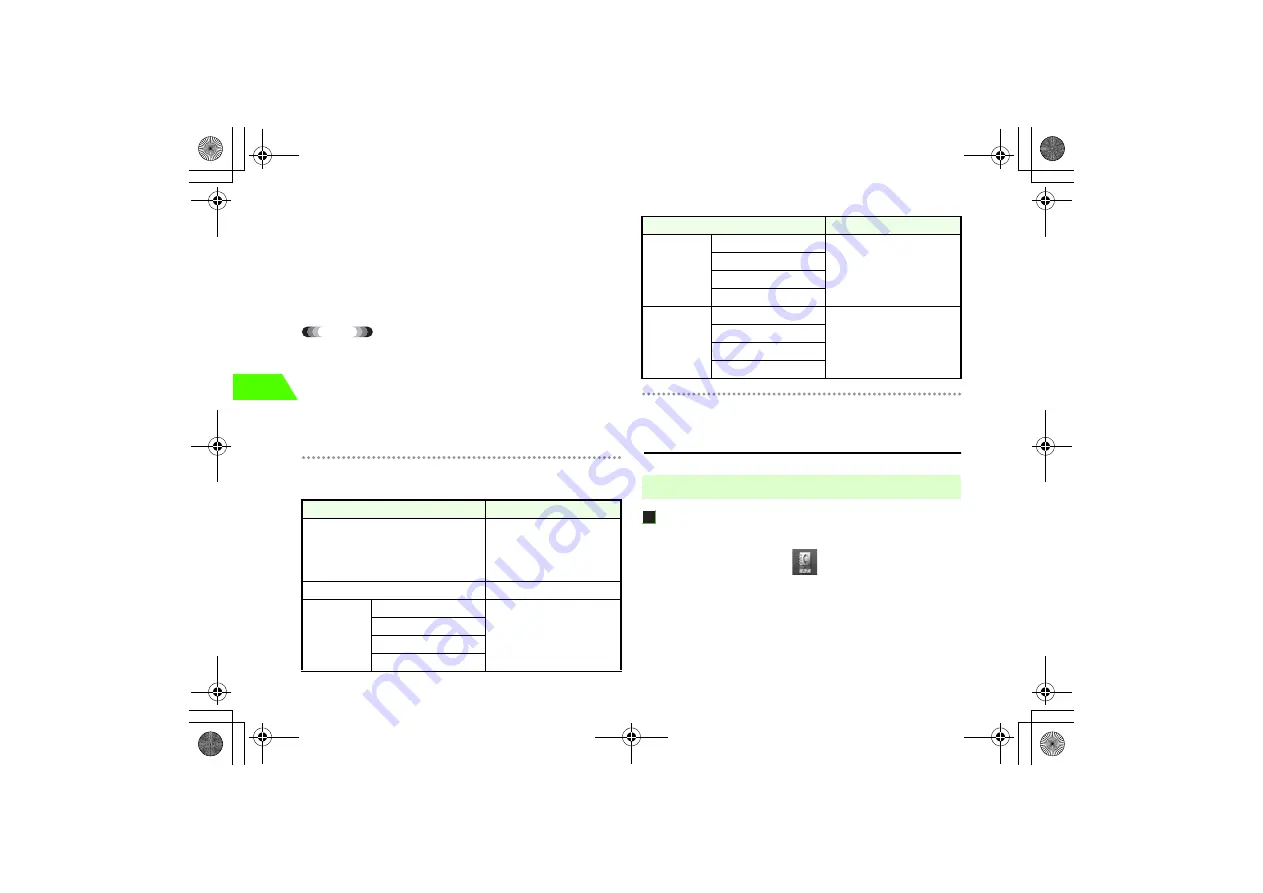
4-6
Ph
one Book
4
C
Select a group, edit information and press
M
(EDIT)
D
Select and enter each item
E
Press
M
(OK)
Tip
• Setting a ringtone or answer message for each group
Highlight a group, press
M
(EDIT) and make settings in the group setting
window.
• Group names
Group names can be changed but not deleted. An existing name cannot be used
for a new group.
!
Group Setting Window
Set the following:
Using Phone Book
Set a Search Method with Priority for Easy
Entry Usage
A
Press
c
and select
(Phone Book)
→
Search
PhBk
B
Select a search method and press
M
(PRIORITY)
Setting
Description
Group name
Enter a group name including up
to eight double-byte characters/
24 single-byte alphanumeric
characters.
Group image
Set a picture for the group.
Voice Call
Settings
Ringtone
Set a ringtone, etc. for incoming
voice calls from entries in the
group.
Vibration
Illumination colour
Illumination pattern
Video Call
Settings
Ringtone
Set a ringtone, etc. for incoming
video calls from entries in the
group.
Vibration
Illumination colour
Illumination pattern
Message
Settings
Ringtone
Set a ringtone, etc. for incoming
messages from entries in the
group.
Vibration
Illumination colour
Illumination pattern
■
Making a Call Using an Entry
Setting
Description
_706N_manual_E.book 6 ページ 2007年2月23日 金曜日 午後5時21分
Содержание 706N
Страница 33: ...Getting Started _706N_manual_E book 1...
Страница 62: ...Basic Handset Operations _706N_manual_E book 1...
Страница 80: ...Entering Characters _706N_manual_E book 1...
Страница 100: ...Phone Book _706N_manual_E book 1...
Страница 111: ...Video Call _706N_manual_E book 1...
Страница 117: ...Camera _706N_manual_E book 1...
Страница 126: ...Display Lighting _706N_manual_E book 1...
Страница 135: ...Sounds _706N_manual_E book 1...
Страница 141: ...Entertainment _706N_manual_E book 1...
Страница 159: ...Data Management _706N_manual_E book 1...
Страница 171: ...External Connection _706N_manual_E book 1...
Страница 180: ...Handset Security _706N_manual_E book 1...
Страница 190: ...Organiser Tools _706N_manual_E book 1...
Страница 206: ...Advanced Settings _706N_manual_E book 1...
Страница 212: ...Optional Services _706N_manual_E book 1...
Страница 224: ...Messaging _706N_manual_E book 1...
Страница 256: ...Web _706N_manual_E book 1...
Страница 273: ...S Appli _706N_manual_E book 1...
Страница 281: ...Appendix _706N_manual_E book 1...
Страница 308: ...19 28 19 Appendix _706N_manual_E book 28...
Страница 310: ...19 30 19 Appendix Emoticons Enter Emoticon Enter Emoticon Enter Emoticon _706N_manual_E book 30...
Страница 311: ...19 19 31 Appendix Enter Emoticon Enter Emoticon Enter Emoticon _706N_manual_E book 31...






























