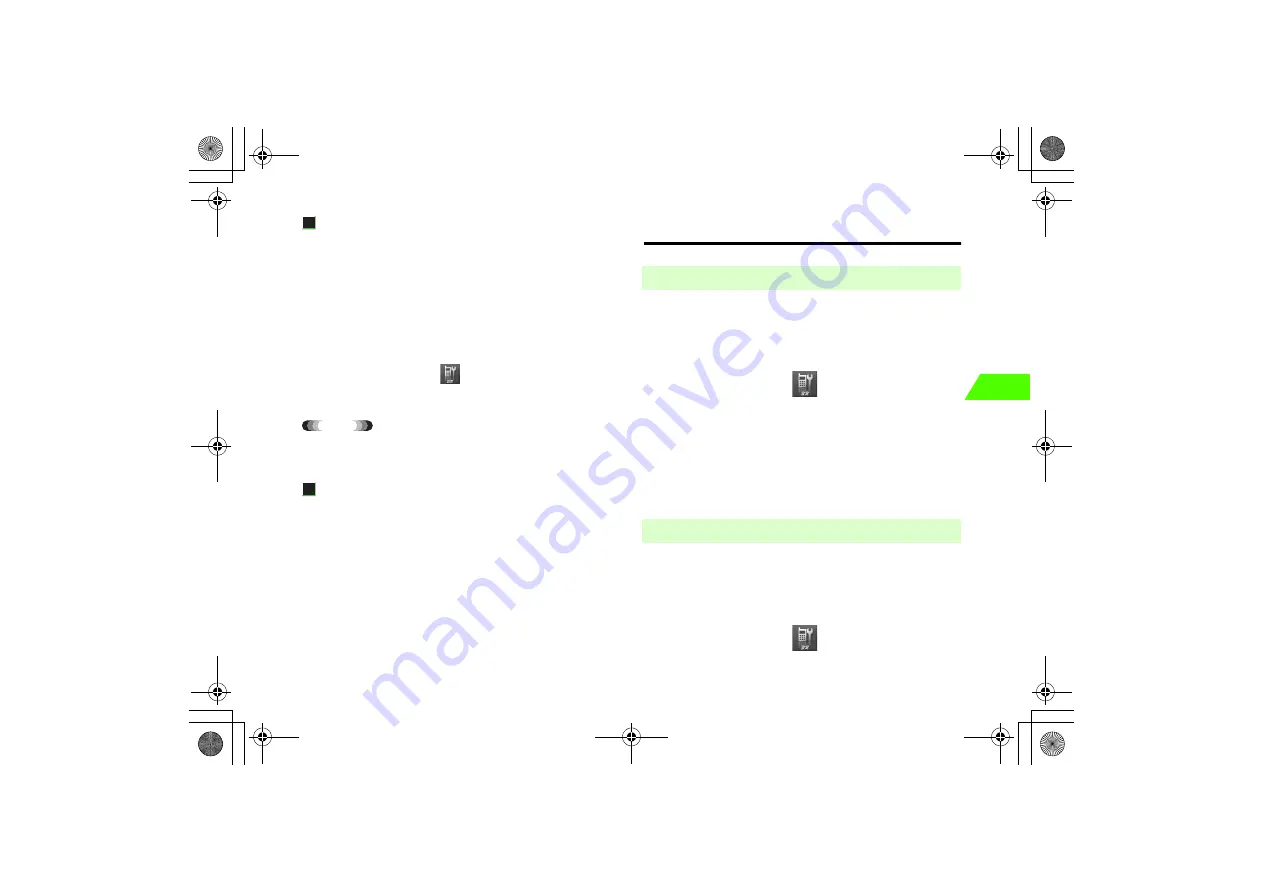
12-9
12
Ha
n
d
set S
e
curi
ty
Side Keys Lock
Set
Side Keys Lk.
to lock side keys by following one of the procedures
below.
In Standby
Press
m
→
*
From the Main Menu
Press
c
and select
(Settings)
→
Security
→
Key
Locks
→
Side Keys Lk.
→
On
Tip
• Even if the handset is turned off while in Side Keys Lock, the lock is
not released.
Cancel Keypad/Side Keys Lock
• To release
All Keys Lk.
, press
m
→
#
in Standby.
• To release
Side Keys Lk.
, press
m
→
*
in Standby.
Resetting the Handset
Perform
Settings Reset
to reset functions to defaults. This operation
does not delete personal data such as Phone Book Entries. For details on
functions to be reset, see "Settings to be Reset" in "Appendix"
(
z
p.19-8).
A
Press
c
and select
(Settings)
→
Phone
Settings
→
Master Reset
→
Settings Reset
B
Enter Security Code
C
Press
M
(OK)
D
Press
M
(YES)
Perform
Memory Reset
to delete all personal data such as Phone Book
entries, Schedule events, dialed and received calls logs, and received and
sent messages. This operation does not delete data stored on the microSD
memory card or USIM Card (
z
p.19-8).
A
Press
c
and select
(Settings)
→
Phone
Settings
→
Master Reset
→
Memory Reset
[Default]
■
Off
■
Resetting Functions (Settings Reset)
■
Deleting Personal Data (Memory Reset)
_706N_manual_E.book 9 ページ 2007年2月23日 金曜日 午後5時21分
Содержание 706N
Страница 33: ...Getting Started _706N_manual_E book 1...
Страница 62: ...Basic Handset Operations _706N_manual_E book 1...
Страница 80: ...Entering Characters _706N_manual_E book 1...
Страница 100: ...Phone Book _706N_manual_E book 1...
Страница 111: ...Video Call _706N_manual_E book 1...
Страница 117: ...Camera _706N_manual_E book 1...
Страница 126: ...Display Lighting _706N_manual_E book 1...
Страница 135: ...Sounds _706N_manual_E book 1...
Страница 141: ...Entertainment _706N_manual_E book 1...
Страница 159: ...Data Management _706N_manual_E book 1...
Страница 171: ...External Connection _706N_manual_E book 1...
Страница 180: ...Handset Security _706N_manual_E book 1...
Страница 190: ...Organiser Tools _706N_manual_E book 1...
Страница 206: ...Advanced Settings _706N_manual_E book 1...
Страница 212: ...Optional Services _706N_manual_E book 1...
Страница 224: ...Messaging _706N_manual_E book 1...
Страница 256: ...Web _706N_manual_E book 1...
Страница 273: ...S Appli _706N_manual_E book 1...
Страница 281: ...Appendix _706N_manual_E book 1...
Страница 308: ...19 28 19 Appendix _706N_manual_E book 28...
Страница 310: ...19 30 19 Appendix Emoticons Enter Emoticon Enter Emoticon Enter Emoticon _706N_manual_E book 30...
Страница 311: ...19 19 31 Appendix Enter Emoticon Enter Emoticon Enter Emoticon _706N_manual_E book 31...






























