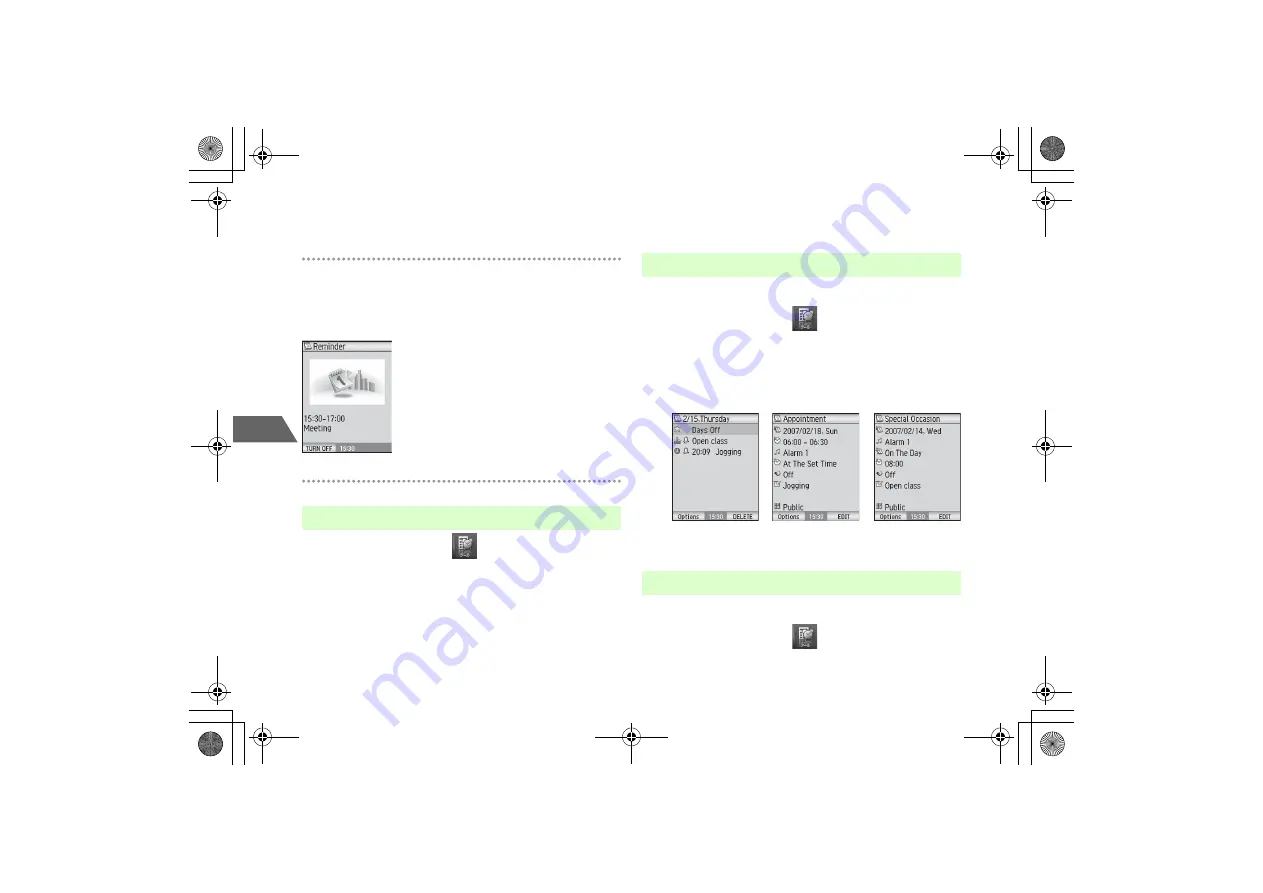
13-4
13
Orga
nise
r & T
o
o
ls
• Setting for Time differ depending on the setting for the display of the
time. When 12-hour clock is used, select
AM
or
PM
after the time.
!
When the scheduled time comes
The alarm sounds for about one minute, and the animation appears on Display and
on External Display.
To stop the alarm sound, press any key. Press again to clear the alarm message.
The alarm is ineffective when the handset is turned off.
A
Press
c
and select
(Organiser & Tools)
→
Calendar
B
Press
M
(Options) and select
New
→
Days Off
C
Select
Public Holidays
or
Weekly Days Off
, and set
a date
D
Press
M
(OK)
Check the contents on the list or details window of the date.
A
Press
c
and select
(Organiser & Tools)
→
Calendar
B
Select a date
C
Select an item
Items to edit are the same as those when adding schedules (
z
p.13-3).
A
Press
c
and select
(Organiser & Tools)
→
Calendar
■
Setting Holidays
■
Checking Appointments, Holidays & Events
■
Editing Appointments, Holidays & Events
Appointment
Details
List for the Day
Special Occasion
Details
_706N_manual_E.book 4 ページ 2007年2月23日 金曜日 午後5時21分
Содержание 706N
Страница 33: ...Getting Started _706N_manual_E book 1...
Страница 62: ...Basic Handset Operations _706N_manual_E book 1...
Страница 80: ...Entering Characters _706N_manual_E book 1...
Страница 100: ...Phone Book _706N_manual_E book 1...
Страница 111: ...Video Call _706N_manual_E book 1...
Страница 117: ...Camera _706N_manual_E book 1...
Страница 126: ...Display Lighting _706N_manual_E book 1...
Страница 135: ...Sounds _706N_manual_E book 1...
Страница 141: ...Entertainment _706N_manual_E book 1...
Страница 159: ...Data Management _706N_manual_E book 1...
Страница 171: ...External Connection _706N_manual_E book 1...
Страница 180: ...Handset Security _706N_manual_E book 1...
Страница 190: ...Organiser Tools _706N_manual_E book 1...
Страница 206: ...Advanced Settings _706N_manual_E book 1...
Страница 212: ...Optional Services _706N_manual_E book 1...
Страница 224: ...Messaging _706N_manual_E book 1...
Страница 256: ...Web _706N_manual_E book 1...
Страница 273: ...S Appli _706N_manual_E book 1...
Страница 281: ...Appendix _706N_manual_E book 1...
Страница 308: ...19 28 19 Appendix _706N_manual_E book 28...
Страница 310: ...19 30 19 Appendix Emoticons Enter Emoticon Enter Emoticon Enter Emoticon _706N_manual_E book 30...
Страница 311: ...19 19 31 Appendix Enter Emoticon Enter Emoticon Enter Emoticon _706N_manual_E book 31...
















































