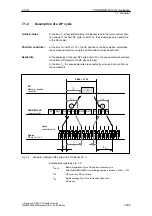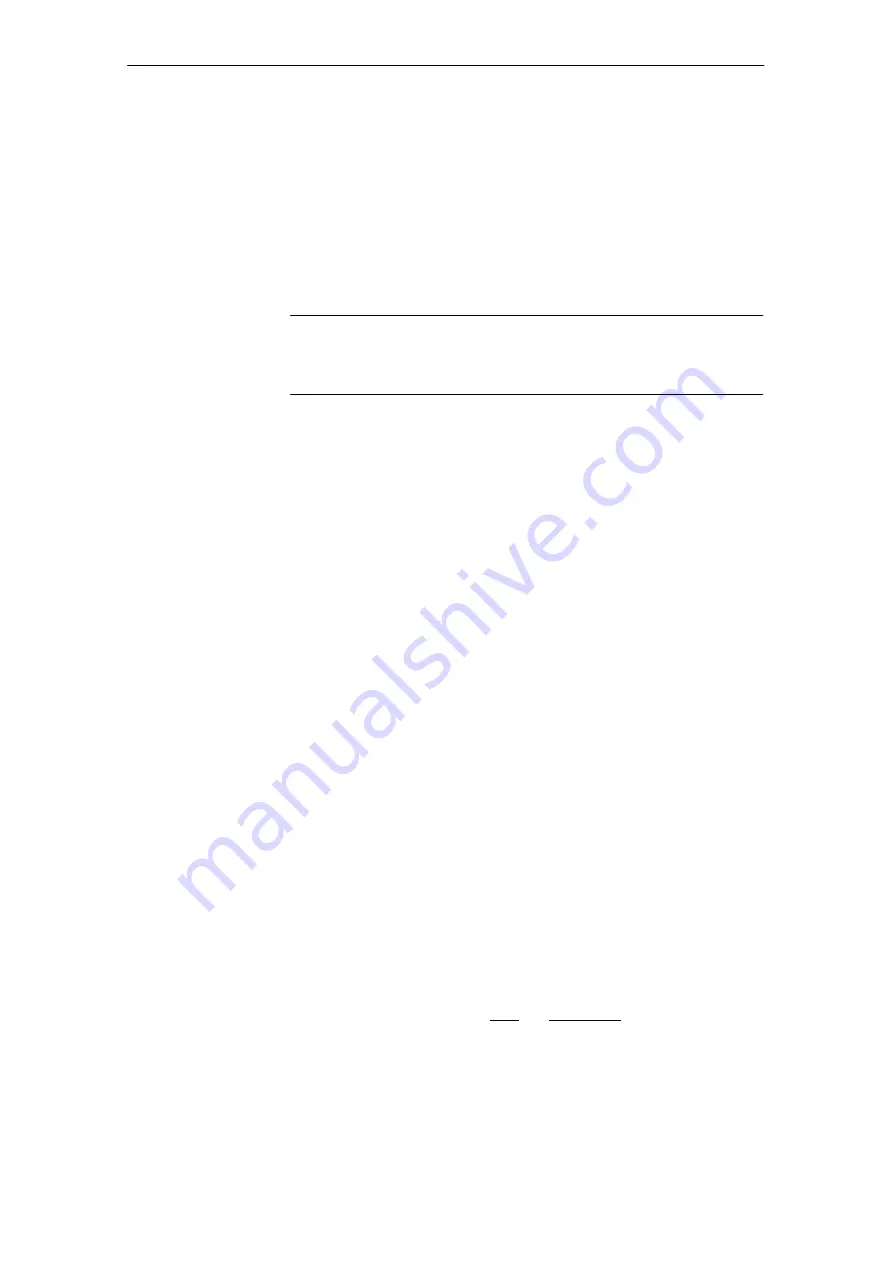
06.03
6.4 SINUMERIK desktop
6-191
Siemens AG, 2003. All rights reserved
SINUMERIK 840Di Manual (HBI) – 06.03 Edition
6.4.6
Fault analysis
The following function is available for testing system components
S
Check SINUMERIK System
in the form of a script file. The function tests the following system components:
S
Hard disk of the PCU
Partitions C:, D:, E: and F: are tested.
Note
This function
can be executed through the service menu (Subsection 6.5.5,
page 6-196).
If a “serious exception” (blue screen) occurs, system information is written to the
following file:
S
D:\Memory.dmp.
Version information about:
S
System components of the service menu
S
Windows NT
are contained in the file:
S
C:\BaseVers.txt.
Versions information about:
S
HMI system software packages
S
Windows NT
are obtained using the Windows program
S
HMI Explorer
It is also (in some cases) possible to run and uninstall HMI applications.
6.4.7
OEM configuration
OEM configuration provides the possibility of running Windows programs before
starting the SINUMERIK System Software. The appropriate Windows programs
or links must be routed to special directories.
1. C:\RunOEM\SeqOnce
Programs stored here are run once and sequentially
1)
.
Testing system
components
System
information
Basic software
version
HMI system
software
version
OEM
directories
6 Turning On and Ramp Up
Содержание SINUMERIK 840Di
Страница 1: ...Manual 06 2003 Edition SINUMERIK 840Di ...
Страница 2: ......
Страница 522: ...06 03 A 522 Siemens AG 2003 All rights reserved SINUMERIK 840Di Manual HBI 06 03 Edition A Abbreviations Notes ...
Страница 548: ...06 03 Index 548 Siemens AG 2003 All rights reserved SINUMERIK 840Di Manual HBI 06 03 Edition Index ...
Страница 550: ......