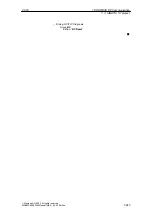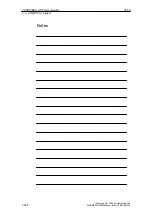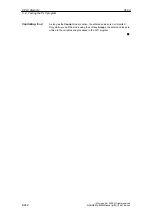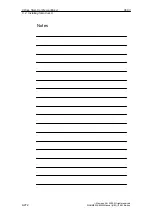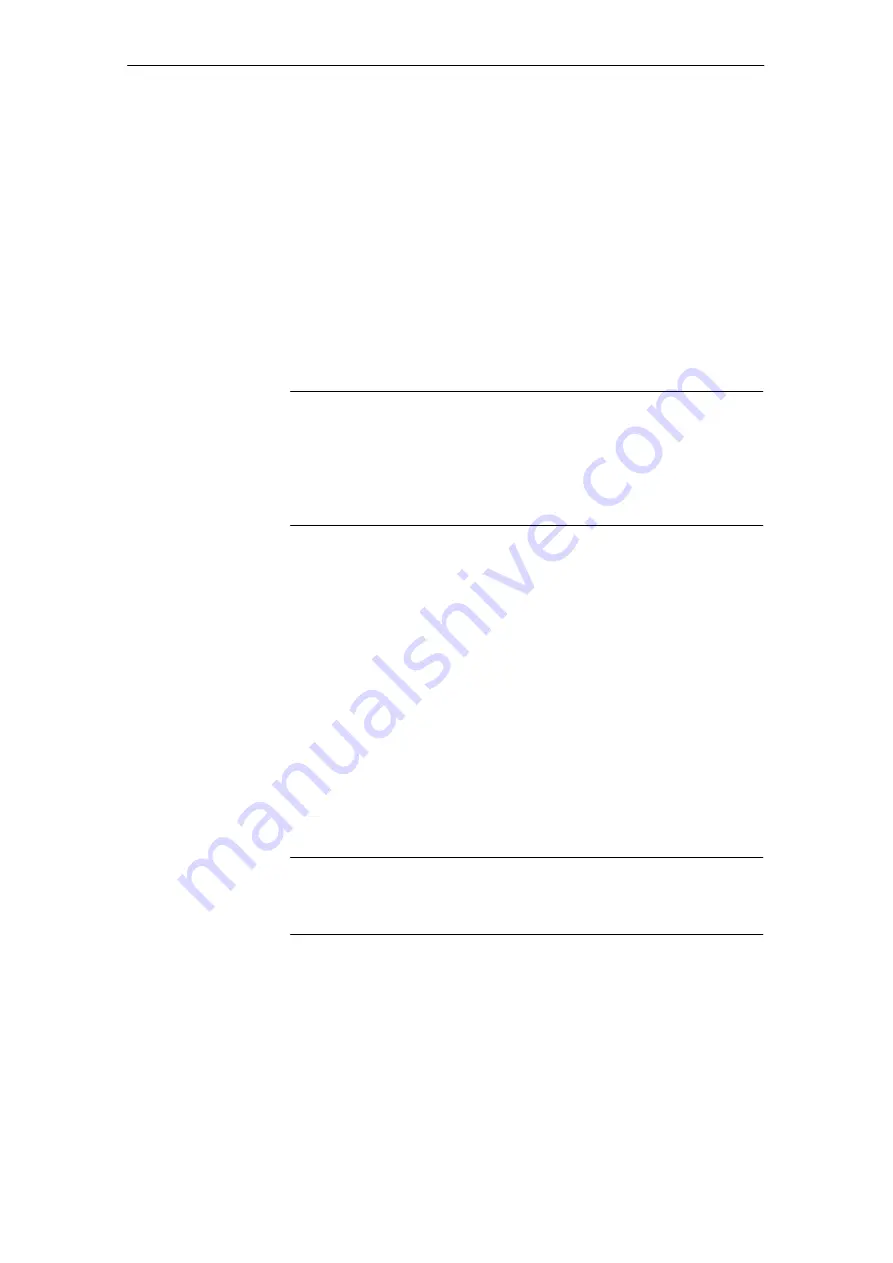
06.03
8.4 Testing the PLC program
8-258
Siemens AG, 2003. All rights reserved
SINUMERIK 840Di Manual (HBI) – 06.03 Edition
8.4
Testing the PLC program
8.4.1
Start-up behavior
The start-up behavior of a SIMATIC-CPU module can be set for the following
start-up modes:
S
Restart
S
Cold restart (warm restart)
S
Cold start.
The start-up mode of a module is set using the dialog Properties, Register
Start-up of module.
Notice
The menu command Edit > Object Properties in the SIMATIC STEP7 Man-
ager can only be used for reading access to the module properties.
To modify the properties, open the dialog in “HW Config” after you have se-
lected the module using the menu command Edit > Object Properties or by
double-clicking on the module.
The start-up mode of the PLC with SINUMERIK 840Di is fixed to COLD RE-
START. This setting cannot be modified.
In the case of COLD RESTART, OB 100 is passed prior to the cyclic processing
(OB 1). Then the cyclic operation starts with calling OB 1.
The following data are kept in the case of COLD RESTART:
S
All data blocks and their contents
S
Retentive timers, counters and flags.
The ranges of the timers, counters and flags that are to be retentive must be set
using the dialog Properties, register Retention of the PLC-CPU module.
Notice
The retention of the data areas can only be achieved with the backup supply
(backup battery) active. If the battery backup is empty, the PLC will not restart.
The following operations are performed during a restart:
S
UStack, BStack and non-retentive flags, timers and counters will be deleted
SINUMERIK 840Di
PLC
Boot type:
COLD RESTART
Retentive ranges
8 PLC Start-Up
Содержание SINUMERIK 840Di
Страница 1: ...Manual 06 2003 Edition SINUMERIK 840Di ...
Страница 2: ......
Страница 522: ...06 03 A 522 Siemens AG 2003 All rights reserved SINUMERIK 840Di Manual HBI 06 03 Edition A Abbreviations Notes ...
Страница 548: ...06 03 Index 548 Siemens AG 2003 All rights reserved SINUMERIK 840Di Manual HBI 06 03 Edition Index ...
Страница 550: ......