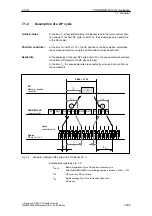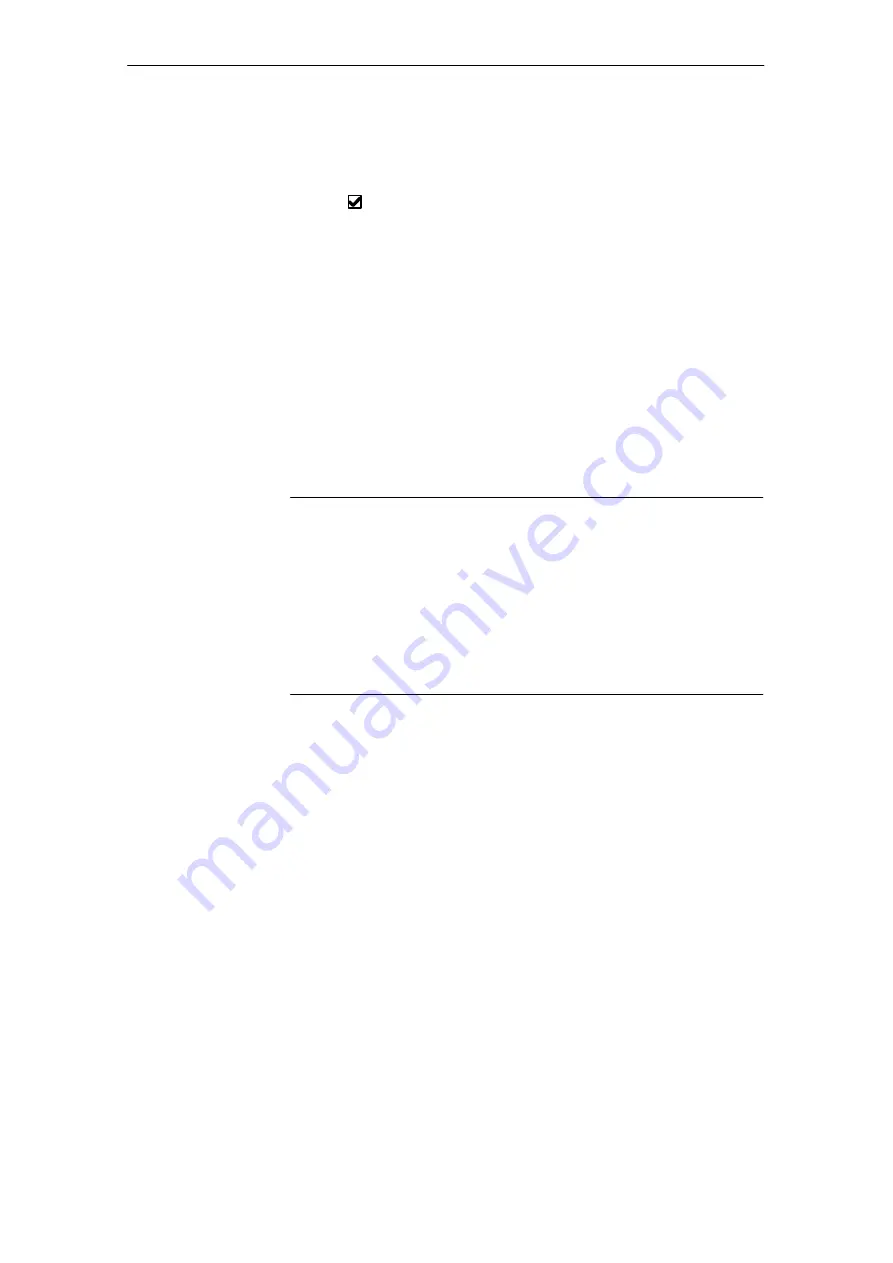
06.03
6.6 Configuring PTP link on an external computer (PG/PC)
6-200
Siemens AG, 2003. All rights reserved
SINUMERIK 840Di Manual (HBI) – 06.03 Edition
Tab: Configuration
Button: “File and Print Sharing...”:
Dialog: “File and Print Sharing...”
I want to be able to give others access to my files.
OK
In the case of a point-to-point connection, the computer name and the designa-
tion of the workgroup of the external computer is random.
To determine or set the computer name and the workgroup, select the tab:
“Identification”:
Tab: Identification
Computer name: <COMPUTER NAME>
Workgroup: <WORKGROUP>
OK
In order to share access to the drive/directory or determine the sharing name,
start the Windows Explorer on the external computer and select the drive/direc-
tory to be released for shared access for the PCU.
Note
The access control is set in the Windows Explorer in the tab: “Access control”
of the Properties dialog of a drive/directory. If the tab: “Access control” is not
displayed, the computer is or was part of a Domain network and the system
administration has switched off the tab display for safety reasons.
In order to be able to make the settings required for the point-to-point connec-
tion, the tab must be unhidden. This can be done using the program “pole-
dit.exe”. Poledit.exe is to be found on the Win9x CD under: admin\app-
tools\poledit or available for free download under http://www.microsoft.com/win-
dows95/downloads.
Open the Properties dialog (right mouse button > Properties) of the drive/di-
rectory and define the sharing name and the access rights.
Dialog: Properties of <drive>/<directory>
Tab: Share access
Optional field: Choose “Shared As:”
Sharing name: <SHARED AS>
Button: “Rights...”
Dialog: Access by share access rights
Button: “Add...”
Dialog: Add users and groups
Names: Choose a name from the list
e.g. “User” or “Everybody”
Button: “Add”
OK
Access type: <Read>
OK
OK
Dialog:
cont’d.
Computer name
and
workgroup
Dialog:
End
Sharing access to
the drive/directory
or determining
sharing names
Dialog
6 Turning On and Ramp Up
Содержание SINUMERIK 840Di
Страница 1: ...Manual 06 2003 Edition SINUMERIK 840Di ...
Страница 2: ......
Страница 522: ...06 03 A 522 Siemens AG 2003 All rights reserved SINUMERIK 840Di Manual HBI 06 03 Edition A Abbreviations Notes ...
Страница 548: ...06 03 Index 548 Siemens AG 2003 All rights reserved SINUMERIK 840Di Manual HBI 06 03 Edition Index ...
Страница 550: ......