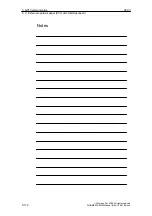06.03
5.8 External operator panel (PCU with HMI Advanced)
5-169
Siemens AG, 2003. All rights reserved
SINUMERIK 840Di Manual (HBI) – 06.03 Edition
5.8.2
Language default setting
To be able to switch between the two configured languages even when the op-
erator is not familiar with the selected language, the switchover between the
languages must be performed “blindfolded”:
1. Select menu bar.
2. Select “Start-up” (3rd horizontal soft key from right).
3. Switch to the highest level with RECALL.
4. Select “Change language” (3rd vertical soft key from top).
HMI Advanced offers several possibilities to switch over the language during
operation:
S
Switchover between two preset languages.
S
Online change of the second language.
The selectable languages are set and managed in a file. When the language is
switched in online operation, the first language remains as originally set and
only the second language can be changed.
The vertical soft key labeled “Change language” in the “Start-up” display is used
to switch between two languages. The switchover takes effect immediately. This
key can only be used to switch between two predefined languages.
Different languages are selected in the “Start-up/MMC/Languages” display (pro-
vided that languages are loaded).
This screen displays a list from which the user can choose the desired lan-
guage(s). The user selects the desired language and acknowledges his/her
selection with “OK”. The user can then change over between the first language
and the language just set by selecting the “Change language” soft key in the
“Start-up” display. The 2nd language can always be changed in online mode.
HMI Advanced contains the languages German and English as default lan-
guages. The two supplementary packages (1 and 2) are also available.
Supplementary package 1: European languages:
GR
German (standard)
SP
Spanish
FR
French
UK
English (standard)
IT
Italian
Supplementary package 2: Asian languages:
KO
Korean (Korea) pictographic language
TW
Chinese (Taiwan) pictographic language
CH
Chinese (Mandarin) pictographic language
Language
switchover
HMI Advanced
Language
switchover
concept
Switchover
between two
languages
Online change of
the 2nd language
Installing
language
packages
5 MPI Communication
Содержание SINUMERIK 840Di
Страница 1: ...Manual 06 2003 Edition SINUMERIK 840Di ...
Страница 2: ......
Страница 522: ...06 03 A 522 Siemens AG 2003 All rights reserved SINUMERIK 840Di Manual HBI 06 03 Edition A Abbreviations Notes ...
Страница 548: ...06 03 Index 548 Siemens AG 2003 All rights reserved SINUMERIK 840Di Manual HBI 06 03 Edition Index ...
Страница 550: ......