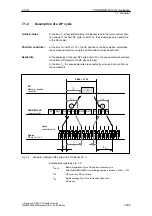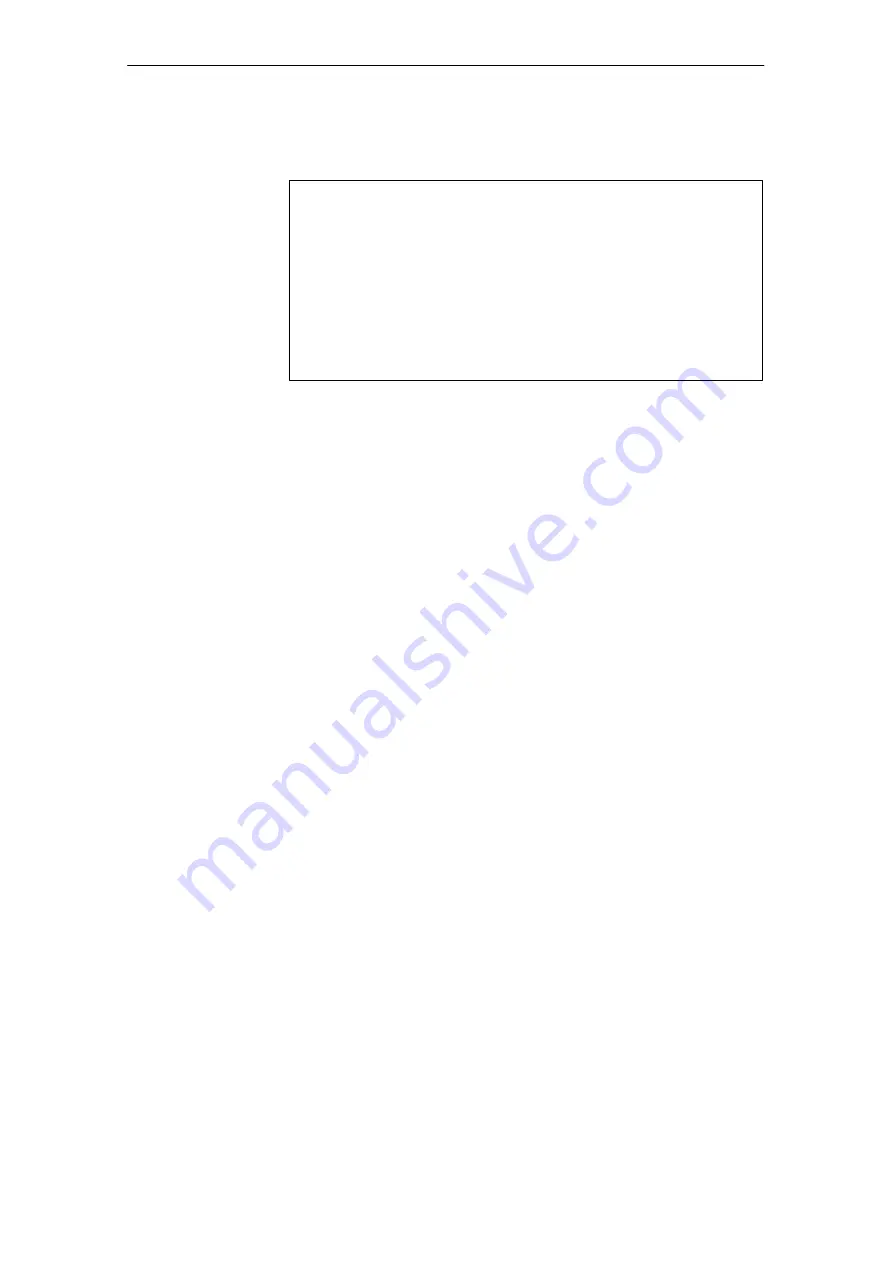
06.03
6.5 Service menu
6-193
Siemens AG, 2003. All rights reserved
SINUMERIK 840Di Manual (HBI) – 06.03 Edition
6.5
Service menu
PLEASE SELECT
1
Install/Update SINUMERIK System
2
SINUMERIK Tools and Options
3
DOS Shell
4
Start Windows NT (Service Mode)
5
SINUMERIK System Check
7
Backup/Restore
8
Start PC Link
9
Reboot (warm restart)
P
840Di Services
Your Choice [1,2,3,4,5,7,8,9,P] ?
The service menu provides the following functions at DOS level:
S
Install/Update SINUMERIK System
Installation and addition or updating of the SINUMERIK system
S
SINUMERIK Tools and Options
Loading additional tools and enabling options
S
DOS Shell
The DOS command interpreter is started
S
Start Windows NT
WinNT is started
S
SINUMERIK System Check
Consistency test and, if necessary, recovery (SCANDISK) of the file system
S
Backup/Restore
Hard disk backup/restore with Norton Ghost
t
S
Start PC Link
Installation of PC link software (Interlink/Interserve) using CD-ROM
S
Reboot
Restart of the system
S
840Di services
Activating 840Di-specific functions
The service menu is started with the operating sequence “Cursor down” and
“Enter”.
The service menu is started from the boot manager with the operating se-
quence “Cursor down” and “Enter”.
A password of protection levels 0–2 is required to execute the service menu:
–
System
–
Manufacturer
–
Service.
Functions
Activation
6 Turning On and Ramp Up
Содержание SINUMERIK 840Di
Страница 1: ...Manual 06 2003 Edition SINUMERIK 840Di ...
Страница 2: ......
Страница 522: ...06 03 A 522 Siemens AG 2003 All rights reserved SINUMERIK 840Di Manual HBI 06 03 Edition A Abbreviations Notes ...
Страница 548: ...06 03 Index 548 Siemens AG 2003 All rights reserved SINUMERIK 840Di Manual HBI 06 03 Edition Index ...
Страница 550: ......