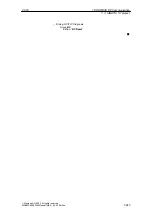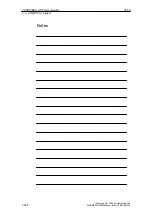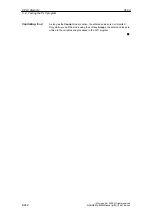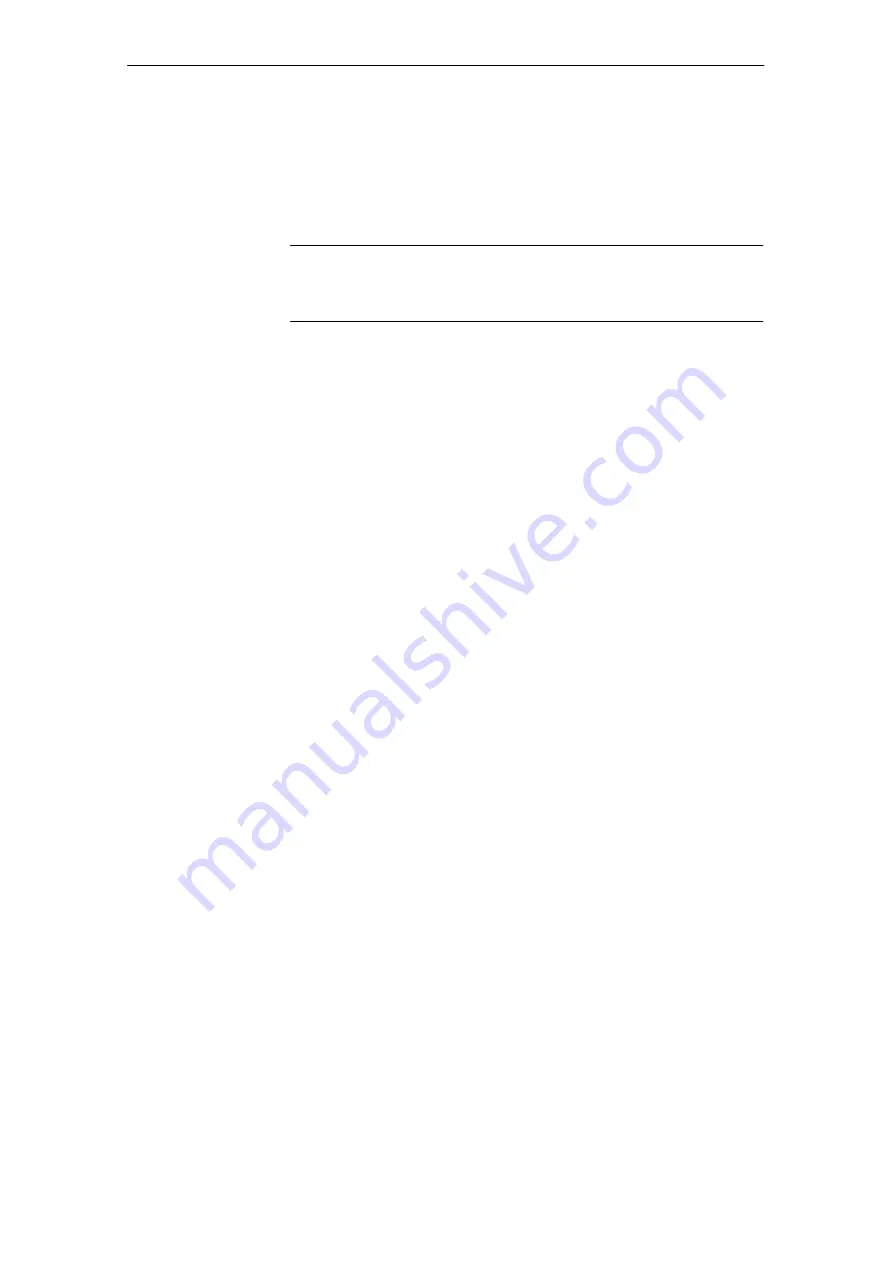
06.03
8.3 Loading the PLC program
8-256
Siemens AG, 2003. All rights reserved
SINUMERIK 840Di Manual (HBI) – 06.03 Edition
Dialog: Properties
Group: Network Parameters
Transmission rate:
1.5 Mbps
OK
OK
Note
Parameterization of the MPI interface can be effected or changed from the
SIMATIC Manager STEP7 at any time.
When the PLC program is loaded in the RUN operating status, each block
loaded becomes active immediately. This can result in inconsistencies when
executing the active PLC program.
To load the PLC program, it is therefore recommended to set the PLC to the
STOP operating status.
To this aim, choose the module (in the example project: PLC315-2DP
M/S 2AF03) from the SIMATIC manager. Using the menu command Target
System > Operating Status, the dialog box Operating Status opens. Use the
button “STOP” to bring the PLC to the required operating status.
Dialog: Operating Status
Button: “STOP”
OK
To load the entire PLC program, choose the folder Blocks of the corresponding
module from the SIMATIC Manager using the left mouse button.
Use the menu command Target System > Load to load the PLC program into
the corresponding module.
If the folder “Blocks” of the appropriate module contains system data blocks,
you will be asked at the end of the loading process whether you want to load
them, too.
–
No: The loaded configuration remains stored.
–
Yes: The new configuration is loaded.
After the PLC program has been loaded, the PLC has to be brought to the RUN
operating status again.
To this aim, choose the module (in the example project: PLC315-2DP
M/S 2AF03) from the SIMATIC manager. Using the menu command Target
System > Operating Status, the dialog box Operating Status opens. Use the
button “RUN” to bring the PLC to the required operating status.
Dialog: Operating Status
Button: “RUN”
OK
Operating status:
STOP
Dialog
Loading the PLC
program
Operating status:
RUN
Dialog
8 PLC Start-Up
Содержание SINUMERIK 840Di
Страница 1: ...Manual 06 2003 Edition SINUMERIK 840Di ...
Страница 2: ......
Страница 522: ...06 03 A 522 Siemens AG 2003 All rights reserved SINUMERIK 840Di Manual HBI 06 03 Edition A Abbreviations Notes ...
Страница 548: ...06 03 Index 548 Siemens AG 2003 All rights reserved SINUMERIK 840Di Manual HBI 06 03 Edition Index ...
Страница 550: ......