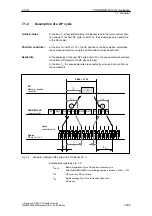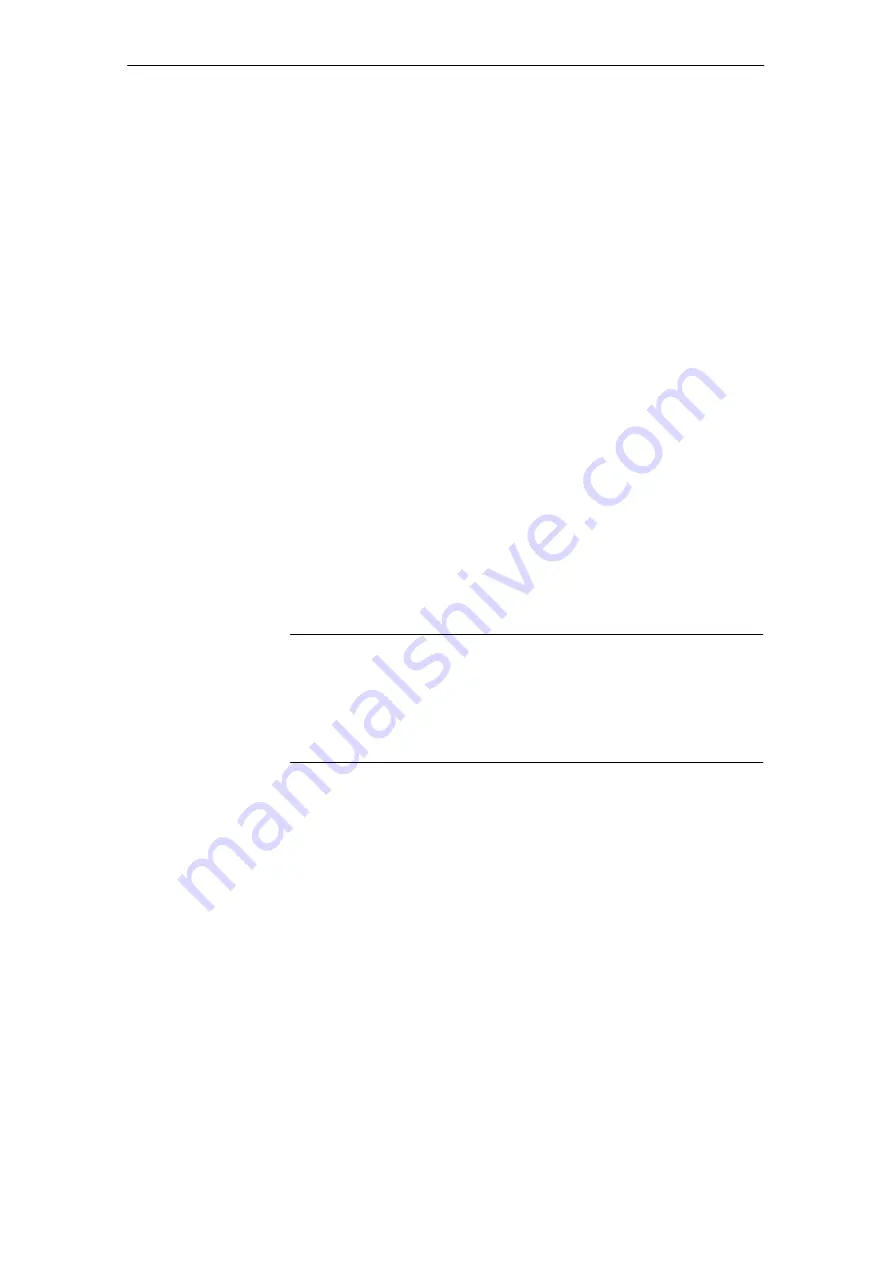
06.03
7.1 General
7-209
Siemens AG, 2003. All rights reserved
SINUMERIK 840Di Manual (HBI) – 06.03 Edition
After the SlaveOM has been installed, the following DP slave drives are avail-
able in the hardware catalog of “HW Config” (hardware configuration tool within
the SIMATIC Manager) for being inserted into the S7 project:
S
“HW Config” hardware catalog:
Profile: Default
–
PROFIBUS DP > SIMODRIVE > SIMODRIVE 611 universal
–
SIMODRIVE POSMO CD
–
SIMODRIVE POSMO CA
–
SIMODRIVE POSMO SI
–
SIMODRIVE POSMO A
–
PROFIBUS DP > SINUMERIK > ADI4
All properties of a DP slave are stored in a DMF file (device master file) in ASCII
format. STEP7 requires one DMF file each for each DP slave so that the DP
slave can be selected from the hardware catalog.
If a DP slave is not displayed in the hardware catalog, its specific DMF file must
be installed in “HW Config” using the menu command Tools > Install new DMF
file.
After the DMF file has been installed, the DP slave is available in the hardware
catalog of “HW Config” for being inserted into the S7 project:
S
“HW Config” hardware catalog:
Profile: Standard
PROFIBUS DP > further field units > ...
Notice
The DMF files must be installed on that computer on which the SIMATIC Man-
ager STEP7 required to install the S7 project is already installed.
To install a DMF file, please refer to the appropriate notes in the file:
–
<installation path>\readme.txt.
DMF file
7 PROFIBUS DP Communication
Содержание SINUMERIK 840Di
Страница 1: ...Manual 06 2003 Edition SINUMERIK 840Di ...
Страница 2: ......
Страница 522: ...06 03 A 522 Siemens AG 2003 All rights reserved SINUMERIK 840Di Manual HBI 06 03 Edition A Abbreviations Notes ...
Страница 548: ...06 03 Index 548 Siemens AG 2003 All rights reserved SINUMERIK 840Di Manual HBI 06 03 Edition Index ...
Страница 550: ......