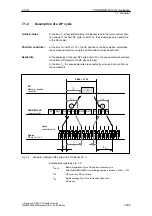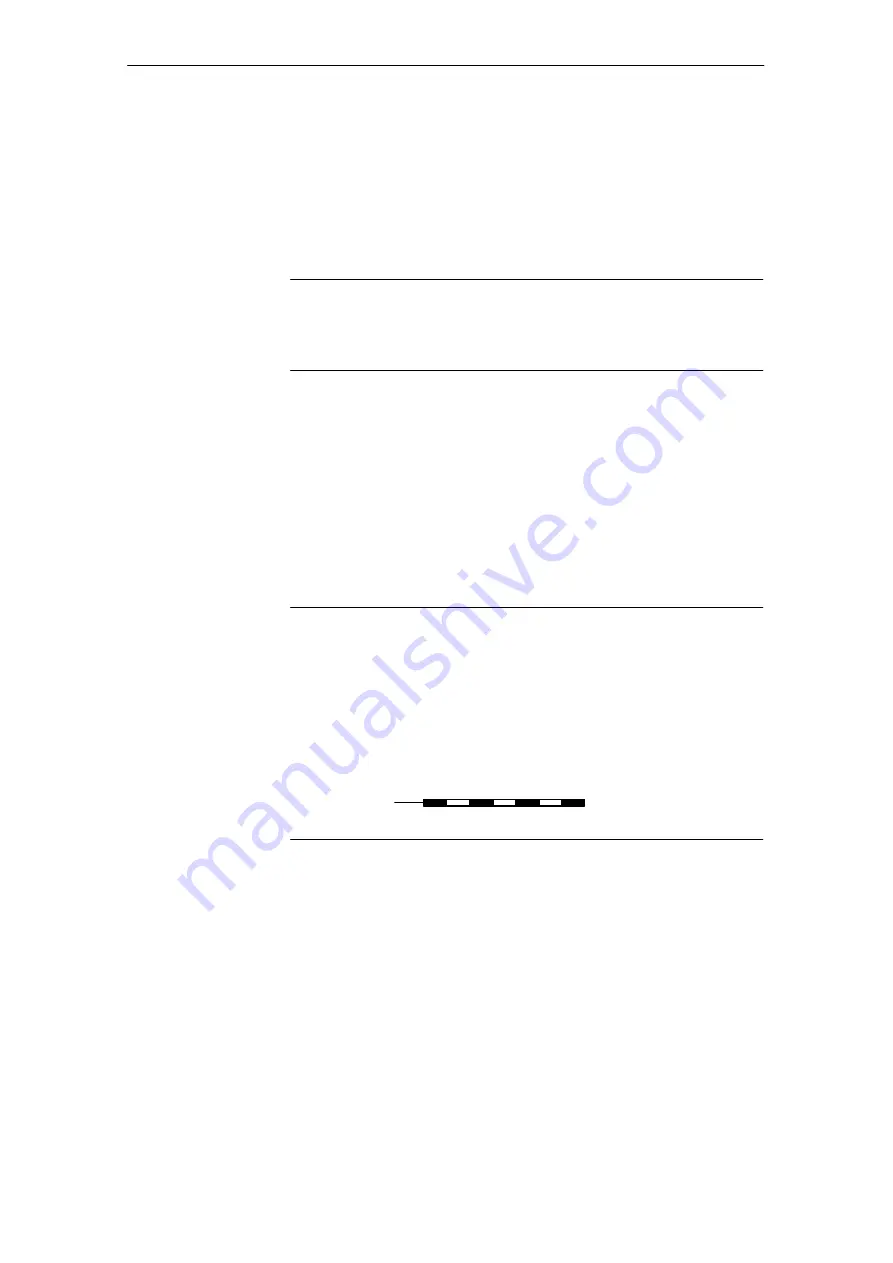
06.03
7.3 SIMATIC S7 project
7-217
Siemens AG, 2003. All rights reserved
SINUMERIK 840Di Manual (HBI) – 06.03 Edition
7.3.5
I/O module PP72/48
The configuration with regard to the I/O modules PP72/48 is carried out using
the DMF file SIEM80A2.DMF.
For installation of the DMF file, see Subsection 7.1.3., page 7-209 DMF files.
Note
To make parameterization of equidistant communication with PROFIBUS DP
easier, we recommend inserting all required DP slaves 611U into the configura-
tion before setting the times for equidistant communication.
To insert a DP slave PP72/48 into the configuration, open the hardware catalog
using menu command View > Catalog.
The DP slave PP72/48 is to be found at:
S
Profile: Standard
PROFIBUS DP > further field units > IO > PP input/output module
Click with the left mouse button on the DP slave PP72/48 in the hardware cata-
log (see Note) and drag it onto the DP master system in the station window,
holding down the left mouse button.
Note
As DP slave PP72/48, the directory symbol with the designation “PP input/
output module” and not the module symbol beneath with the designation “uni-
versal module” must be selected.
Make sure that the cursor that appears as a crossed-out circle when dragging
the DP slave is positioned exactly on the DP master system so that it can be
inserted into the configuration.
The DP master system is displayed in the station window with the following
symbol:
When you release the left mouse button, the DP slave PP72/48 is inserted into
the configuration.
Inserting
7 PROFIBUS DP Communication
Содержание SINUMERIK 840Di
Страница 1: ...Manual 06 2003 Edition SINUMERIK 840Di ...
Страница 2: ......
Страница 522: ...06 03 A 522 Siemens AG 2003 All rights reserved SINUMERIK 840Di Manual HBI 06 03 Edition A Abbreviations Notes ...
Страница 548: ...06 03 Index 548 Siemens AG 2003 All rights reserved SINUMERIK 840Di Manual HBI 06 03 Edition Index ...
Страница 550: ......