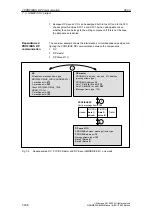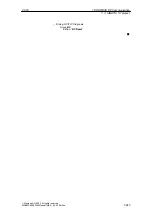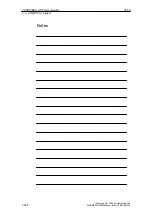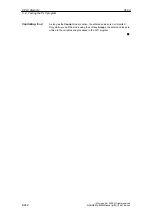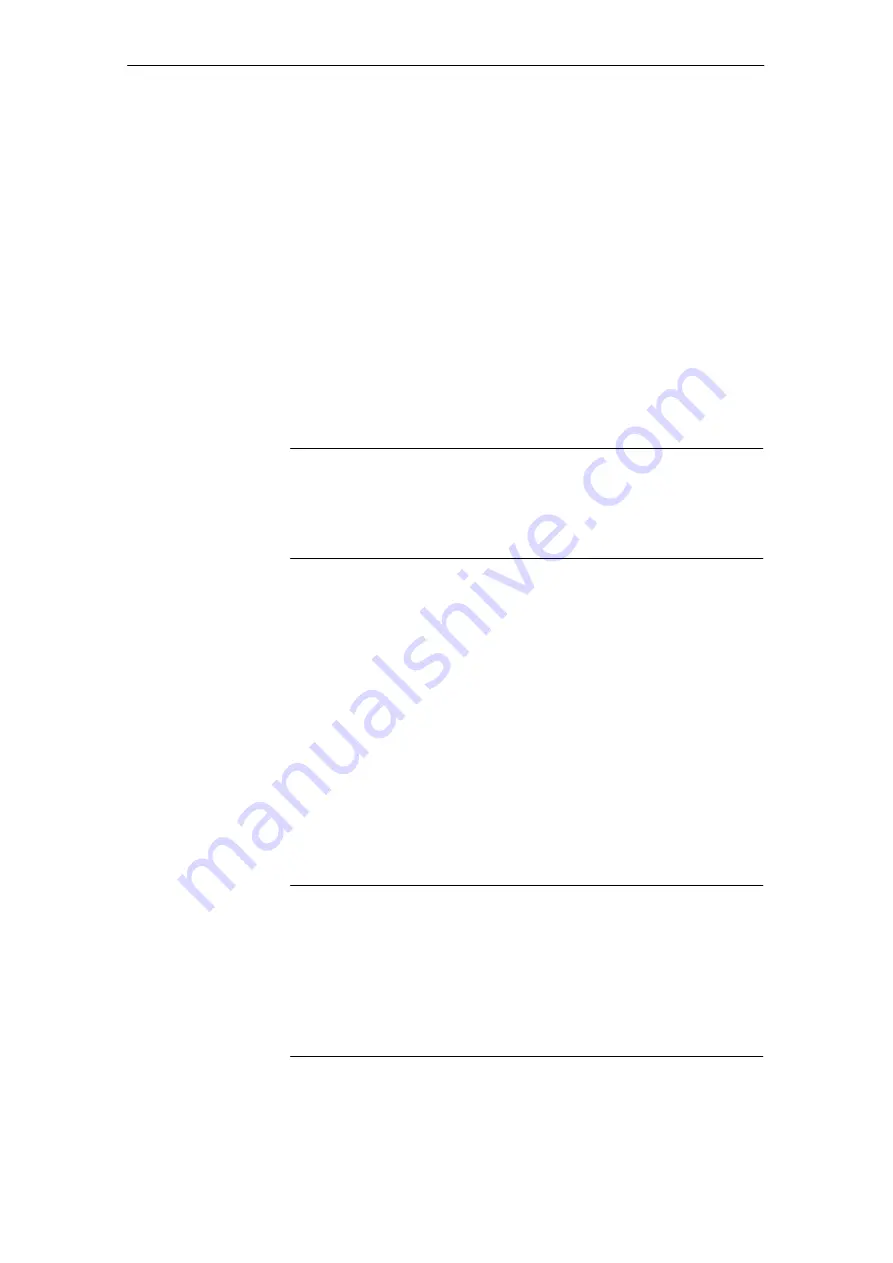
06.03
8.1 Start-up prerequisites
8-250
Siemens AG, 2003. All rights reserved
SINUMERIK 840Di Manual (HBI) – 06.03 Edition
General reset of the PLC and deletion of NC data can be performed using
840Di Start-up or HMI Advanced.
S
840Di start-up
–
Start: Windows NT taskbar: Start > Programs > SINUMERIK 840Di >
840Di Start-up
–
Open the dialog box: Menu command Window > Diagnosis > NC/PLC
S
HMI Advanced (840Di SW 2.2 and higher and HMI Advanced SW 6.2)
–
Open the dialog box: Operating area switchover > Start-up > NC/PLC
Diagnosis.
Proceed as follows in the dialog boxes:
1. General PLC reset
PLC group
Button: “MRES”
Notice
The following parameters are reset by the general PLC reset:
–
MPI address of the PLC = 2
–
MPI data transfer rate = 1.5 Mbit/s
2. Delete NC data
NC group
Button: “General NCK reset”
3. Trigger NC reset
In order to start cyclic operation or NC/PLC communication, NC reset (but-
ton: “NCK Reset”) must be initiated:
The subsequent power up of the SINUMERIK 840Di is successfully completed
if the following display appears in the dialog:
S
NC status:
NC group
6 NCs in cyclic operation
S
PLC status:
PLC group
LED RUN lights continuously.
Note
Since no PLC program is executed after general PLC reset, the following
alarms are displayed:
S
Alarm: “120201 Communication failed”
S
Alarm: “380040 PROFIBUS DP: Configuring error 3, parameter”
S
Alarm: “2001 PLC not booted”.
These alarms have no influence on how to continue.
General reset of
PLC and
deleting NC data
Dialog
8 PLC Start-Up
Содержание SINUMERIK 840Di
Страница 1: ...Manual 06 2003 Edition SINUMERIK 840Di ...
Страница 2: ......
Страница 522: ...06 03 A 522 Siemens AG 2003 All rights reserved SINUMERIK 840Di Manual HBI 06 03 Edition A Abbreviations Notes ...
Страница 548: ...06 03 Index 548 Siemens AG 2003 All rights reserved SINUMERIK 840Di Manual HBI 06 03 Edition Index ...
Страница 550: ......