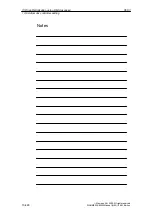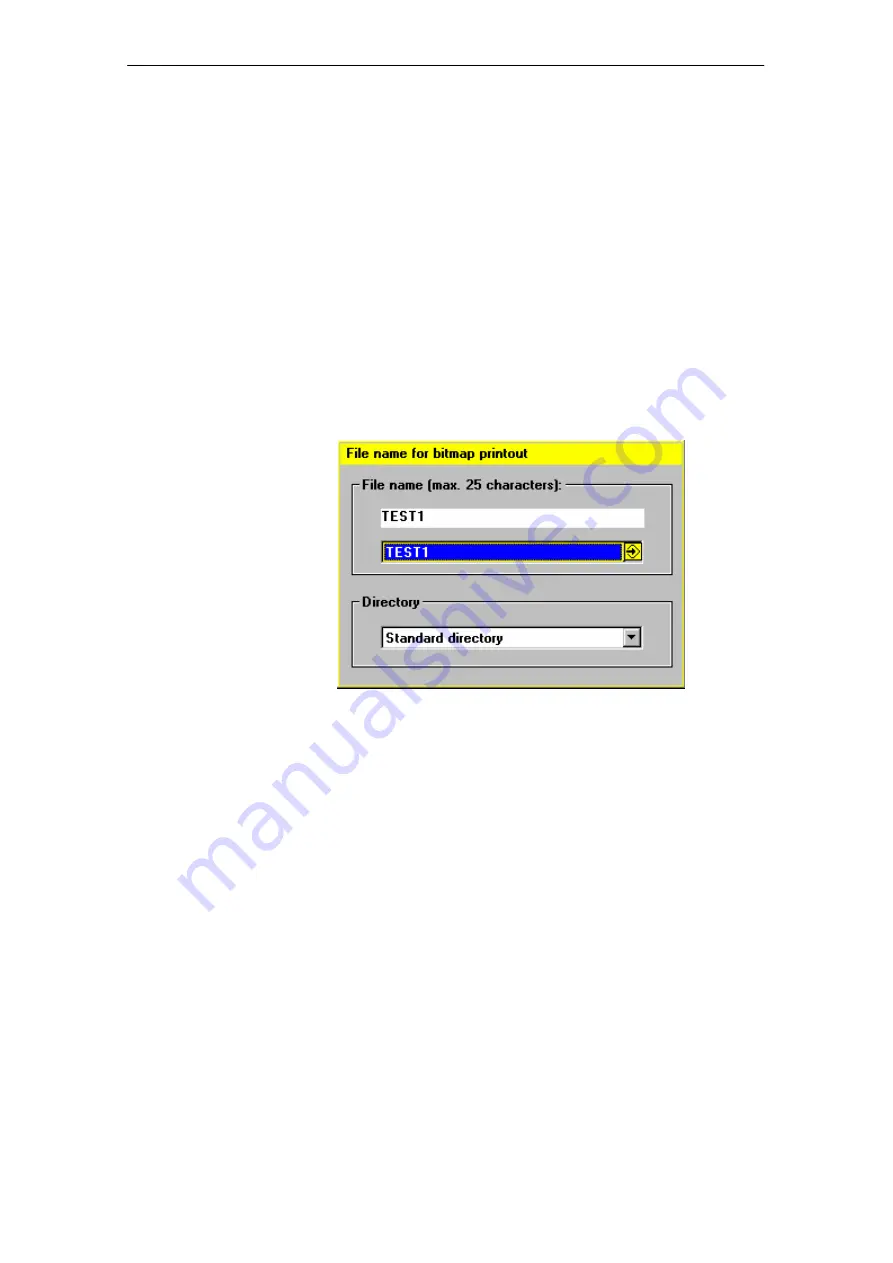
06.03
13.8 Print graphics
13-446
Siemens AG, 2003. All rights reserved
SINUMERIK 840Di Manual (HBI) – 06.03 Edition
Use the soft key Print graphics Fig. 13-14, page 13-444 to output the graphics
to the set medium:
–
Printer
–
Bitmap file.
The graphics is output directly to the selected printer.
If you wish the graphics to be output to a bitmap file, the following specifications
are still required in the submenu “File name for bitmap printout”:
–
File names
–
Directory.
Fig. 13-16 Menu: File name for bitmap printing
In the File name group, you can select an existing file from the drop-down list or
enter one in the text field underneath.
In the Directory group, you can select the directory where you want to save the
file.
This can also be a directory in the operating area Services > Data you have
created by yourself or the basic directory of the data management (list entry:
standard directory).
For the description of the operating area Services, please refer to:
References:
/BA/
Operator’s Guide
S
The file is saved using the soft key OK.
S
Use the soft key Abort to return to the current graphic display.
Soft key:
Print graphics
Printer
Bitmap file
Assigning
file names
Selecting the
directory
13 Drive Optimization using HMI Advanced
Содержание SINUMERIK 840Di
Страница 1: ...Manual 06 2003 Edition SINUMERIK 840Di ...
Страница 2: ......
Страница 522: ...06 03 A 522 Siemens AG 2003 All rights reserved SINUMERIK 840Di Manual HBI 06 03 Edition A Abbreviations Notes ...
Страница 548: ...06 03 Index 548 Siemens AG 2003 All rights reserved SINUMERIK 840Di Manual HBI 06 03 Edition Index ...
Страница 550: ......