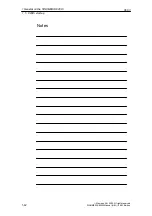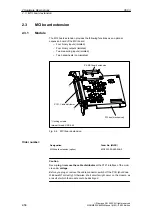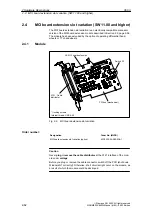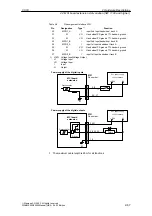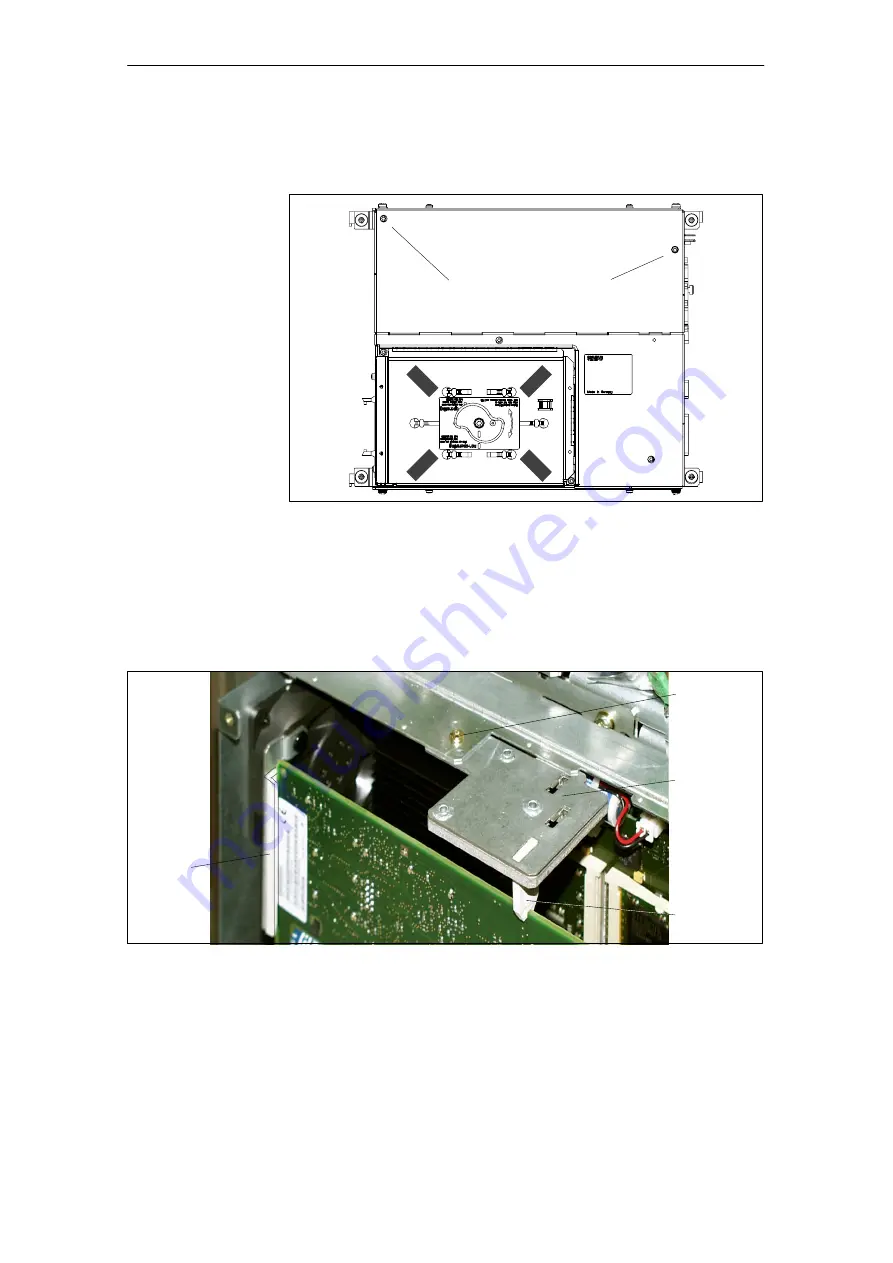
06.03
2.2 MCI board
2-52
Siemens AG, 2003. All rights reserved
SINUMERIK 840Di Manual (HBI) – 06.03 Edition
4. Remove the screws from the cover of the housing (Fig. 2-2) and open the
housing of your PC, observing the relevant safety regulations.
Screws of the cover of the housing
Fig. 2-2
Cover of the housing of the PCU 50
5. Optional:
Remove interconnecting cable to the MCI board extension module, interface
X2.
6. Remove the fastening screw of the module holding-down device (Fig. 2-3)
and remove the module holding-down device.
Module
holding-down
device
Fastening
screws for
the module
holding-down
device
Plastic
holder
Guide rail
Fig. 2-3
Mounting of the module
7. Remove the fastening screw of the cover plate of the module.
8. Remove the module, observing the ESD measures.
9. Remove the battery receptacle using an appropriate screw driver
(see Fig. 2-4).
2 Hardware Descriptions
Содержание SINUMERIK 840Di
Страница 1: ...Manual 06 2003 Edition SINUMERIK 840Di ...
Страница 2: ......
Страница 522: ...06 03 A 522 Siemens AG 2003 All rights reserved SINUMERIK 840Di Manual HBI 06 03 Edition A Abbreviations Notes ...
Страница 548: ...06 03 Index 548 Siemens AG 2003 All rights reserved SINUMERIK 840Di Manual HBI 06 03 Edition Index ...
Страница 550: ......