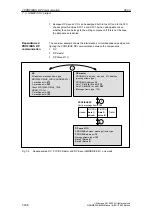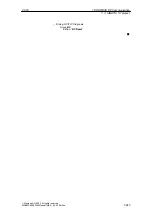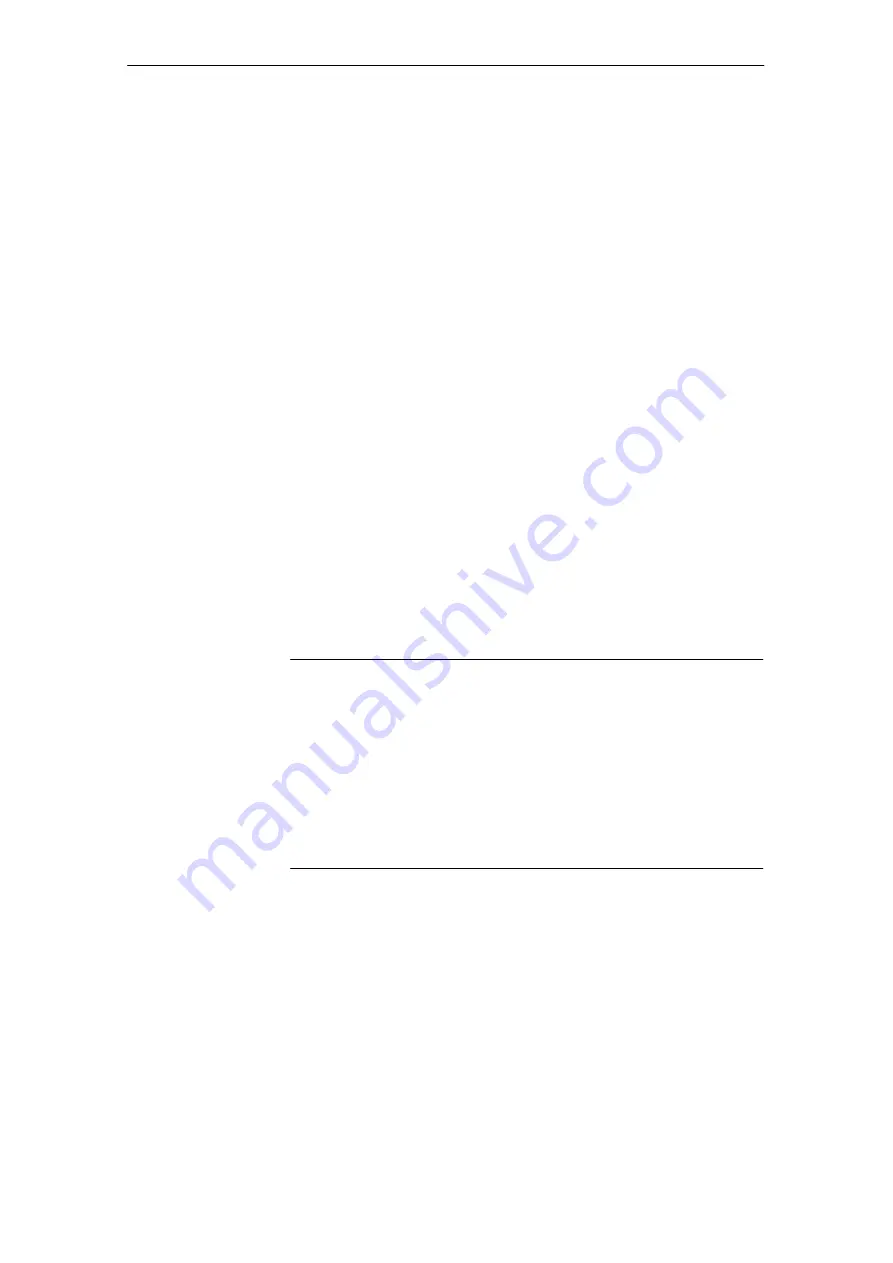
06.03
7.3 SIMATIC S7 project
7-232
Siemens AG, 2003. All rights reserved
SINUMERIK 840Di Manual (HBI) – 06.03 Edition
Parameterization of the DP slave 611U is divided into 2 steps:
In Step 1, DP slave 611U-specific parameter settings are made for:
S
PROFIBUS address
S
Number of axes and encoders (message frame type)
S
I/O addresses
S
Expanded message frame configuration (SW 2.2 and higher).
Step 1 should first be carried out for all DP slaves 611U required for the configu-
ration.
Step 2 includes parameterization of equidistant DP communication. Step 2 can
be carried out finally, for any DP slave 611U.
The settings made during the operational sequence above can be transferred to
all of the remaining DP slaves 611U using the matching function of SlaveOM.
Inserting a DP slave 611U into the configuration will open the dialog for parame-
terizing the PROFIBUS DP properties.
SlaveOM sets the PROFIBUS address to the next free PROFIBUS address
automatically.
The PROFIBUS address can generally be freely selected. It must, however,
match the PROFIBUS address set in the drive (e.g. with SimoCom U) (parame-
ter P0918).
Notice
The PROFIBUS address of DP slave 611U, which is set on the SlaveOM, must
match with the PROFIBUS address set in the drive:
No automatic adjustment takes place!
The following data must be identical.
1. SIMATIC S7 configuration of DP slave 611U
PROFIBUS address
2. SIMODRIVE 611 universal
Parameter P0918 (PROFIBUS node address.)
Dialog: Properties – PROFIBUS Interface SIMODRIVE 611U DP2, DP3
Tab: Parameters
Address: PROFIBUS address
OK
DP slave 611U
Parameterization
Step 1
Step 2
PROFIBUS
address
Dialog
7 PROFIBUS DP Communication
Содержание SINUMERIK 840Di
Страница 1: ...Manual 06 2003 Edition SINUMERIK 840Di ...
Страница 2: ......
Страница 522: ...06 03 A 522 Siemens AG 2003 All rights reserved SINUMERIK 840Di Manual HBI 06 03 Edition A Abbreviations Notes ...
Страница 548: ...06 03 Index 548 Siemens AG 2003 All rights reserved SINUMERIK 840Di Manual HBI 06 03 Edition Index ...
Страница 550: ......