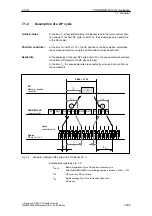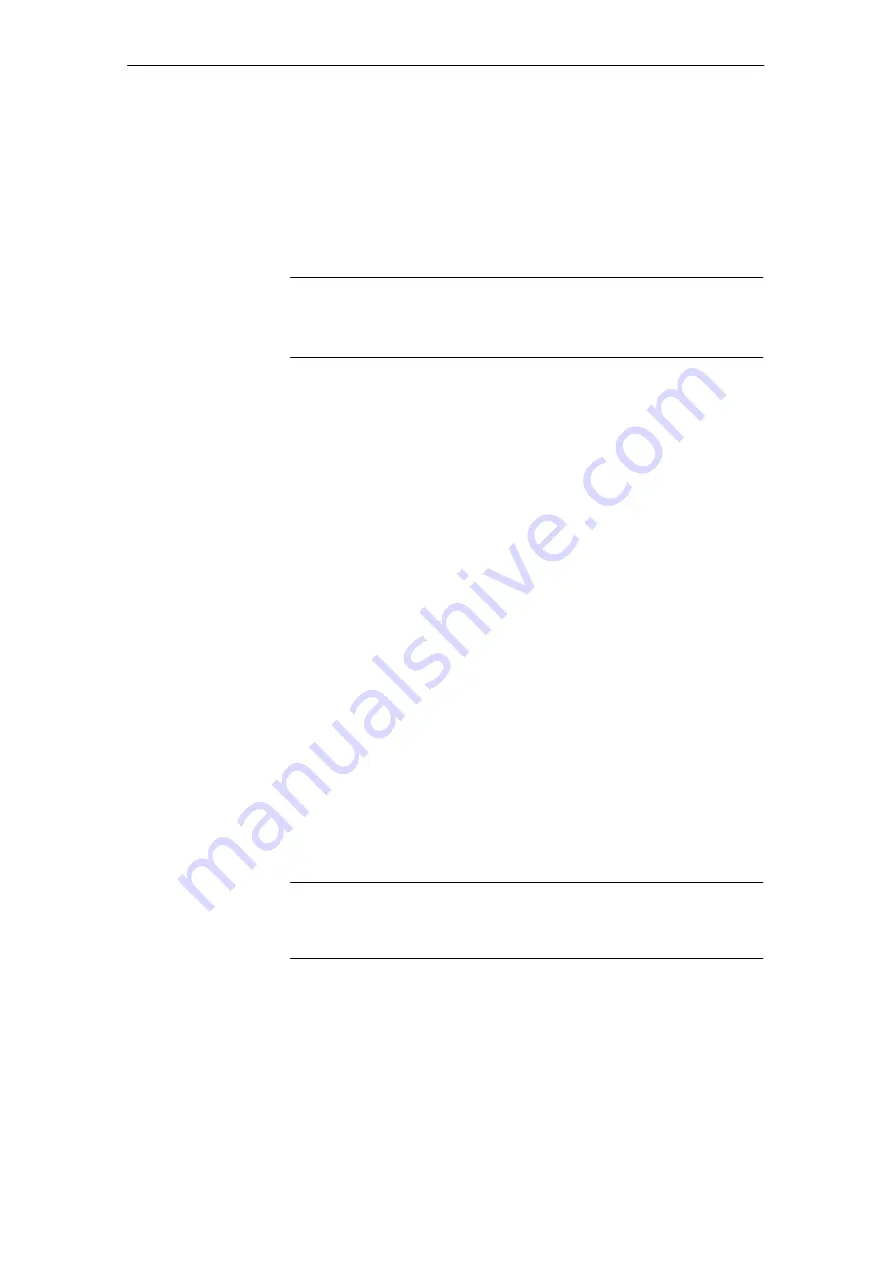
06.03
6.4 SINUMERIK desktop
6-190
Siemens AG, 2003. All rights reserved
SINUMERIK 840Di Manual (HBI) – 06.03 Edition
6.4.4
Authorizing SIMATIC STEP7
For authorizing the SIMATIC STEP7 software previously installed on the PCU,
you can use the function
S
STEP7 authorizing
in the form of a script file.
Note
This function
can be executed through the service menu (Subsection 6.5.2,
page 6-194).
6.4.5
Serial mouse
The two COM interfaces of the PCU are by default set in such a way that serial
devices (except for a serial mouse) can be used connected to them.
The following settings are required to operate a mouse:
S
Alter file boot.ini:
–
Open the following file with a Windows NT standard editor (e.g. Start >
Programs > Accessories > Notepad): C:\boot.ini
–
Remove section:
[operating systems]
option:
/NoSerialMice
–
Save and close the changed file.
S
Adjust the system setting to serial mouse:
–
Select the serial mouse used in the Mouse Properties dialog box from
the Control Panel: Start > Settings > Control > Mouse
Dialog: Mouse Properties
Tab: General
Button: “Change...”
Dialog: Select Device
Optional field: “Show all devices”
Select the corresponding serial mouse
OK
OK
Note
After you have activated the serial mouse, a PS/2 mouse that you were pre-
viously using will no longer work.
Activating
serial mouse
Dialog
6 Turning On and Ramp Up
Содержание SINUMERIK 840Di
Страница 1: ...Manual 06 2003 Edition SINUMERIK 840Di ...
Страница 2: ......
Страница 522: ...06 03 A 522 Siemens AG 2003 All rights reserved SINUMERIK 840Di Manual HBI 06 03 Edition A Abbreviations Notes ...
Страница 548: ...06 03 Index 548 Siemens AG 2003 All rights reserved SINUMERIK 840Di Manual HBI 06 03 Edition Index ...
Страница 550: ......