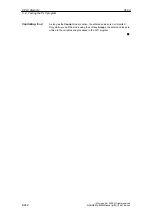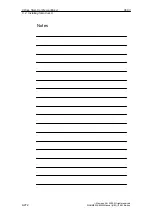06.03
9.1 SIMODRIVE 611 universal/E, POSMO CD/CA and SI
9-266
Siemens AG, 2003. All rights reserved
SINUMERIK 840Di Manual (HBI) – 06.03 Edition
The precondition for setting the PROFIBUS address on the control unit is that
no faults or warnings are displayed.
If faults or warnings are displayed (display: E_xxxx), press the “–” key to switch
from the alarm mode to parameterization mode.
To set the PROFIBUS address, proceed as follows:
1. Setting the PROFIBUS address (parameter P0918)
–
Hold down the “P” key longer than 3 seconds.
=> The current value of the parameter P0918 (PROFIBUS address) is
displayed.
–
Use the keys “+” and “–” to set the desired PROFIBUS address.
–
Press the “P” again to quit the input mode.
2. Saving the PROFIBUS node address in the FEPROM
–
Press the “+” or “–” key
=> The parameter P0652 (acceptance into FEPROM) is displayed.
–
Press the “P” again to call the input mode.
–
Use the “+” key to change the value to 1 (start writing)
and wait until the write process is acknowledged with 0 on the display.
3. Carrying out POWER ON Reset
–
Push the “POWER ON RESET” button on the front panel of the drive
module.
=> After power-up, the set PROFIBUS address is active.
For detailed information on start-up of SIMODRIVE 611 universal drives, refer
to:
/FBU/ SIMODRIVE 611 universal, Description of Functions
Section: Parameterizing the board
Parameterization using the display and operator unit
and
Section: PROFIBUS DP master settings
Start-up.
Preconditions
Sequence of
operations
References
9 Drive Start-Up (Preconditions)
Содержание SINUMERIK 840Di
Страница 1: ...Manual 06 2003 Edition SINUMERIK 840Di ...
Страница 2: ......
Страница 522: ...06 03 A 522 Siemens AG 2003 All rights reserved SINUMERIK 840Di Manual HBI 06 03 Edition A Abbreviations Notes ...
Страница 548: ...06 03 Index 548 Siemens AG 2003 All rights reserved SINUMERIK 840Di Manual HBI 06 03 Edition Index ...
Страница 550: ......