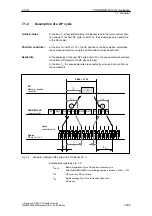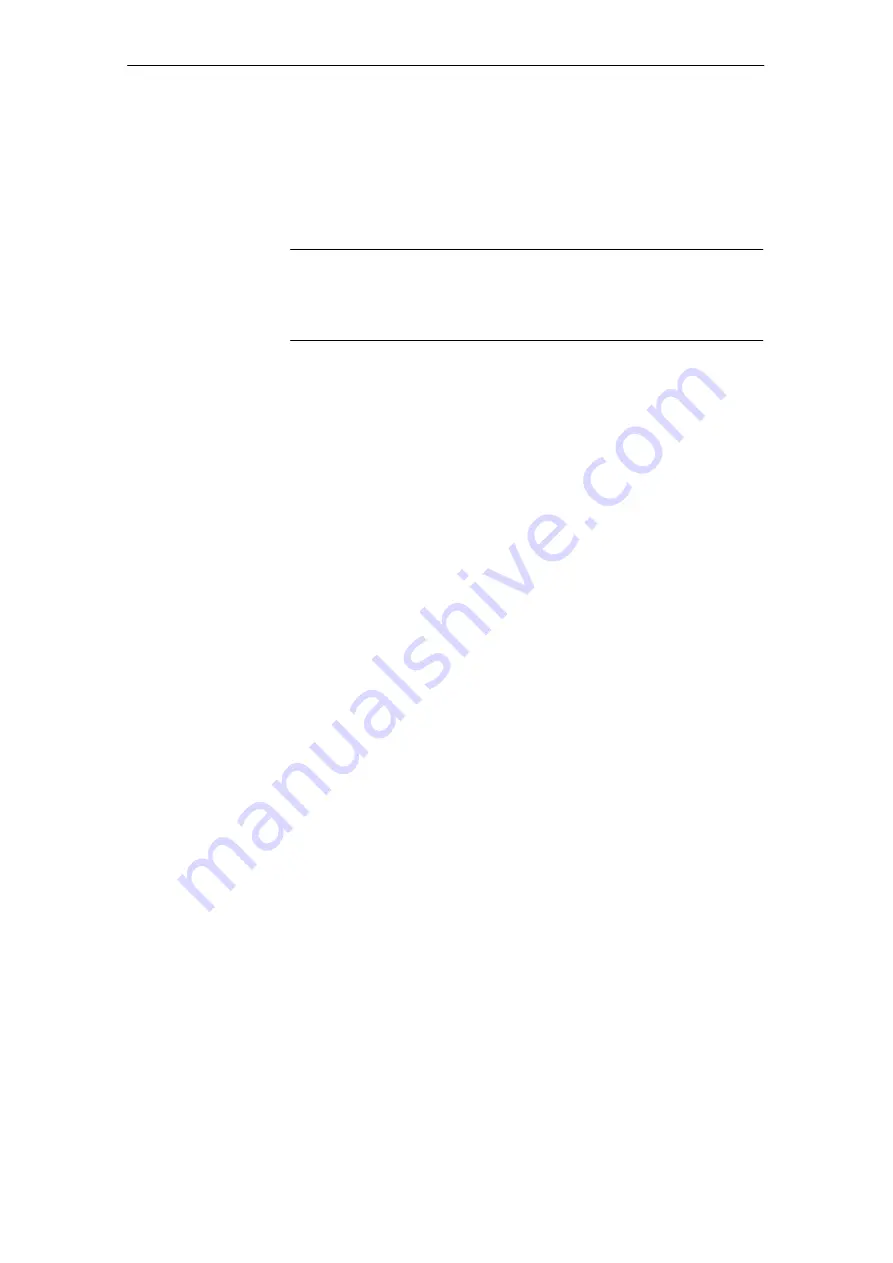
06.03
7.3 SIMATIC S7 project
7-211
Siemens AG, 2003. All rights reserved
SINUMERIK 840Di Manual (HBI) – 06.03 Edition
7.3
SIMATIC S7 project
The instructions regarding the configuration of PROFIBUS DP, which are pro-
vided in the following, are mainly limited to the special features with respect to
SINUMERIK 840Di.
Note
For details regarding the creation and editing of SIMATIC S7 projects, please
refer to the Documentation on SIMATIC Manager STEP7 or the corresponding
online help.
7.3.1
Creating an S7 Project
To configure PROFIBUS DP for equidistant communication between master and
slaves, an S7 project must be created.
The following definitions are made within the framework of this S7 project:
S
Hardware configuration
S
PROFIBUS addresses: DP master and DP slaves
S
Equidistant PROFIBUS DP cycle
S
Equidistant time.
A new S7 project is created in the SIMATIC Manager using the menu command
File > New Project.
Type a name you want to assign the project and click OK to confirm the dialog.
The Project window will appear where the structure of the S7 project is dis-
played.
To insert the hardware into the S7 project, first a SIMATIC 300 station must be
chosen and pasted to the project:
1. Possibility
– Position the cursor on the Project window
– Right mouse button Insert New Object > SIMATIC Station-300
2. Possibility
Menu command Insert > Station > SIMATIC Station-300.
Open the station and start “HW Config” by double-clicking the hardware icon.
Creating an
S7 project
Inserting a
300 station
7 PROFIBUS DP Communication
Содержание SINUMERIK 840Di
Страница 1: ...Manual 06 2003 Edition SINUMERIK 840Di ...
Страница 2: ......
Страница 522: ...06 03 A 522 Siemens AG 2003 All rights reserved SINUMERIK 840Di Manual HBI 06 03 Edition A Abbreviations Notes ...
Страница 548: ...06 03 Index 548 Siemens AG 2003 All rights reserved SINUMERIK 840Di Manual HBI 06 03 Edition Index ...
Страница 550: ......