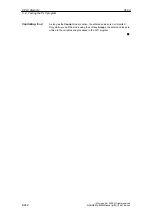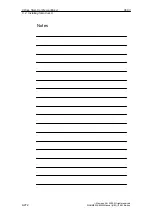06.03
9.1 SIMODRIVE 611 universal/E, POSMO CD/CA and SI
9-270
Siemens AG, 2003. All rights reserved
SINUMERIK 840Di Manual (HBI) – 06.03 Edition
S
Open the hardware configuration of the station (double-click with left mouse
button on: Hardware; “HW Config” will be started)
S
Open DP master (in the example project: DP master) (double-click with left
mouse button on DP master)
S
You will find the subnetwork ID as follows using the property dialog of DP
master:
Dialog: Properties – DP Master
Tab: General
Group: Interface
Type: PROFIBUS
Address: 2
Button: “Properties...”
Dialog: Properties – PROFIBUS Interface DP Master
Tab: Parameters
Subnetwork: PROFIBUS
Button: “Properties...”
Dialog: Properties PROFIBUS
Tab: General
S7 subnetwork ID: 0010
0005
–
(example)
Cancel
Cancel
Cancel.
The online operation with the drives connected to PROFIBUS can now be
started.
9.1.7
Starting online operation
After parameterization of the MPI interface and entry of the routing information,
SimoCom U can enter online operation with the SIMODRIVE drives.
To start the search for any drives connected,
–
quit the above mentioned dialog for setting the MPI interface using the
button: “Go online”
or
–
use the menu command Start-up > Search for online drives.
The SIMODRIVE drives with which SimoCom U could start the online operation
are displayed in the SimoCom U main screen:
–
Drive and dialog browser (left window)
–
Status overview (upper status bar).
Dialog
Start search
Display of the
drives
9 Drive Start-Up (Preconditions)
Содержание SINUMERIK 840Di
Страница 1: ...Manual 06 2003 Edition SINUMERIK 840Di ...
Страница 2: ......
Страница 522: ...06 03 A 522 Siemens AG 2003 All rights reserved SINUMERIK 840Di Manual HBI 06 03 Edition A Abbreviations Notes ...
Страница 548: ...06 03 Index 548 Siemens AG 2003 All rights reserved SINUMERIK 840Di Manual HBI 06 03 Edition Index ...
Страница 550: ......