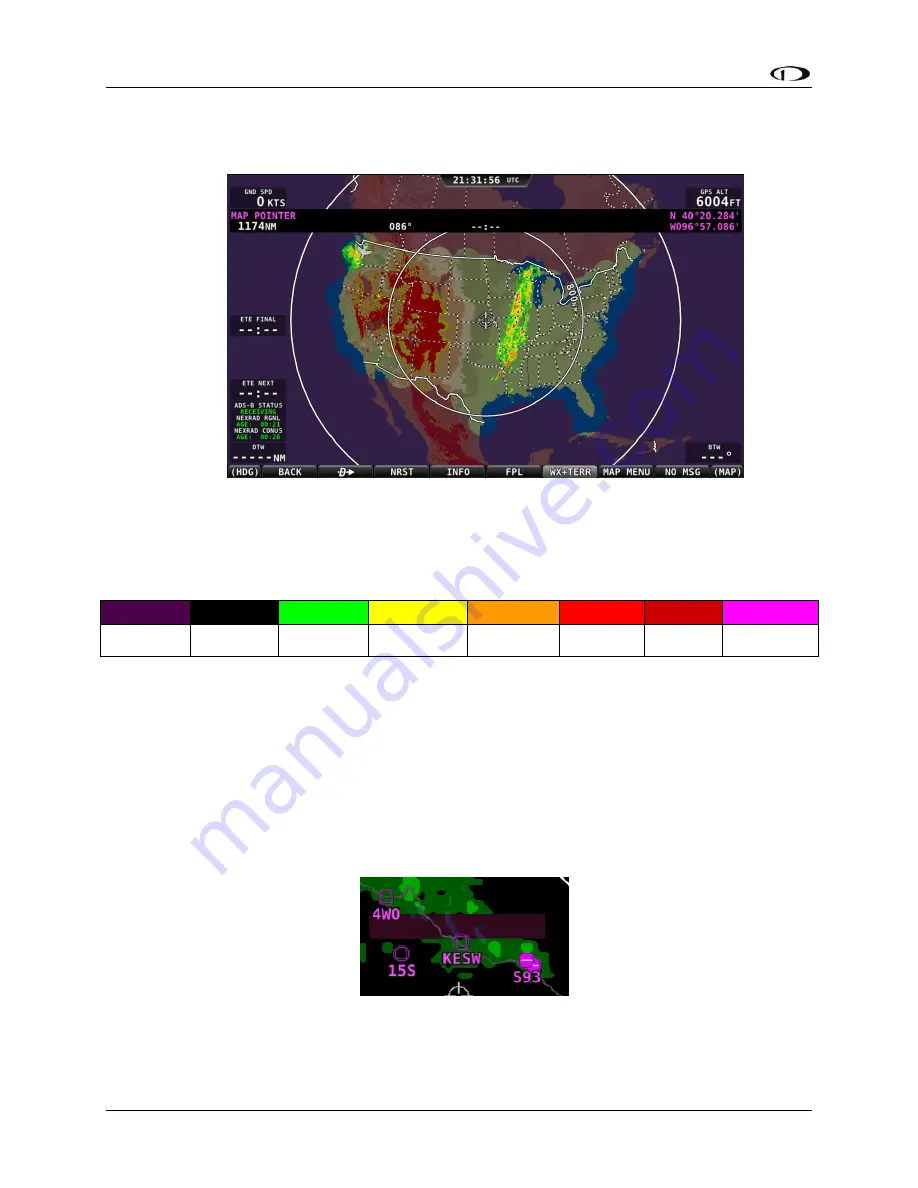
SV-MAP-270 Navigation Mapping Software
7-50
SkyView Pilot’s User Guide - Revision M
WX+TERR: The terrain layer is displayed, but in muted tones, to allow the NEXRAD
weather / TFR graphics to stand out. Other databases (aviation, obstacles, base map,
etc) are still displayed.
Figure 101 - Map Page: WX+Terrain View
NEXRAD Legend
NEXRAD imagery is color-coded to indicate density of precipitation:
Purple
Black
Green
Yellow
Orange
Red
Dark Red
Magenta
No Data
Trace
Light
Moderate
Heavy
Heavy
Extreme
Extreme
Table 10 - NEXRAD Precipitation Legend
NEXRAD Data Coverage
In some circumstances, geographic areas may not have NEXRAD imagery available. This may be
the case if:
Data is not available for the area because there is no NEXRAD coverage in the locale. This
can be observed in the areas surrounding the US in Figure 101 above.
Data blocks not received for an area due to radio signal obscuration, interference, or other
radio phenomena:
Figure 102 - Missing NEXAD Data Blocks






































