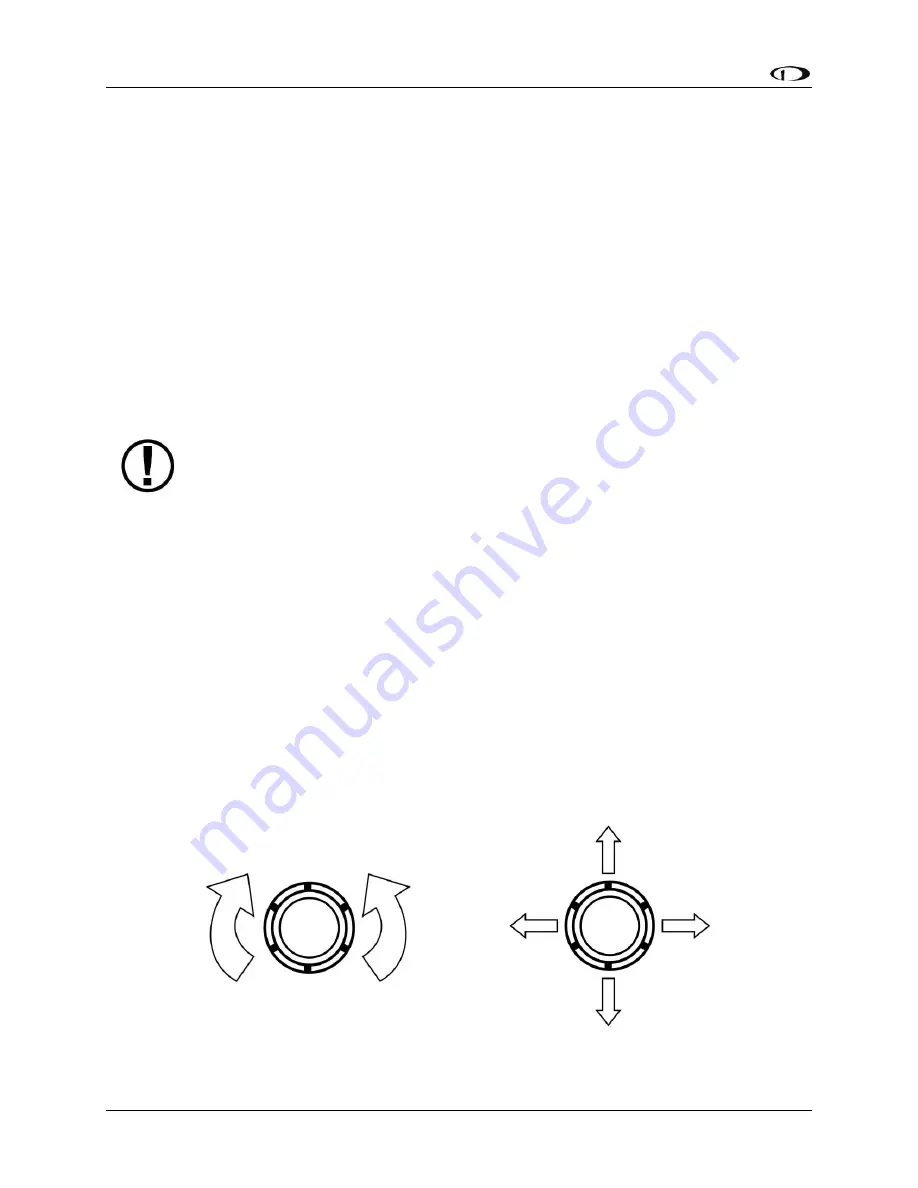
SV-D700 and SV-D1000 Operation
3-2
SkyView Pilot’s User Guide - Revision M
Note the Top Bar, screen, joystick and button labels, light sensor, two joysticks and eight
buttons.
The Top Bar is user configurable and displays important textual information. The Top Bar in the
current release of SkyView only shows time and autopilot status. Future firmware updates will
enable expanded functionality. Reference the How to Configure the Top Bar Section of this
guide for details on how to configure the Top Bar.
The screen shows PFD, Engine, and Moving Map data, configuration information, and system
alerts. Its layout is user configurable. See the Screen Layout Configuration Section for specific
instructions on how to configure the layout of your screen.
Joystick and button labels are also on the screen as seen in Figure 1.
Joystick and button
functionality is contextual based on what is onscreen and these labels show the user the current
function.
For example, the (MAP) label above joystick #2 in Figure 1 shows that manipulating
that joystick will affect what the user can see on the Moving Map Page.
The set of button labels displayed immediately after the display turns on is referred
to as the
Main Menu
.
Each SkyView display has an integrated light sensor in the front bezel. This light sensor can be
used for automatic backlight level management. Reference the SkyView System Installation
Guide for instructions on how to configure the display for automatic backlight level
management.
Joystick and Button Operation
Joysticks and buttons are used for various functions including powering the unit on and off,
entering and navigating menus, and adjusting values.
Operation Basics
Joysticks can be turned and moved.
Specific joystick behavior is addressed in subsequent
sections of this guide when necessary.
Figure 2–Joystick Turn (left) and Movement (right) Directions




































