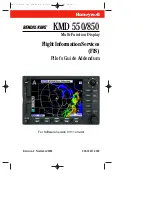Autopilot Operation
SkyView Pilot’s User Guide - Revision M
8-3
the default climb VS when engaged). These default speeds are configured in the Pitch Axis
Menu (IN FLIGHT SETUP MENU > ENTER FULL SCREEN SETUP MENU… > AUTOPILOT SETUP >
PITCH AXIS).
If the pitch axis mode is set to VS:BUG, the autopilot uses the current VS bug as its target rate of
change when engaged. The only exception to this rule is if the VS bug is set to a value that is in
the opposite direction of the target altitude. For example, the autopilot will use the default
descent VS specified in autopilot setup when you engage the pitch axis if your target altitude is
set to a value below your current altitude and your VS bug is set to a positive VS. The VS bug
will also simultaneously change to reflect this.
Note that the autopilot will only fly changes in altitude within the minimum and maximum
airspeed limits defined by the user during initial autopilot installation and configuration. It will
also not allow vertical acceleration to 2G and -1G. If these airspeed or G limits are hit,
the autopilot will not pull or push on the pitch axis in a way that would exceed these limits.
Control Wheel Steering Functionality
Refer to the Control Wheel Steering Section near the end of this chapter.
Top Bar Autopilot Symbology
The SkyView Top Bar Autopilot Status Area uses text, shapes, and colors as visual indicators to
inform the pilot of the autopilot modes and statuses. This section outlines the symbology used
on the Top Bar.
Note that this section does not address how to operate the autopilot system–it
only addresses what you will see on the Top Bar during autopilot operation.
Refer to the AP
Menu and Autopilot Operation and Procedures sections for configuration and operating
instructions. Figure 115 is an example Top Bar with autopilot status.
Figure 115–Example Top Bar with Autopilot Status
The important items to note are:
Text color
Center AP Text
Roll and Pitch Axes Engaged Arrows
Roll and Pitch Axes Information