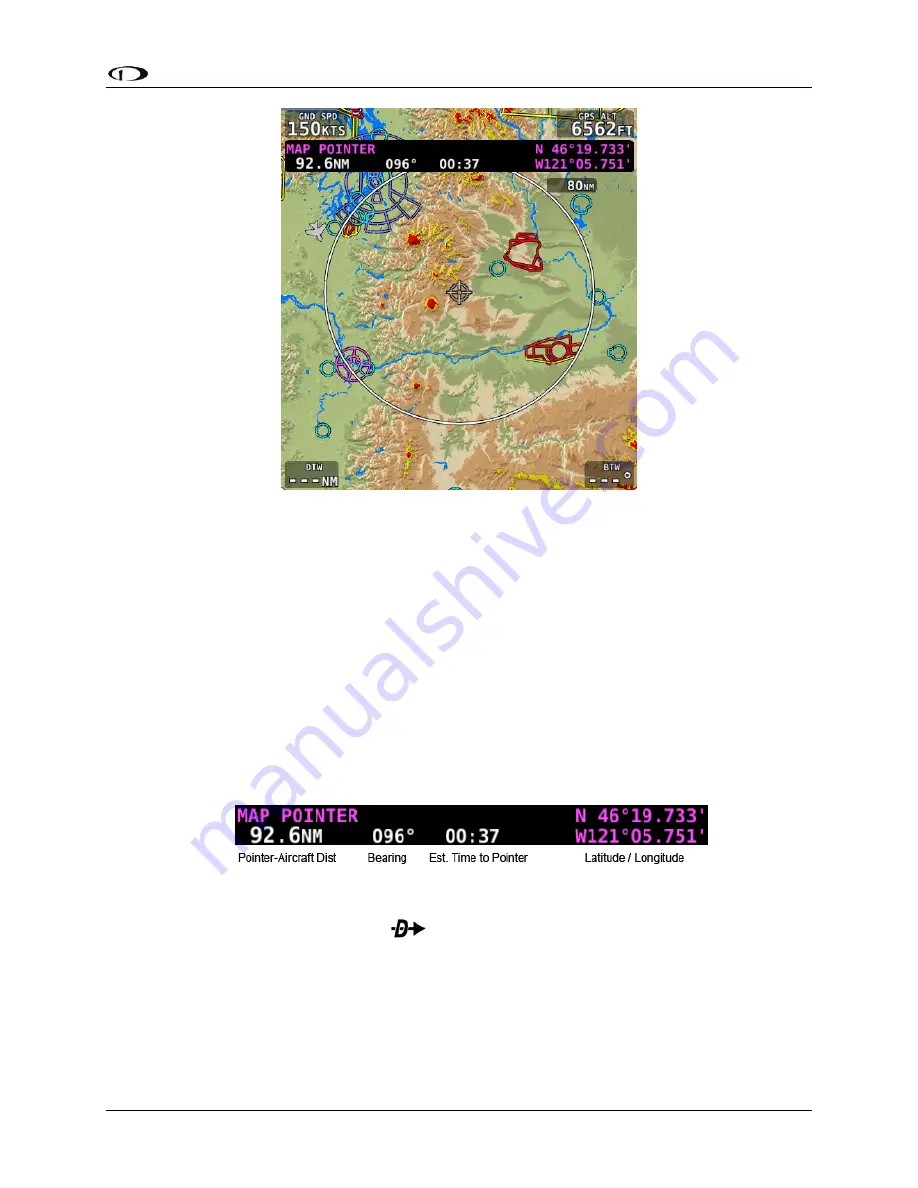
SV-MAP-270 Navigation Mapping Software
SkyView Pilot’s User Guide - Revision M
7-33
Figure 86 - Map Panning Mode
To exit Map Panning Mode, press or “click” the center of the joystick. The map will revert to
following the aircraft. Pressing the joystick again will return to the Map Panning Mode at the
last known Map Pointer position.
In addition to the Map Pointer, a Map Pointer Information Bar displays the following
information about the Map Pointer:
Latitude / Longitude
Distance between the Map Pointer and the aircraft
Magnetic bearing from the aircraft position to the Map Pointer.
The estimated time, in minutes, that it would take to reach the Map Pointer if you were
to fly directly to it at the current GPS ground speed.
Figure 87 - Map Pointer Information Bar
When in Map Panning Mode, pressing
will cause a temporary MAP POINTER waypoint to
be created that allows you to navigate Direct-To the location that you are pointing at with the
map pointer. (Note that this waypoint is not stored as a “user waypoint”. See the following
section on user waypoints for more information about using the user waypoints feature).
When in Map Panning Mode, the MENU > ADD POINT TO FPL menu item will allow you to
create a user waypoint and immediately add it to your flight plan.






























