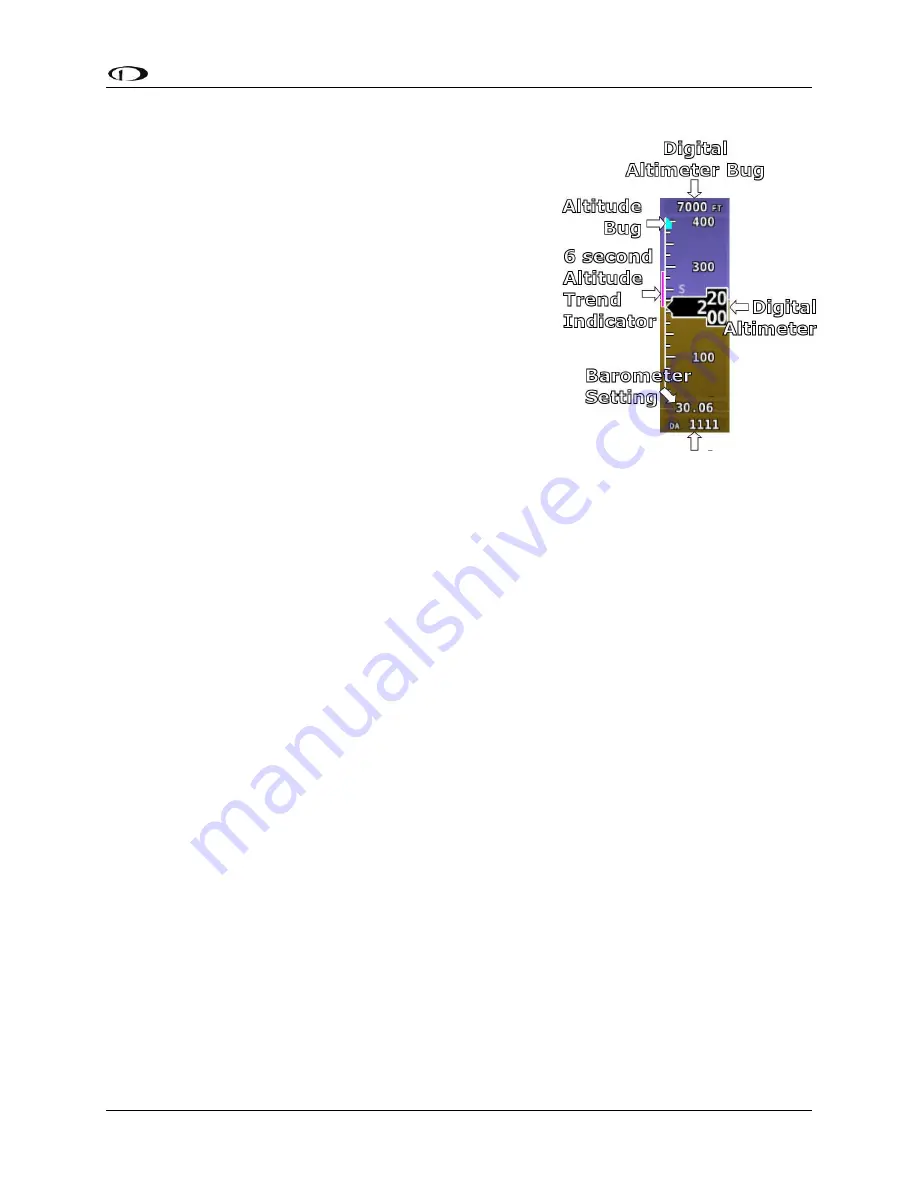
PFD Operation
SkyView Pilot’s User Guide - Revision M
4-7
Altimeter
The altimeter is displayed on the right side of the PFD. It
incorporates an altitude tape and digital readout, Density
Altitude (DA), barometer setting, and altitude bug. Figure
15 is an example SkyView altimeter.
The altitude tape displays 200 units above and below the
current altitude digital readout. Each tick represents 25
units, with every 50 unit tick drawn slightly longer to
differentiate them. Units can be set to feet or meters.
Reference the SkyView System Installation Guide
instructions on how to change the displayed units.
The digital readout scrolls up and down in the manner of
an analog altimeter. The rate of change of the digits
provides a sense of the increase or decrease in altitude.
An altitude trend indicator based on current vertical speed
is represented as a magenta bar on the altimeter. It grows
proportionally as your climb or descent rate
increases/decreases. The altitude trend indictor is scaled to indicate a 6-second altitude trend.
This means that if current rate of altitude change is kept constant, the altitude will end up at
the number indicated at the end of the trend line after 6 seconds have passed.
DA will display “----“ if an OAT probe is not connected to the SkyView ADAHRS module. Since
relative humidity is not readily available to SkyView in flight, density altitude is calculated using
an approximation. The results of SkyView’s DA computation will closely match a traditional
handheld E6B.
Barometer Setting
To change the barometer setting:
1.
Enter the Joystick Function Menu.
2.
Move the joystick up or down to highlight (BARO).
3.
Move the joystick left or right to close the menu (this is optional).
(BARO) will now display just above that joystick. The barometer setting on the PFD will be
outlined to signal that it is selected. Turn the joystick to adjust the barometer setting. Note that
while the barometer setting is changing, its display window lights up in cyan to draw your
attention to it.
You may reset baro to pressure altitude for use in the flight levels (i.e., 29.92 in
Hg, 1013 mbar, or 760 mm Hg) by pressing and holding the joystick to the left or right for 2
seconds.
Figure 15–Example Altimeter






























