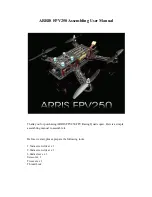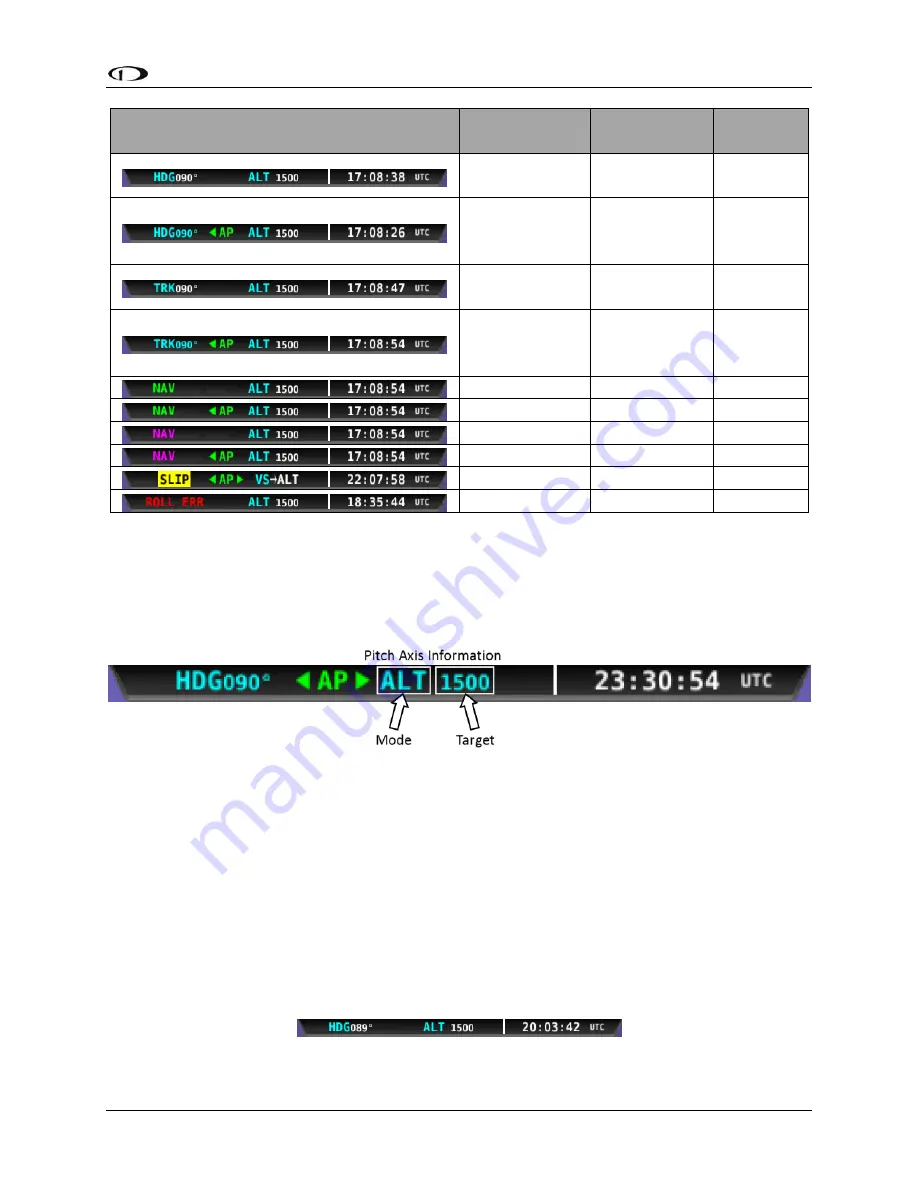
Autopilot Operation
SkyView Pilot’s User Guide - Revision M
8-7
Top Bar Appearance
Roll Axis Mode
Roll Axis
State
Heading
HDG
DISENGAGED
FUTURE
TARGET
HDG
ENGAGED
TARGET
OR
CURRENT
TRK
DISENGAGED
FUTURE
TARGET
TRK
ENGAGED
TARGET
OR
CURRENT
NAV RADIO
DISENGAGED
N/A
NAV RADIO
ENGAGED
N/A
NAV GPS
DISENGAGED
N/A
NAV GPS
ENGAGED
N/A
SLIP
SLIP
N/A
ERROR
DISENGAGED
N/A
Table 12–Top Bar Roll Axis Information Summary
Pitch Axis Information
Pitch axis mode, target, and status information is to the right of the AP text. Below is an
example of pitch axis information in the Top Bar.
Figure 129–Pitch Axis Information in the Top Bar
Altitude Mode
ALT is displayed in the pitch axis information area when the pitch axis is armed or engaged in
altitude mode. The value to the right of ALT is either the target or current altitude. Note that
the altitude value in the Top Bar is displayed without units. The unit of measurement for the
value in the Top Bar is either in feet or meters, depending on the chosen unit set in the
Measurement Units Menu (IN FLIGHT SETUP MENU > ENTER FULL SCREEN SETUP MENU… >
SYSTEM SETUP > MEASUREMENT UNITS). The white numerical value to the right of ALT - as
shown in Figure 130 - denotes the autopilot’s target altitude. Note that the AP text and roll
arrow are absent from the figure, indicating that the pitch axis is disengaged.
Figure 130–Pitch Axis Example: Altitude mode, target 1500, disengaged