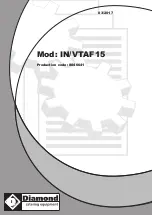System Overview
2-2
SkyView Pilot’s User Guide - Revision M
functionality until full troubleshooting can be performed on the ground. These alerts are
presented in SkyView’s alerting system, which is described in a later chapter of this guide.
Serial I/O
SkyView displays have five RS-232 serial ports for connection to compatible equipment. All
serial ports are wired into the SkyView Display Harness (SV-HARNESS-D37). All serial ports have
configurable baud rates and data formats for use as general purpose inputs and outputs.
USB
SkyView displays have three USB ports. Two are built into the back of the display and one is
wired into the SkyView Display Harness for convenience. USB ports are used for firmware
updates and backups, database updates, and configuration file uploads and downloads. Each
SkyView display ships with a USB flash drive for use in these instances. Reference the SkyView
System Installation Guide for instructions on how to use the USB ports for the operations
mentioned above.
Display
The SV-D700 display is a 7-inch, 800 by 480 pixel, 1200+ nit TFT active matrix LCD screen. The
SV-D1000 display is a 10.2-inch, 1024 by 600 pixel, 1350+ nit TFT active matrix LCD screen.
SkyView displays utilize LED backlighting technology for increased lifespan, more uniform
brightness, superior dimmability, and reduced power consumption.
Displays are capable of automatic screen backlight level management. Reference the SkyView
System Installation Guide for instructions on how to enable this feature.
Joysticks and Buttons
User interaction takes place via the two joysticks and eight buttons along the bottom of the
display’s bezel.
Data Logging
SkyView displays with Software version 5.1 or higher have the ability to record and store flight
information in two logs for export by the user. The User Data Log recording rate can be
configured by the user in the SkyView Setup Menu. For more information on configuration,
retrieval, and analysis see the SkyView Installation Guide.
Additional Functionality
SkyView displays have four discrete inputs. These features are not supported in the current
release of SkyView, but will be supported in a future firmware release.