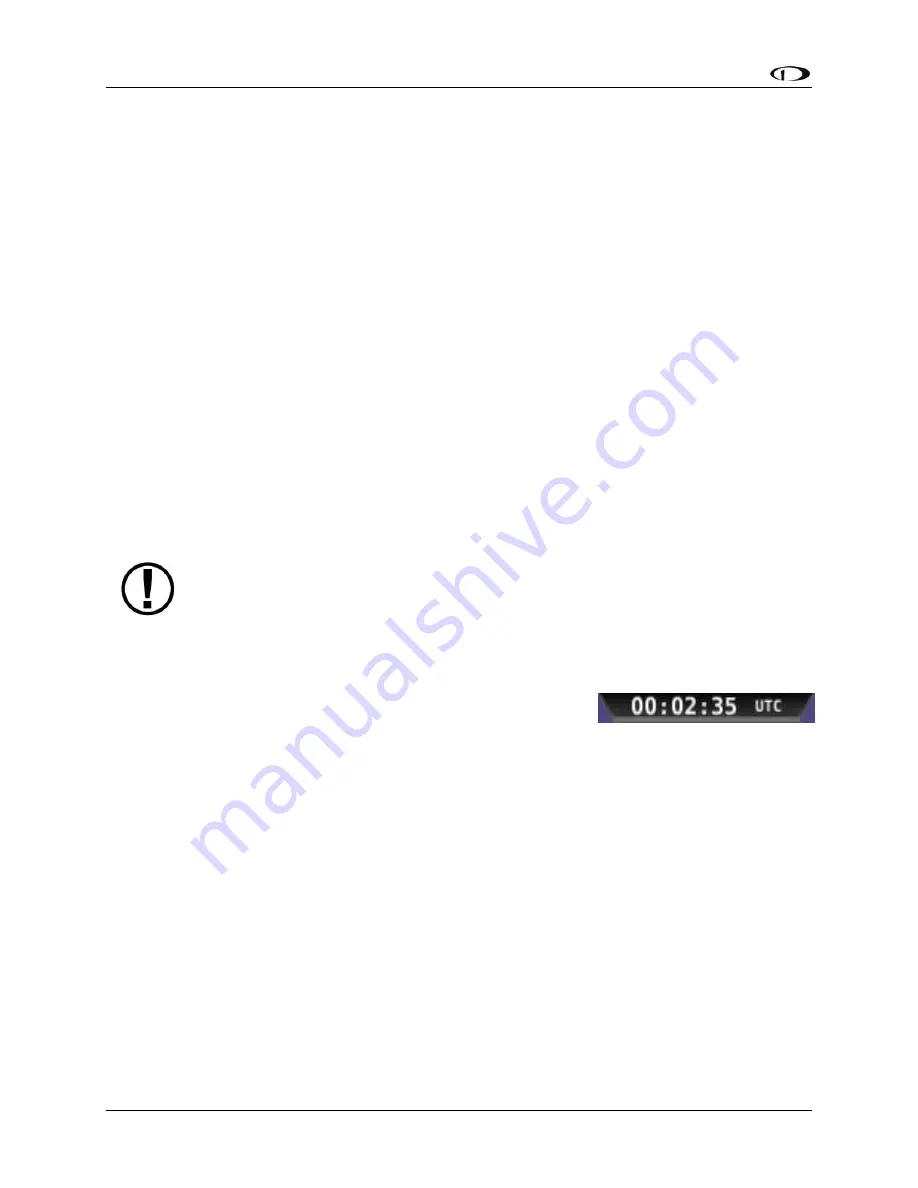
PFD Operation
4-24
SkyView Pilot’s User Guide - Revision M
systems (such as the Garmin 430), and panel-mounted navigation radios (such as the Garmin
SL30). Reference the SkyView System Installation Guide for more information regarding
external serial device installation and configuration.
Also note that using the NAVSRC button to toggle the HSI source does not affect what is
displayed on the SkyView map: it is always sourced from SkyView’s own internal Direct-To and
flight planning capabilities.
Bearing Source 2 (BRG 2)
Press this button to cycle through the available bearing sources for the second bearing needle.
Bugs
Enter the Bugs Menu to configure which bugs are on or off. Reference the PFD Symbology Bugs
Section for more information.
Messages (Text Varies)
The Message Alert Area is always present above the rightmost button and contains important
SkyView messages and alerts.
Top Bar
The clock is part of the Top Bar which is always displayed regardless of the screen
layout.
The clock is always displayed centered at the top of the screen in all screen display modes on
the Top Bar in 24 hour/military format. Time is initially sourced from a GPS feed and is only
displayed when valid GPS data is being received or if (primary or
battery) power has been maintained continuously since valid
GPS data was received. If there has never been an initial GPS
time set or time has been lost due to loss of power,”--:--:--“ is
displayed. When valid GPS data is received again, time will be
displayed.
Reference the How to Configure the Top Bar Section of this guide for instructions on how to
configure the Top Bar.
Figure 43–Example SkyView Clock










































