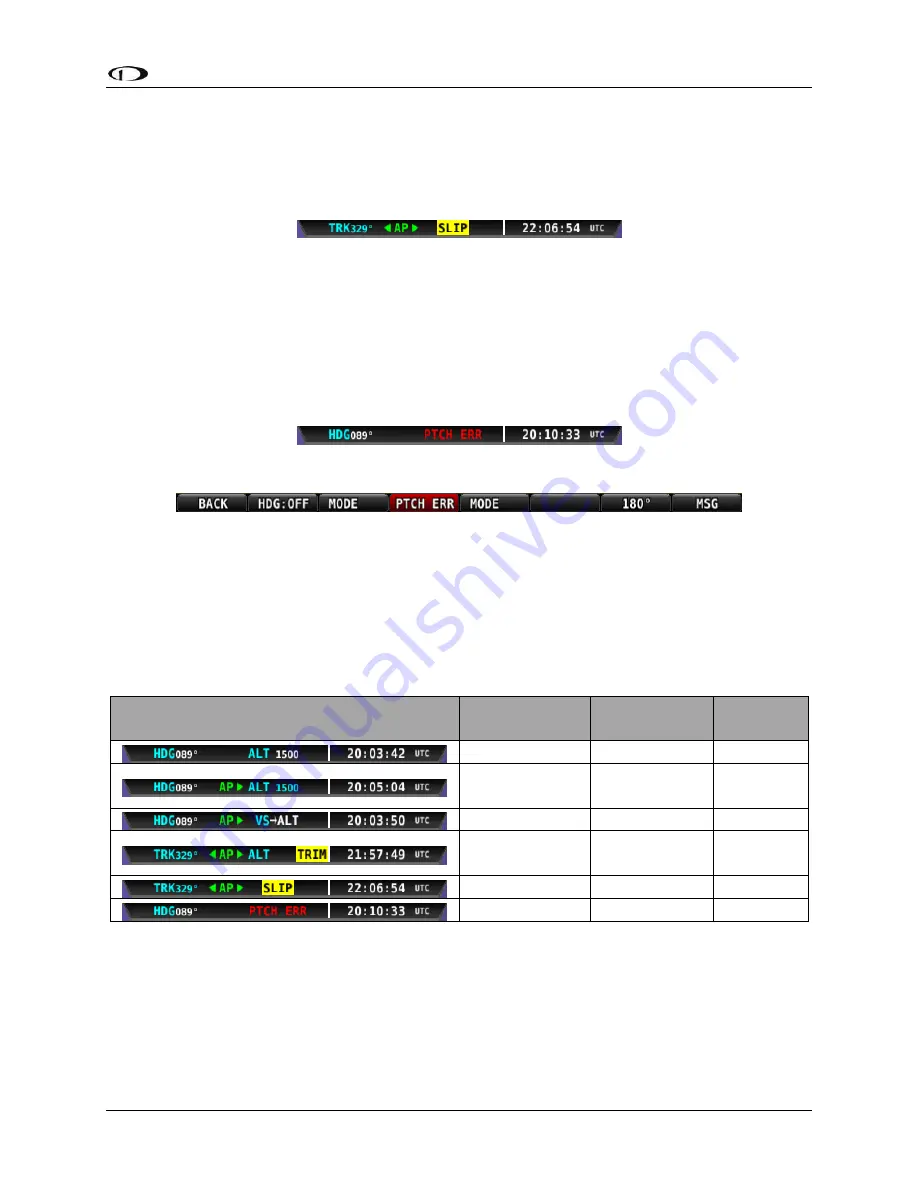
Autopilot Operation
SkyView Pilot’s User Guide - Revision M
8-9
Pitch Slip
You may see this during periods of turbulence or if the strength of the servo is not sufficient to
actuate the control surface.
If slipping occurs on the pitch servo, SkyView displays a slip warning as illustrated in Figure 133.
Figure 133–Pitch Axis Slip Indicator
Reference the SkyView System Installation Guide for more information regarding servo
slippage.
Pitch Error
If a pitch error occurs, an error message is simultaneously displayed in the Top Bar and the AP
Menu as illustrated below.
Figure 134–Pitch Axis Example: Top Bar Error Message
Figure 135–Pitch Axis Example: AP Menu Error Message
A pitch error occurs when the servo cannot be engaged. It may indicate that the servo is
unpowered, has not been configured, or has failed. Consult the SkyView System Installation
Guide for information regarding installation, configuration, and calibration of SkyView servos.
Pitch Axis Information Top Bar Summary
Table 13 summarizes the pitch axis information in the Top Bar from the previous sections.
Top Bar Appearance
Pitch Axis
Mode
Pitch Axis
State
Target
ALT
DISENGAGED
1500
ALT
ENGAGED
1500 and
Holding
VS
ENGAGED
ALT MODE
ALT
ENGAGED
TRIM UP
or DOWN
SLIP
SLIP
N/A
ERROR
ERROR
N/A
Table 13–Top Bar Pitch Axis Information Summary
Control Wheel Steering Indicators
SkyView uses the indicators shown in Figure 136 to denote that the autopilot is in Control
Wheel Steering mode.






























