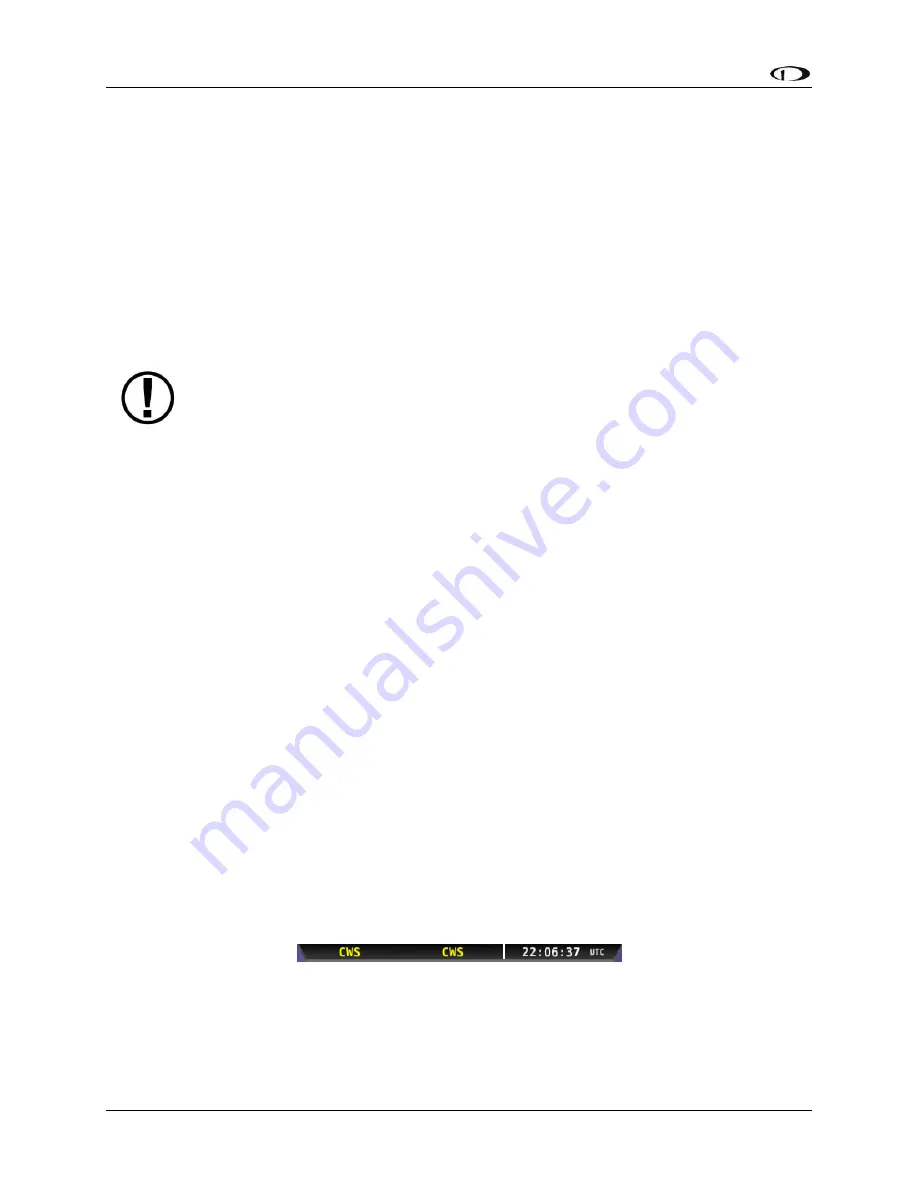
Autopilot Operation
8-14
SkyView Pilot’s User Guide - Revision M
3.
Press BACK to return to the Main Menu.
Note that the pitch axis immediately engages in the selected mode after you press button 4 and
its label indicates ON. The Top Bar also indicates this with green AP text and a green roll
engaged arrow.
If the pitch axis is set to SYNC, it will hold the current altitude upon engagement.
How to Disengage the Autopilot with the Disengage/CWS Button
The primary function of the Disengage/CWS Button is to disengage the autopilot. Disengage the
autopilot by pressing the Disengage/CWS button. After the Disengage/CWS Button is pressed,
the servos are disengaged and cannot control the aircraft.
In addition to software triggers, the servo disengage line controls an electrical
circuit that prohibits the servo from operating.
How to Engage the Autopilot with the Disengage/CWS Button
The Disengage/CWS Button may be used to engage the autopilot if it is configured to do so in
the Autopilot Setup Menu. If HOLD TO ENGAGE is set to YES, pressing and holding the
Disengage/CWS Button for more than 2 seconds engages both autopilot axes. Note that after 2
seconds, the autopilot status indicator in the Top Bar shows CWS CWS as shown in Figure 136.
This indicates that the servos are waiting for the Disengage/CWS button to be released before
engaging. Once the button is released, the autopilot engages in the mode(s) that are indicated
in the AP Menu / AP Top Bar status area. When the autopilot is engaged this way, the SYNC
behaviors described in the sections above are also observed in the same way that they would
be if you engaged each axis from the AP Menu buttons. This is in contrast to the Control Wheel
Steering behaviors, which are observed when the autopilot is
already engaged
and the CWS
Button is pressed and held down. Control Wheel Steering behavior is described below.
Control Wheel Steering
When the autopilot is engaged, press and hold the Disengage/CWS button to put the autopilot
into Control Wheel Steering mode. While Control Wheel Steering mode is active, the Autopilot
servos are temporarily disengaged. This lets you fly the aircraft by hand for short periods when
you want to make an adjustment or perform a maneuver without completely disengaging the
autopilot. When you release the Disengage/CWS button, the autopilot re-engages in one of two
modes: HOLD HEADING/ ALTITUDE, and LAST HEADING/ALTITUDE. In Control Wheel Steering
Mode, the Top Bar looks like the following picture:
Figure 140 - Control Wheel Steering Mode
Instructions for configuring the modes and the expected behavior of each mode is fully
explained in the SkyView System Installation Guide, however a brief description of each mode is
included here as well.






























