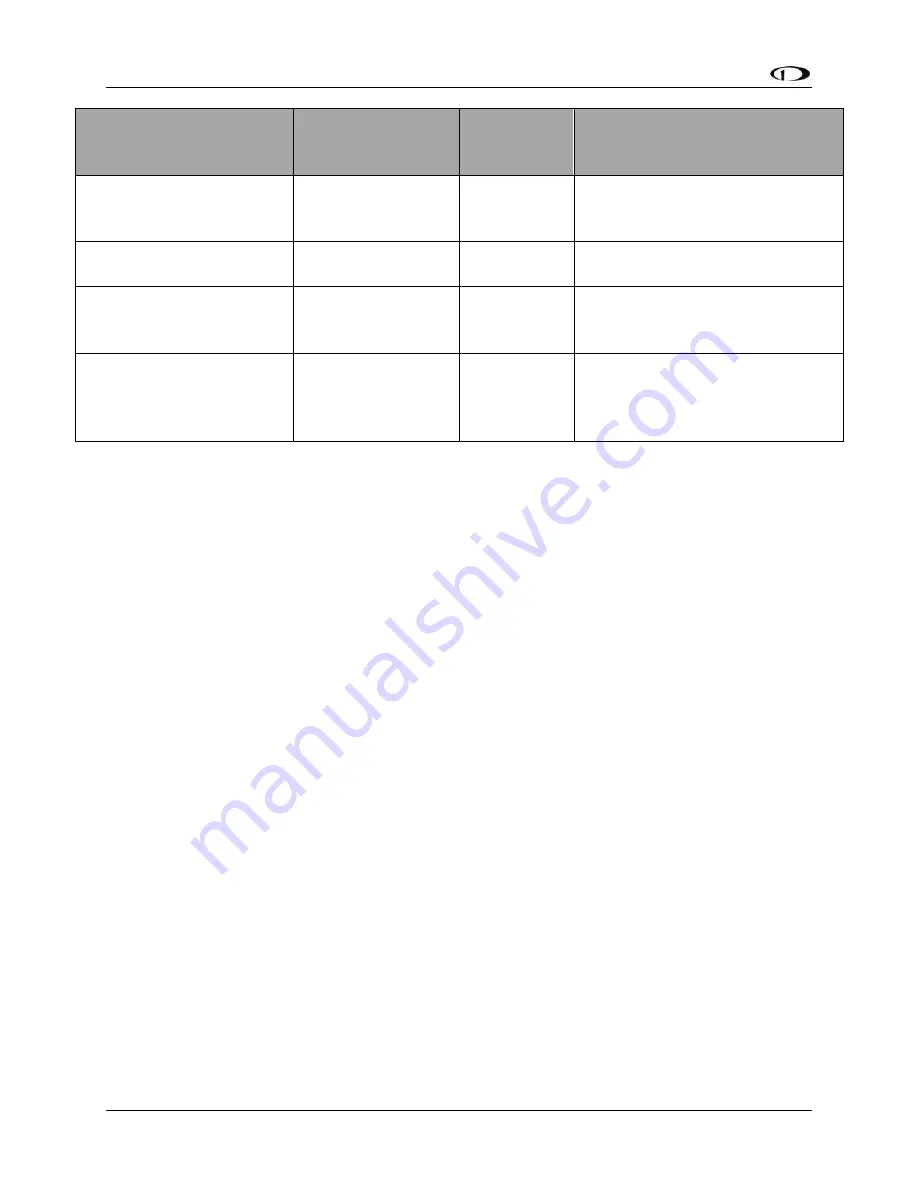
Messages and Alerts
9-8
SkyView Pilot’s User Guide - Revision M
Spoken Alert (if
configured)
Message Displayed
in Message
Window
Notification
Area Alert
(severity)
Description
“Approaching Altitude” /
“Leaving Altitude”
None
n/a
Altitude alerter notification that
the aircraft is approaching or
leaving the bugged altitude
“Overspeed”
None
n/a
Indicated airspeed is exceeding
Vne
“Flaps Overspeed”
None
n/a
Indicated airspeed is exceeding
Vfe (and flaps are at least partially
deployed)
“Approaching Waypoint”
None
n/a
The aircraft is within 30 seconds
of an upcoming SkyView flight
plan waypoint (except the final
waypoint)
Table 15 - Messages, Alerts, and Audio Alert Details
STANDBY NETWORK ERROR Explained
The SkyView Network that connects your ADAHRS(s), EMS module, Autopilot servos, ARINC
module, and display are designed with fully redundant data pathways. When the STANDBY
NETWORK ERROR alert is displayed, SkyView is telling you that SkyView Network no longer has
a backup or redundant data pathway to fall back on should the primary data path fail. You
should treat this error similarly to the way you would treat the failure of a single ADAHRS in a
system that is equipped with two of them: There is little you can do to troubleshoot such an
issue in flight, should it occur. However, you should exercise the same precautions you would
exercise if you did not have backup flight instruments. If you are flying in IMC, especially, you
should consider making a precautionary landing as soon as possible. Since a STANDBY
NETWORK ERROR may be either a discrete single failure (breakage of a single wire) or indicative
of a more serious failure in progress (an entire wire bundle that is slowly fraying against
another object), Dynon Avionics recommends that the root cause of the failure is determined
before flying again.
The SkyView Installation Guide has troubleshooting procedures for finding the root cause of
standby network errors.
AOA Alerts
When AOA audio alerting is enabled, it enables a progressive tone that increases in intensity as
AOA increases. It is similar in nature to a conventional reed-type aircraft stall warning sound,
although it is much more predictable in its progression. It can be set to start its progressive
tones at either the border of the yellow/green marks on the AOA bars, the middle of the
yellow, or at the yellow/red border. The tones start at the level selected and get progressively
quicker and closer together until a solid tone is played at critical AOA (in the red).























