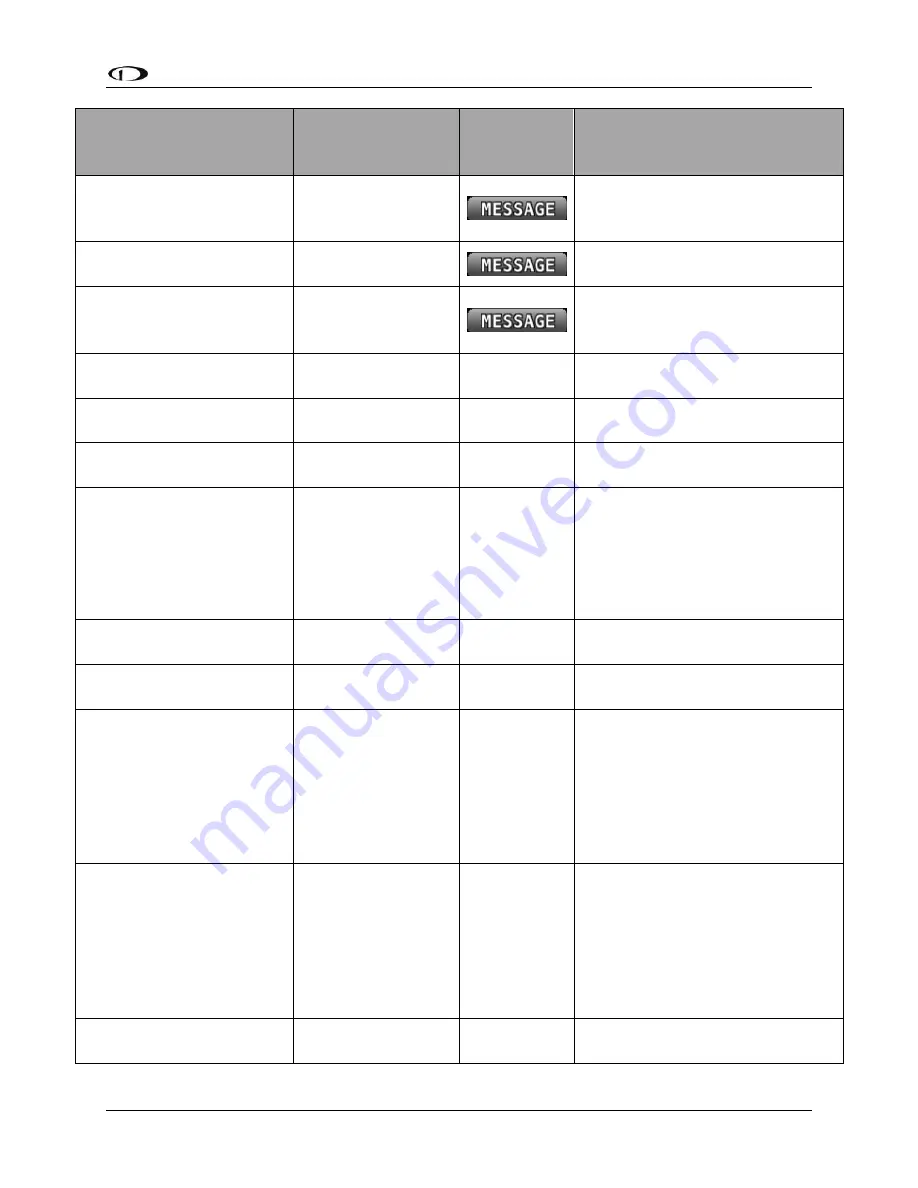
Messages and Alerts
SkyView Pilot’s User Guide - Revision M
9-7
Spoken Alert (if
configured)
Message Displayed
in Message
Window
Notification
Area Alert
(severity)
Description
“Message”
SOFTWARE
MISMATCH
SkyView components are not all
running the same software
version
“Message”
OEM CONFIG
MISMATCH
OEM-customized displays are not
in sync with each other
“Message”
TAIL # MISMATCH
Tail numbers differ between
SkyView displays – settings will
not properly synchronize
“Gees” (repeats)
None
n/a
The G-meter is in the yellow
caution range
“Over Gees” (repeats)
None
n/a
The G-meter is in the red warning
range
“Traffic Not Available”
None
n/a
Traffic is not available from a
previously available source
“Traffic”
None
n/a
A new traffic advisory target has
been identified. Note that this
audio alert is suppressed when
not in flight to reduce nuisance
alerts. Other visual traffic alert
indications persist, however.
“Autopilot Mode”
None
n/a
The autopilot roll mode has
changed since it was engaged
“Autopilot Disconnect”
None
n/a
The roll or pitch autopilot axis has
disconnected
“Trim Up”
None
n/a
The autopilot requires nose up
trim to maintain control of the
aircraft, and has been
annunciating this visually on the
display for at least 30 seconds.
This alert is played a maximum of
once every 30 seconds.
“Trim Down”
None
n/a
The autopilot requires nose down
trim to maintain control of the
aircraft, and has been
annunciating this visually on the
display for at least 30 seconds.
This alert is played a maximum of
once every 30 seconds.
“Autopilot: Add Power”
None
n/a
The autopilot requires more
power





























