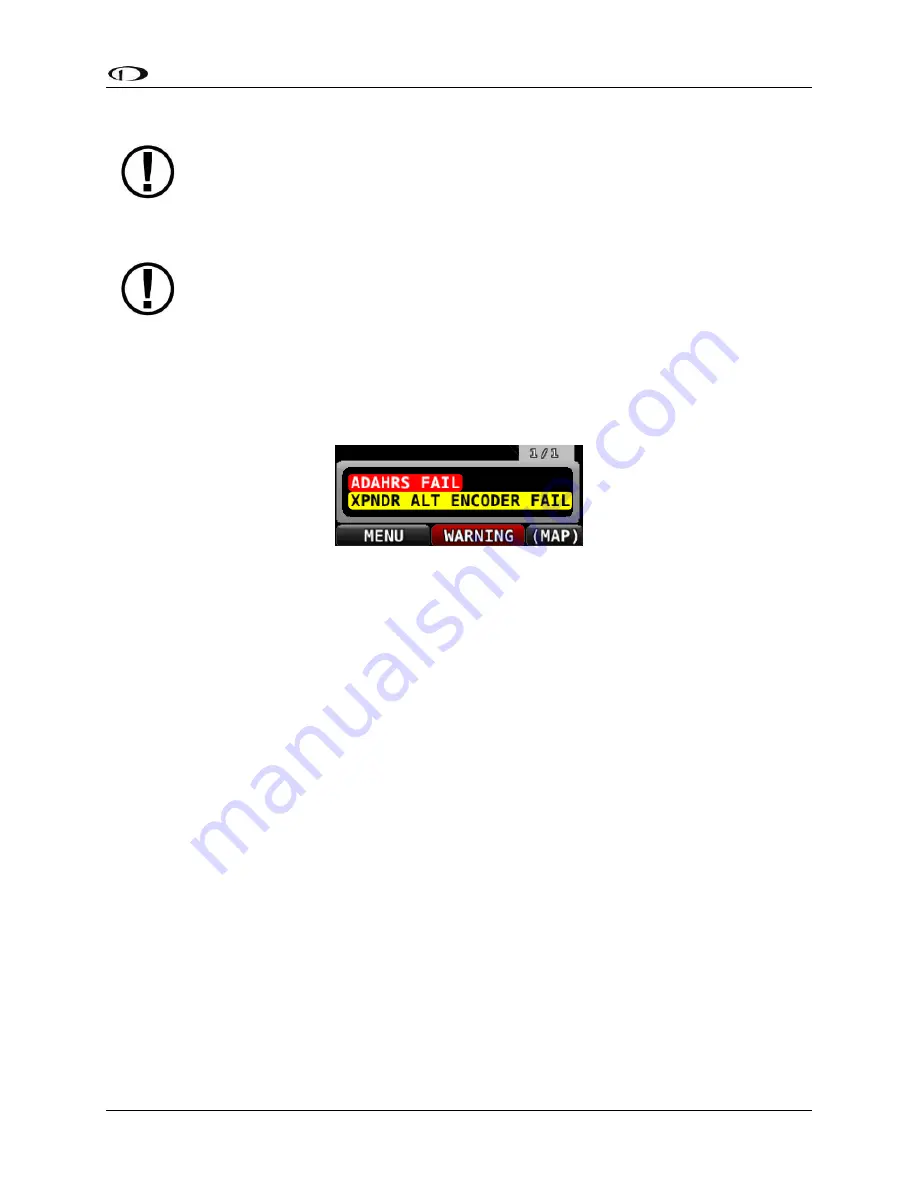
Messages and Alerts
SkyView Pilot’s User Guide - Revision M
9-3
Engine warning alerts are only triggered when their respective sensors are
configured as self-clearing or latching alarms. If a sensor’s alarm is configured as
off, no alert will trigger, even if that sensor’s measurement enters a range defined
as red. Reference the SkyView System Installation Guide for more information
regarding alarm configuration.
Engine parameters only trigger alerts in the Message Notification Area and
Message Window when they enter their “red” ranges. In other words, “yellow”
caution ranges for engine parameters do not trigger alerts. Yellow caution ranges,
however, are visually annunciated via yellow highlighting on the Engine Page.
Message Window
The Message Window provides more detailed information about messages and alerts. Press the
rightmost button under the Message Notification Area to display the Message Window.
Figure 143 - Message Window
The Message Window prioritizes alerts and messages from top to bottom in the following
order:
Red warning alerts
Yellow caution alerts
White advisory messages
Additionally, messages are further sorted in the order in which they occur, with the newest
being higher.
Messages that are highlighted indicate that they are new (not acknowledged) and have not
been seen before.
The tab at the top-right corner of the Message Window indicates how many pages of messages
there are, and which page is being viewed. For example, if there were 2 pages of messages, and
the first was being displayed, this tab would display “1/2”. If there is only one page of Alert
Messages, pressing the rightmost button simply closes the Message Window. If there are more
Messages present than can fit in the window, pressing the right most button moves to the next
page of Messages. When you are on the last page of Messages, another press of the rightmost
button closes the Message Window.




























