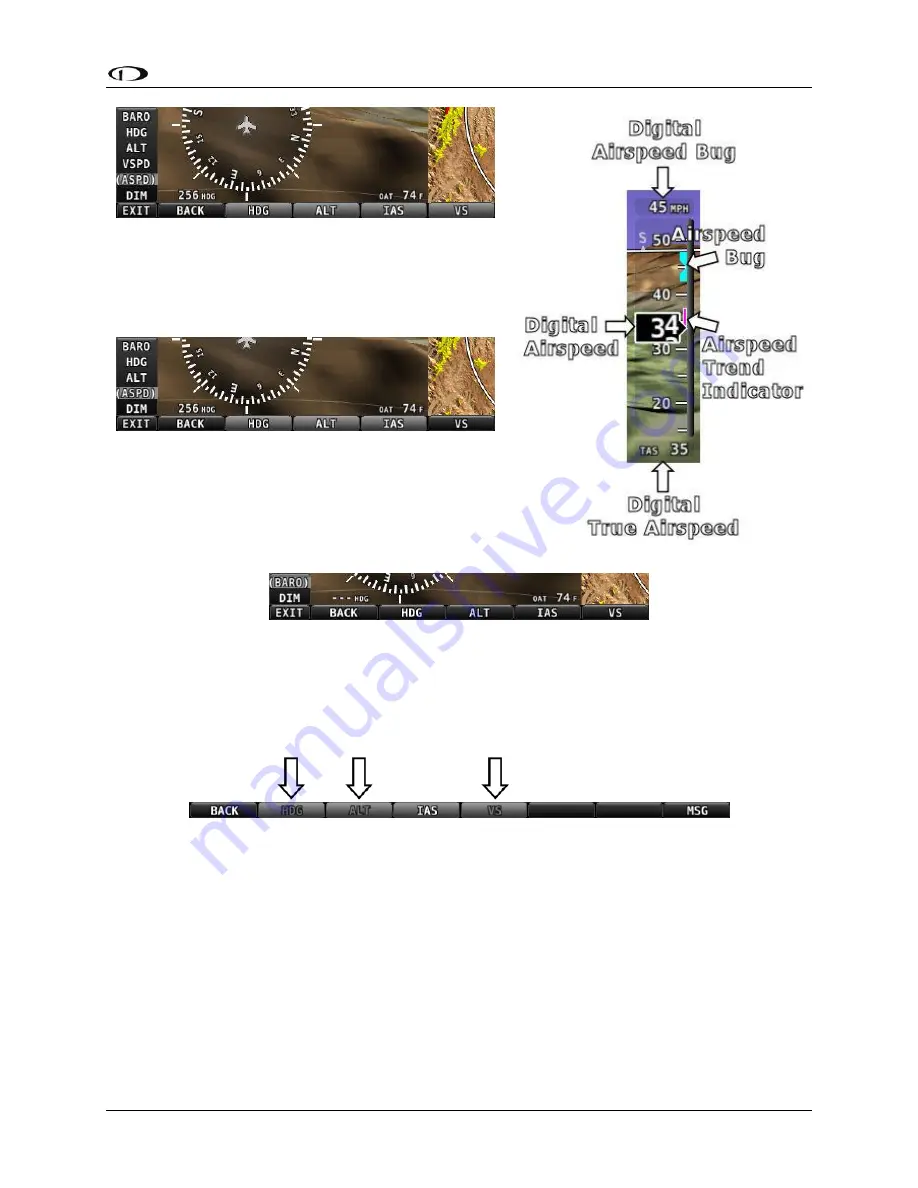
PFD Operation
SkyView Pilot’s User Guide - Revision M
4-3
Figure 8–All Bugs On
For example, if the vertical speed bug (VS) is off, it is
not an option in the Joystick Menu as illustrated in
Figure 9. The same is true for other bugs.
Figure 9–Vertical Speed Bug Off
If all bugs are off, none of them show up in the
Joystick Menu as illustrated in Figure 10. Also note
how the heading bug is displayed (i.e., “- - - HDG”
above the BACK label).
Figure 10–All Bugs Off
As mentioned earlier, if Autopilot servos are installed, the bugs used to control them are not
configurable in this menu (i.e., they are always on) and have grayed-out text to denote this as
illustrated in Figure 11.
Figure 11–Autopilot Control Bugs Grayed Out
Airspeed Indicator
The Airspeed Indicator is displayed on the left side of the PFD and incorporates an airspeed
tape with a digital readout, true airspeed (TAS), airspeed trend indicator, and airspeed bug.
Figure 12 is an example SkyView Airspeed Indicator.
Units can be set to miles per hour, nautical miles per hour (knots), or kilometers per hour.
Reference the SkyView System Installation Guide for instructions on how to change the
displayed units.






























