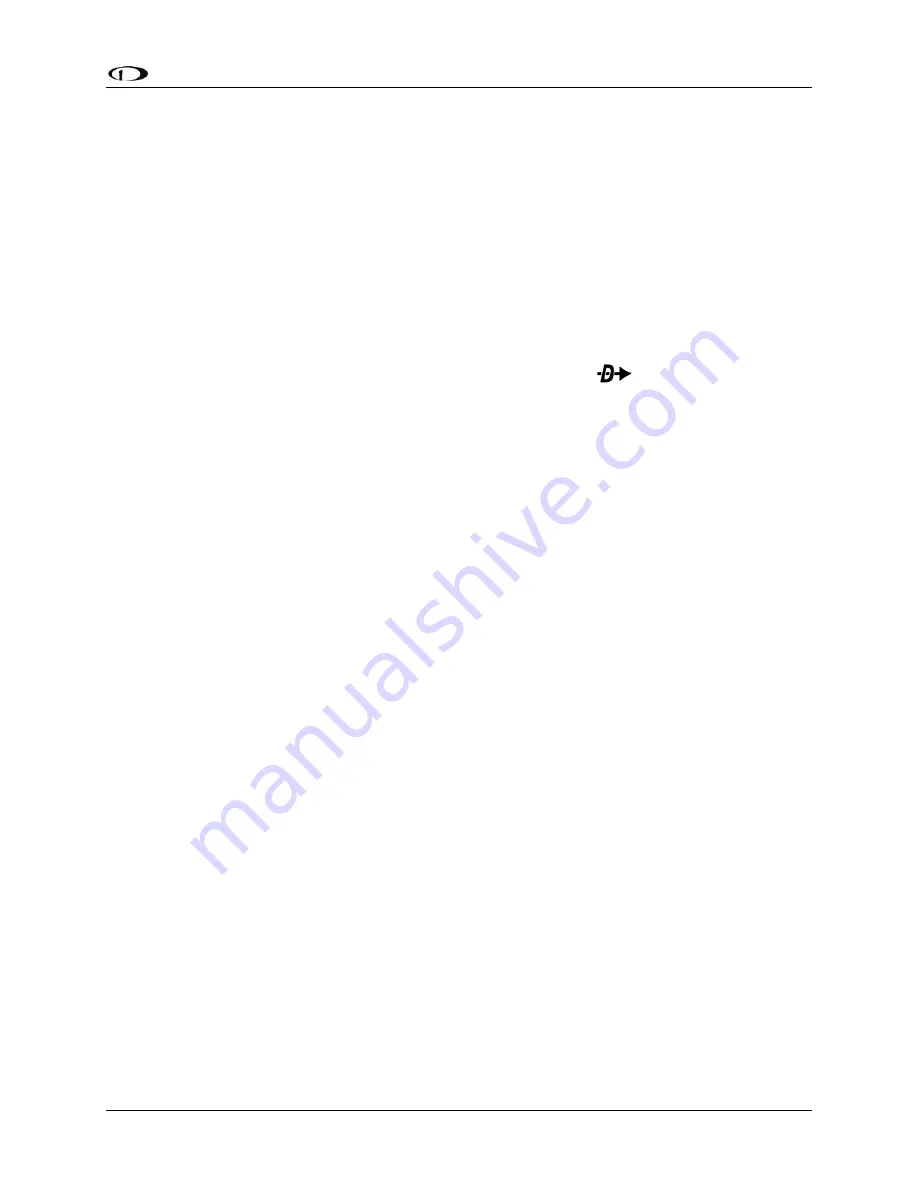
SV-MAP-270 Navigation Mapping Software
SkyView Pilot’s User Guide - Revision M
7-25
about the airport or navaid that was most recently used or selected. The cursor will highlight
the tab for the selected item type at the top of the window. From here, you can either move
the CURSR joystick down to find the desired item by identifier, facility, or city. Or, move the
CURSR joystick left to the RECENT tab to choose from the most recently used and viewed
airports and navaids.
FPL
Press FPL (Flight Plan) to bring up a window that can be used to create, display, or modify a
Flight Plan. Reference the Flight Planning section of this guide for details
ADD->FPL
This button appears on the MAP Menu when the Nearest, Info, or
window is open and an
airport, navaid, or other waypoint is selected. Press ADD->FPL to insert the selected item into
the Flight Plan. Reference the Flight Planning section of this guide for more details.
TERRAIN / WEATHER / WX+TERR
This button cycles between different depictions of terrain and weather information when
SkyView is connected to a weather device such as the SV-ADSB-470. See the Weather section of
this chapter for further information.
MAP MENU
Press the MAP MENU button for additionally map features and settings. Additionally, this menu
includes the ability to create and manipulate user waypoints.






























