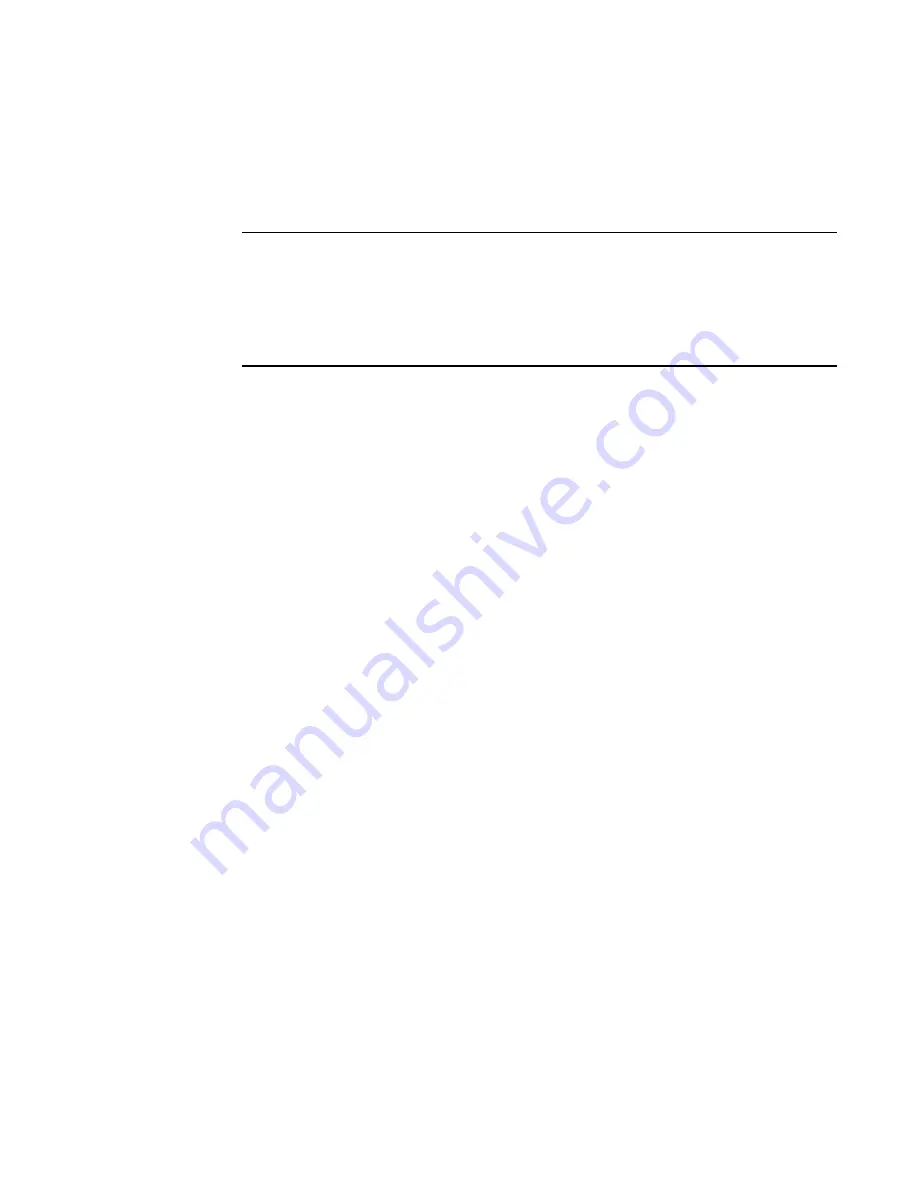
42
PowerConnect B-Series FCX Configuration Guide
53-1002266-01
Configuring basic port parameters
2
•
The following QoS features are not supported together with symmetric flow control:
-
Dynamic buffer allocation (CLI commands qd-descriptor and qd-buffer)
-
Buffer profiles (CLI command buffer-profile port-region)
-
DSCP-based QoS (CLI command trust dscp)
NOTE
Although the above QoS features are not supported with symmetric flow control, the CLI will
still accept these commands. The last command issued will be the one placed into effect on
the device. For example, if trust dscp is enabled after symmetric-flow-control is enabled,
symmetric flow control will be disabled and trust dscp will be placed into effect. Make sure you
do not enable incompatible QoS features when symmetric flow control is enabled on the
device.
•
Head of Line (HOL) blocking may occur when symmetric flow control is enabled. This means
that a peer can stop transmitting traffic streams unrelated to the congestion stream.
Enabling and disabling symmetric flow control
By default, symmetric flow control is disabled and tail drop mode is enabled. However, because
flow control is enabled by default on all full-duplex ports, these ports will always honor received
802.3x Pause frames, whether or not symmetric flow control is enabled.
To enable symmetric flow control globally on all full-duplex data ports of a standalone unit, enter
the following command.
PowerConnect(config)# symmetric-flow-control enable
To enable symmetric flow control globally on all full-duplex data ports of a particular unit in an
IronStack, enter a command such as the following.
PowerConnect(config)# symmetric-flow-control enable unit 4
Syntax: [no] symmetric-flow-control enable [unit <
stack-unit
>]
The
<stack-unit>
parameter specifies one of the units in a stacking system.
Master/Standby/Members are examples of a stack-unit
To disable symmetric flow control once it has been enabled, use the no form of the command.
Changing the XON and XOFF thresholds
This section describes how to change the XON and XOFF thresholds described in
“About XON and
XOFF thresholds”
on page 41.
To change the thresholds for all 1G ports, enter a command such as the following.
PowerConnect(config)# symmetric-flow-control set 1 xoff 91 xon 75
To change the thresholds for all 10G ports, enter a command such as the following.
PowerConnect(config)# symmetric-flow-control set 2 xoff 91 xon 75
In the above configuration examples, when the XOFF limit of 91% is reached or exceeded, the Dell
PowerConnect device will send PAUSE frames to the sender telling it to stop transmitting data
temporarily. When the XON limit of 75% is reached, the Dell PowerConnect device will send PAUSE
frames to the sender telling it to resume sending data.
Содержание PowerConnect B-FCXs
Страница 1: ...53 1002266 01 18 March 2011 PowerConnect B Series FCX Configuration Guide ...
Страница 136: ...94 PowerConnect B Series FCX Configuration Guide 53 1002266 01 Viewing information about software licenses 4 ...
Страница 228: ...186 PowerConnect B Series FCX Configuration Guide 53 1002266 01 PowerConnect B Series FCX hitless stacking 5 ...
Страница 229: ...PowerConnect B Series FCX Configuration Guide 187 53 1002266 01 PowerConnect B Series FCX hitless stacking 5 ...
Страница 230: ...188 PowerConnect B Series FCX Configuration Guide 53 1002266 01 PowerConnect B Series FCX hitless stacking 5 ...
Страница 248: ...206 PowerConnect B Series FCX Configuration Guide 53 1002266 01 IPv6 management commands 7 ...
Страница 346: ...304 PowerConnect B Series FCX Configuration Guide 53 1002266 01 802 1s Multiple Spanning Tree Protocol 8 ...
Страница 374: ...332 PowerConnect B Series FCX Configuration Guide 53 1002266 01 Jumbo frame support 9 ...
Страница 424: ...382 PowerConnect B Series FCX Configuration Guide 53 1002266 01 Virtual Switch Redundancy Protocol VSRP 10 ...
Страница 568: ...526 PowerConnect B Series FCX Configuration Guide 53 1002266 01 CLI examples 14 ...
Страница 588: ...546 PowerConnect B Series FCX Configuration Guide 53 1002266 01 Sample application 15 ...
Страница 674: ...632 PowerConnect B Series FCX Configuration Guide 53 1002266 01 Enabling or disabling layer 2 switching 19 ...
Страница 684: ...642 PowerConnect B Series FCX Configuration Guide 53 1002266 01 VLAN based mirroring 20 ...
Страница 724: ...682 PowerConnect B Series FCX Configuration Guide 53 1002266 01 Reading CDP packets 23 ...
Страница 768: ...726 PowerConnect B Series FCX Configuration Guide 53 1002266 01 Clearing cached LLDP neighbor information 24 ...
Страница 930: ...888 PowerConnect B Series FCX Configuration Guide 53 1002266 01 26 ...
Страница 948: ...906 PowerConnect B Series FCX Configuration Guide 53 1002266 01 Configuring MLD snooping 27 ...
Страница 962: ...920 PowerConnect B Series FCX Configuration Guide 53 1002266 01 Displaying CPU utilization statistics 28 ...
Страница 1022: ...980 PowerConnect B Series FCX Configuration Guide 53 1002266 01 Displaying OSPF information 29 ...
Страница 1142: ...1100 PowerConnect B Series FCX Configuration Guide 53 1002266 01 Clearing diagnostic buffers 30 ...
Страница 1258: ...1216 PowerConnect B Series FCX Configuration Guide 53 1002266 01 Using Secure copy with SSH2 33 ...
Страница 1314: ...1272 PowerConnect B Series FCX Configuration Guide 53 1002266 01 Displaying port security information 35 ...
Страница 1348: ...1306 PowerConnect B Series FCX Configuration Guide 53 1002266 01 Example configurations 36 ...
Страница 1406: ...1364 PowerConnect B Series FCX Configuration Guide 53 1002266 01 IP source guard 39 ...
Страница 1422: ...1380 PowerConnect B Series FCX Configuration Guide 53 1002266 01 SNMP v3 Configuration examples 40 ...
















































