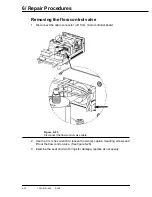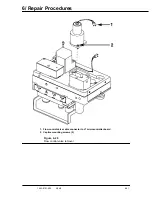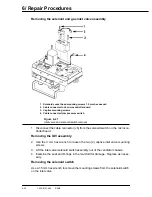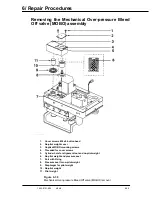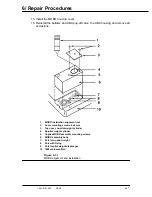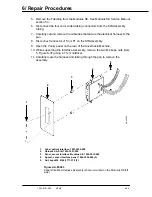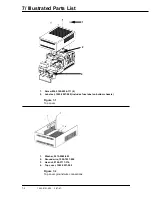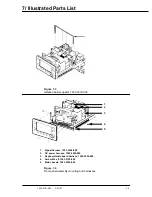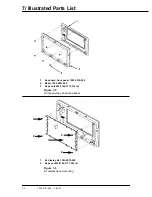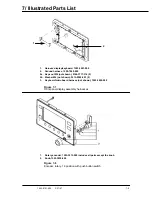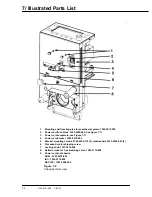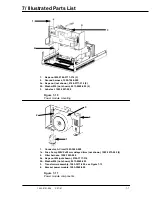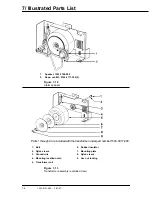6/ Repair Procedures
6-40
1503-0151-000
5/26/0
1. Use a 3 mm hex wrench to loosen the drive gas check valve captive mounting
screws.
2. Lift out the valve assembly.
3. Inspect the O-ring and seat for damage. Replace as necessary.
4. When installing the valve, do not pinch the pressure harness, item 2.
5. Align check valve pin into the alignment hole in the manifold for proper orientation.
6. Tighten the captive screws.
Removing the pressure sensing switch assembly
1. Pressure switch mounting screws
2. Cable connector to microcontroller board J8
3. Pneumatic tube to main manifold
4. Main manifold/pressure switch pneumatic connection
Figure 6-34
Pressure sensing switch removal
1. Disconnect the cable connector, J8, from the microcontroller board.
2. Disconnect the hose (item 4) from the manifold to the pressure sensing switch.
3. Use the 2 mm hex wrench to remove the pressure switch mounting screws
(item 5).
Содержание Aestiva 7900 SmartVent
Страница 2: ...1503 0151 000 3 27 97 ...
Страница 4: ...1503 0151 000 3 27 97 ...
Страница 12: ...Notes viii 1503 0151 000 3 27 97 ...
Страница 18: ...1 Introduction 1 6 1503 0151 000 5 26 0 Notes ...
Страница 44: ...2 Theory of Operation 2 26 1503 0151 000 3 27 97 Notes ...
Страница 46: ...3 Post Service Checkout 3 2 1503 0151 000 5 26 0 Notes ...
Страница 158: ...8 Schematics 8 2 7900 Ventilator 1503 0151 000 1 97 Figure 8 1 System connection block diagram ...
Страница 159: ...8 Schematics 7900 Ventilator 1503 0151 000 1 97 8 3 Figure 8 2 SIB schematic diagram interface cable connections ...
Страница 160: ...8 Schematics 8 4 7900 Ventilator 1503 0151 000 1 97 Figure 8 3 Patient interface cable Machine side ...