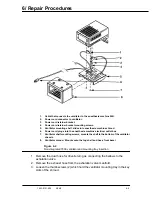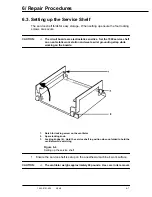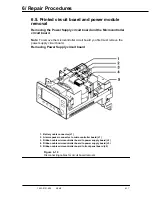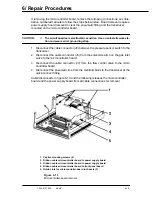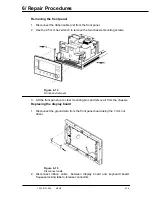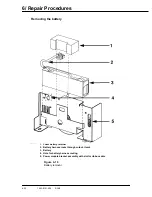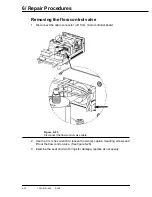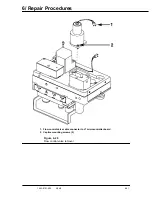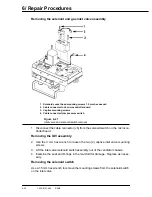6/ Repair Procedures
1503-0151-000
5/26/0
6-19
Removing the front panel
1. Disconnect the ribbon cable (J2) from the front panel.
2. Use the 2.5 mm hex wrench to remove the two chassis mounting screws.
Figure 6-14
Front panel removal
3. Lift the front panel up to clear mounting pins and remove it from the chassis.
Replacing the display board
1. Disconnect the ground wire from the front panel board using the 7 mm nut
driver.
Figure 6-15
Disconnect cable.
2. Disconnect ribbon cable between display board and keyboard board.
Squeeze locking tabs to release connectors.
Содержание Aestiva 7900 SmartVent
Страница 2: ...1503 0151 000 3 27 97 ...
Страница 4: ...1503 0151 000 3 27 97 ...
Страница 12: ...Notes viii 1503 0151 000 3 27 97 ...
Страница 18: ...1 Introduction 1 6 1503 0151 000 5 26 0 Notes ...
Страница 44: ...2 Theory of Operation 2 26 1503 0151 000 3 27 97 Notes ...
Страница 46: ...3 Post Service Checkout 3 2 1503 0151 000 5 26 0 Notes ...
Страница 158: ...8 Schematics 8 2 7900 Ventilator 1503 0151 000 1 97 Figure 8 1 System connection block diagram ...
Страница 159: ...8 Schematics 7900 Ventilator 1503 0151 000 1 97 8 3 Figure 8 2 SIB schematic diagram interface cable connections ...
Страница 160: ...8 Schematics 8 4 7900 Ventilator 1503 0151 000 1 97 Figure 8 3 Patient interface cable Machine side ...