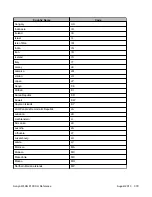Procedure
1. Enter Global Configuration mode.
2. Enter the
logging remote enable
command to enable the use of a remote
syslog server.
Disabling remote logging
About this task
Use this procedure to disable remote logging.
Procedure
1. Enter Global Configuration mode.
2. Enter the
no logging remote enable
command to disable the use of a remote
syslog server.
Setting the remote logging address
About this task
Use this procedure to set the address of the remote server for the syslog.
Procedure
1. Enter Global Configuration mode.
2. Enter the
logging remote address <A.B.C.D>
command to disable the use
of a remote syslog server.
Variable Definitions
Parameters and variables
Description
<A.B.C.D>
Specifies the IP address of the remote server in
dotted-decimal notation. The default address is
0.0.0.0.
Clearing the remote server IP address
About this task
Use this procedure to clear the IP address of the remote server.
Procedure
1. Enter Global Configuration mode.
ACLI reference for wired networks
Avaya WLAN 8100 CLI Reference
August 2013 369
Содержание WLAN 8100 Series
Страница 1: ...Avaya WLAN 8100 CLI Reference Release 2 1 0 NN47251 107 Issue 05 02 August 2013 ...
Страница 4: ...4 Avaya WLAN 8100 CLI Reference August 2013 Comments infodev avaya com ...
Страница 6: ...6 Avaya WLAN 8100 CLI Reference August 2013 ...
Страница 12: ...Overview of WLAN deployment solutions 12 Avaya WLAN 8100 CLI Reference August 2013 Comments infodev avaya com ...
Страница 144: ...ACLI reference for Wireless LAN WLAN 8100 144 Avaya WLAN 8100 CLI Reference August 2013 Comments infodev avaya com ...
Страница 376: ...ACLI Reference for wired networks 376 Avaya WLAN 8100 CLI Reference August 2013 Comments infodev avaya com ...
Страница 382: ...Supported Country Codes 382 Avaya WLAN 8100 CLI Reference August 2013 Comments infodev avaya com ...