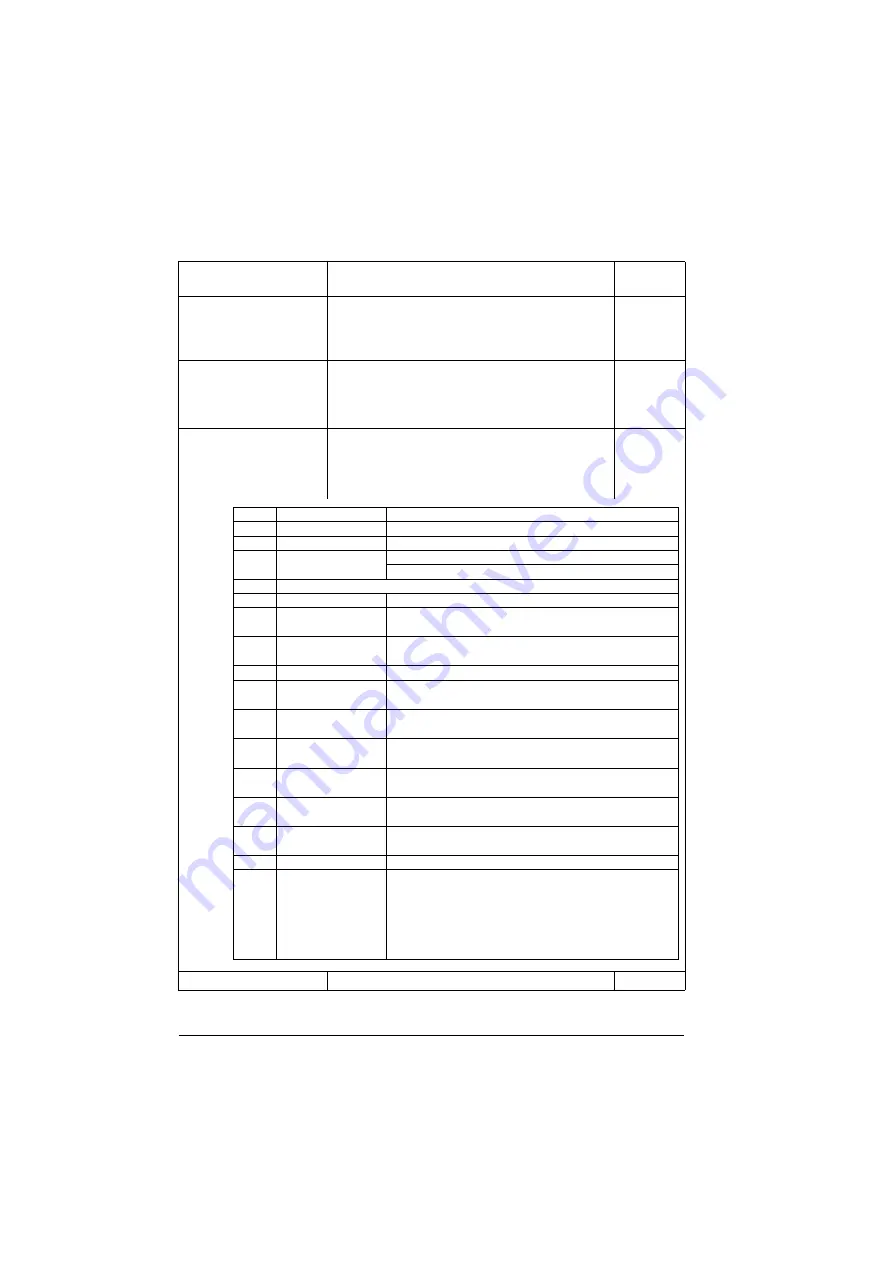
218 Parameters
Refresh settings Refreshes settings (parameters
) and takes
changed EFB configuration settings in use.
Reverts automatically to
1
Silent mode
Activates silent mode (no messages are
transmitted).
Silent mode can be terminated by activating the
selection of this parameter.
2
Shows status of the EFB communication.
This parameter is read-only.
Note
: Name is only visible when the error is
present (bit value is 1).
0b0000
0000h…FFFFh
EFB communication status.
1 = 1
No.
Name/Value
Description
Def/
FbEq16
Bit
Name
Description
0
Init failed
1 = EFB initialization failed
1
Addr config err
1 = Node address not allowed by protocol
2
Silent mode
1 = Drive not allowed to transmit
0 = Drive allowed to transmit
3
Reserved
4
Wiring error
1 = Errors detected (A/B wires possibly swapped)
5
Parity error
1 = Error detected: check parameters
6
Baud rate error
1 = Error detected: check parameters
7
No bus activity
1 = 0 bytes received during last 5 seconds
8
No packets
1 = 0 packets (addressed to any device) detected
during last 5 seconds
9
Noise or
addressing error
1 = Errors detected (interference, or another device
with the same address on line)
10
Comm loss
1 = 0 packets addressed to the drive received
within timeout (
)
11
CW/Ref loss
1 = No control word or references received within
timeout (
12
Not active
1 = Not active. EFB is not the active channel. Only
used in redundant communication control.
13
Protocol 1
1 = Used for protocol-dependent statuses. See
protocol documentation.
14
Protocol 2
15
Internal error
1 = One or more communication error has occurred
between the drive and control system. The
presence of this bit indicates that an invalid or
unsupported request has been made. The presence
of this bit does not prevent further communication
or indicates an hardware issue.
Содержание ACQ80
Страница 1: ... ABB DRIVES FOR WATER ACQ80 standard program control Firmware manual ...
Страница 2: ... Related documents are listed on page 13 ...
Страница 4: ......
Страница 10: ...10 Table of contents ...
Страница 32: ...32 Startup control with I O and ID run ...
Страница 34: ...34 Using the control panel ...
Страница 74: ...74 Program features ...
Страница 78: ...78 Control macros ...
Страница 380: ...380 Fieldbus control through a fieldbus adapter ...
Страница 384: ...384 Parameterization with Drive Composer ...
Страница 388: ...388 Parameterization with Automation builder drive manager ...
















































