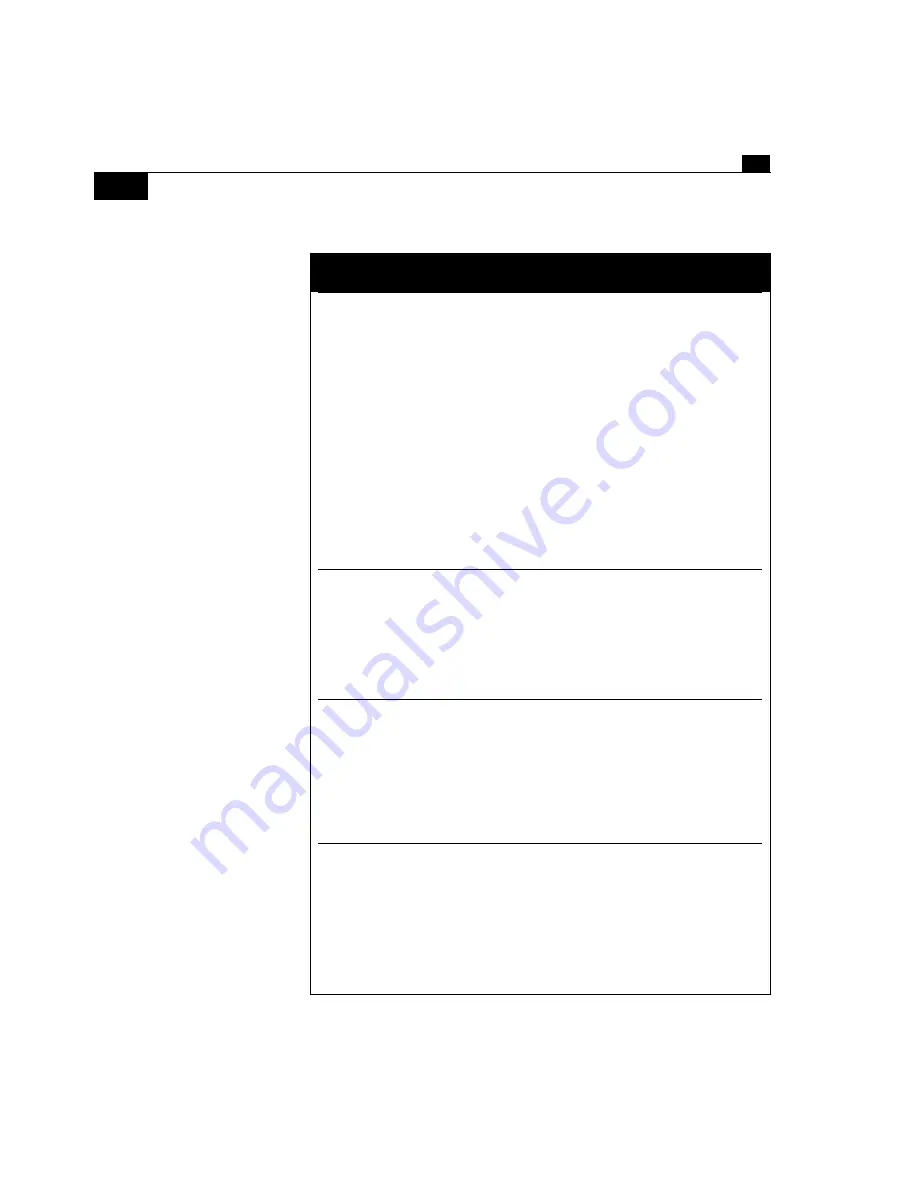
Chapter 6
154
Troubleshooting
No Video or Audio Output from the TDR7
1.
Ensure that the
TDR7
, video and audio monitors, and the
encoder are power up.
2.
Verify that the
Eb/No level meets minimum requirements for link
operations.
3.
Verify that
Status
LED is illuminated, indicating that the
demodulator, decoder, and transport stream are all locked.
4.
Ensure that the polarity of the satellite downlink transport data
between the encoder and the modulator is set correctly.
5.
Ensure that the service selected is the service you want to
receive.
6.
Ensure that the video and audio components are being inserted
at the encoder.
Video output monitor displays black screen
1.
The
TDR7 is not detecting a video component in the transport
stream. Ensure that the video and audio components are being
inserted at the encoder.
2.
Verify that
Status
LED is illuminated, indicating that the
demodulator, decoder, and transport stream are all locked.
No teletext included in video output
1.
Ensure that your
TDR7 has a TTO–6000 option module installed.
2.
Verify that the mode of the incoming video is PAL.
3.
Verify that the
VBI Mode is set to
ON
to enable the teletext.
4.
Verify that the teletext data is being inserted into the video at the
encoder.
No audio embedded in video output
1.
Ensure that your
TDR7 has a TEA–6000 option module installed.
2.
Verify that the output you are monitoring is the D1 serial digital
video. Audio cannot be embedded into the composite analog
video output.
3.
Verify that the digital audio is being inserted into the video at the
encoder.
Output Symptoms and Solutions
(Cont.)
Summary of Contents for TDR7
Page 17: ...Chapter 1 TDR7 Overview...
Page 18: ......
Page 25: ...Chapter 2 Installing the TDR7...
Page 26: ......
Page 48: ...Chapter 2 34 Installing the TDR7...
Page 49: ...Chapter 3 Using the Control Front Panel...
Page 50: ......
Page 78: ......
Page 79: ...Chapter 4 Using a Remote Control Device Interface...
Page 80: ......
Page 111: ...Chapter 5 Configuring the TDR7...
Page 112: ......
Page 151: ...Chapter 6 Troubleshooting...
Page 152: ......
Page 169: ...157 Appendixes Maintenance Glossary Warranty Specifications and Index...
Page 170: ...I...
Page 176: ...164 Maintenance...
















































