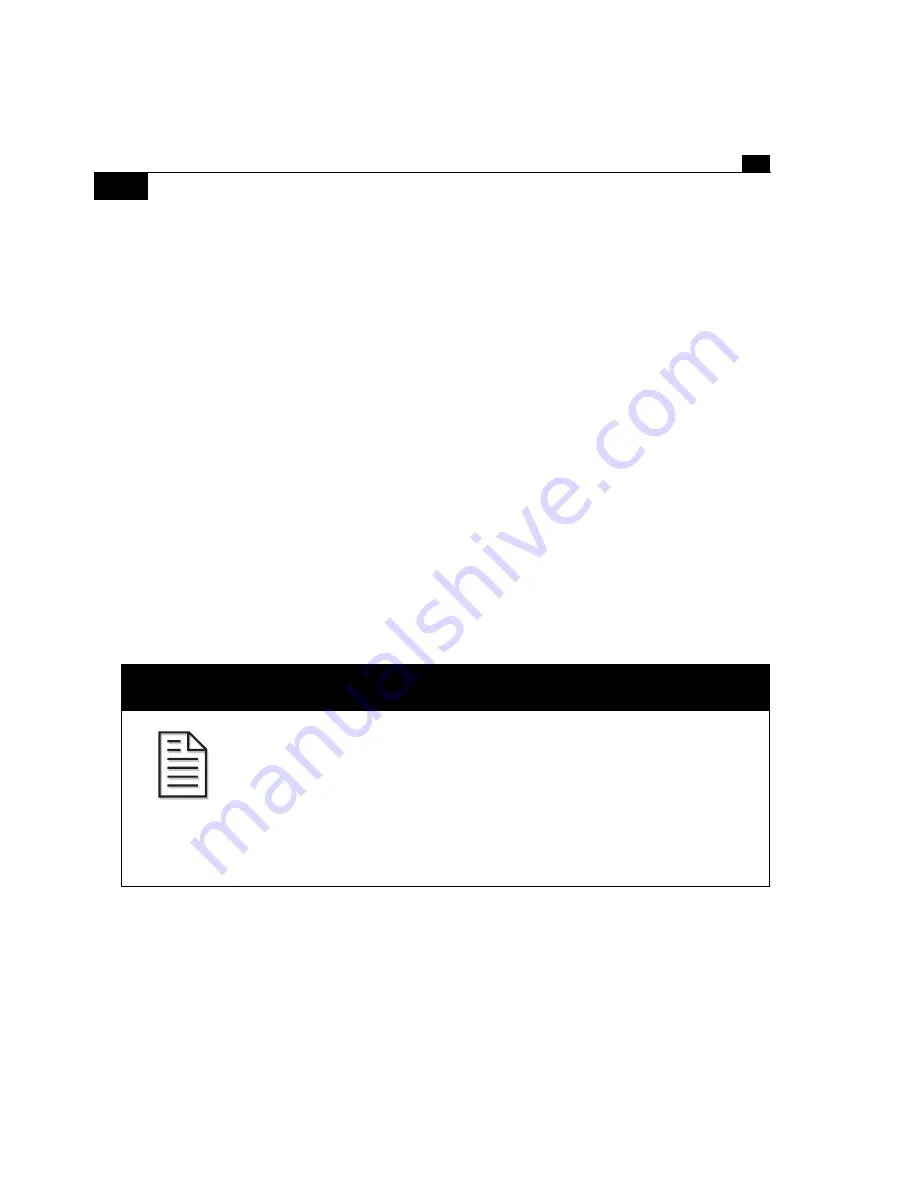
Chapter 5
126
Configuring the TDR7
Configuring the
TDR7
with a Remote Control Device
The TDR7 is specifically designed to quickly and easily provide you
with flawless audio and video. Once properly installed and receiving
an authorized signal, the TDR7 automatically configures the audio
and video decoders and user data parameters to match those of the
incoming signal. Additionally, the TDR7 automatically selects the first
available service and the first available PIDs in the selected service,
which means that audio, video, and user data are output immediately
without need for additional configuration or setup.
The only configuration changes you should need to make to the TDR7
to begin operations include:
■
Configuring the TDR7 to either DVB or NTL settings
■
Configuring the demodulator to match the incoming RF signal
■
Selecting a service (for MCPC signals)
■
Selecting channel PIDs
If you have a TT0–6000 option module installed, you may also need to
configure the following:
■
Enable teletext
NOTE: Before You Begin
Make a list of your operational requirements. Compare your
requirements to the DVB or NTL default settings for the
corresponding
TDR7
parameter. Next, decide which of the
parameters must be changed from its DVB or NTL default, and
write down the value to which those settings must be changed.
Finally, follow the steps in the examples below, substituting the
values you need for the parameters you identified as needing to
be changed.
NOTE...
Summary of Contents for TDR7
Page 17: ...Chapter 1 TDR7 Overview...
Page 18: ......
Page 25: ...Chapter 2 Installing the TDR7...
Page 26: ......
Page 48: ...Chapter 2 34 Installing the TDR7...
Page 49: ...Chapter 3 Using the Control Front Panel...
Page 50: ......
Page 78: ......
Page 79: ...Chapter 4 Using a Remote Control Device Interface...
Page 80: ......
Page 111: ...Chapter 5 Configuring the TDR7...
Page 112: ......
Page 151: ...Chapter 6 Troubleshooting...
Page 152: ......
Page 169: ...157 Appendixes Maintenance Glossary Warranty Specifications and Index...
Page 170: ...I...
Page 176: ...164 Maintenance...






























